
My iPad is scarcely two and a half years old, but in the last month or so, it’s started to show signs of senility. I could peck out maybe 20 letters on the keyboard before the device realized I was typing, Safari crashed at the merest whiff of a GIF, and there were some YouTube videos it wouldn’t react to at all, instead opting to stare me dumbly in the face with a loading pinwheel. Naturally, it was time to throw a whole new operating system at it.
Even in the middling scheme of things, my iPad is not that old. Compared to my smartphone, I’ve come to look at it as more of an appliance than a work device or a computer. It lives on or around my couch, and I browse and read and tweet and tumble and pin while pretending to watch Netflix across the room.
I work my iPad about as hard as I work my refrigerator or stove, which is to say, I engage with it daily for about an hour, maybe two. Because of this, I’ve developed a somewhat unreasonable expectation that it will remain perfectly functional in the long term. Obviously, I am thereby setting myself up for disappointment.
Because of the complaints I described above and many other indicators of jank setting in, I figured I didn’t have much to lose by installing iOS 7. I decided to give it a clean install, just in case cruft was part of the problem. Long story short, while iOS 7 doesn’t improve things much, and I still see some of the same problems that I did before, it doesn’t make anything noticeably worse either.
A short list of iOS 7 features that are not available on the iPad 2:
- Siri
- HDR mode in the Camera app
- AirDrop
- Video sharing via PhotoStream
- FaceTime over a cellular network
If you want iOS 7 on your iPad 2, go ahead—everything will be fine. It probably won’t annoy you any less, but the freshened-up look of the OS may be an enjoyable distraction from that auto-refreshed Safari tab that is loading… loading… loading…
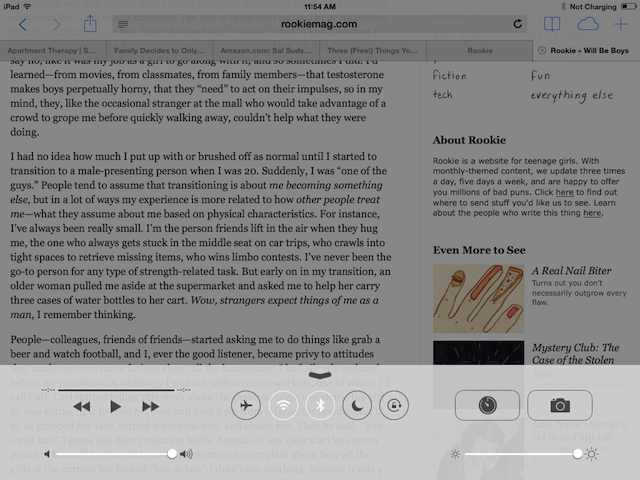
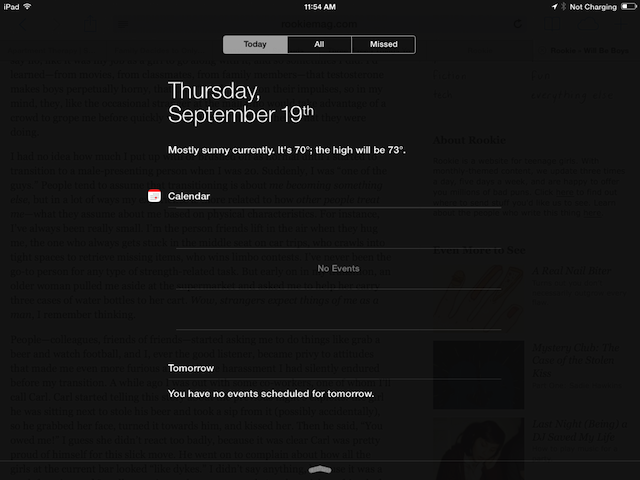
No watercolors for you
While the iPad 2 (and iPad mini, which bears many similarities in hardware to the iPad 2) inherits most of iOS 7’s new look, there are some missing elements. Like the iPhone 4, the tablet doesn’t get the translucent watercolor-effect notifications menu or Control Center. Those trays are there, but they’re semi-transparent gray. The iPad mini does get the watercolor effects, however.
The iPhone 4 has a unique handicap in that it’s the only iOS device left that can still access iOS 7 but has to run it on the A4 SoC. The handicap for the iPad 2 and the iPad mini is that they’re the only devices disgracing the new OS with their non-retina screens.
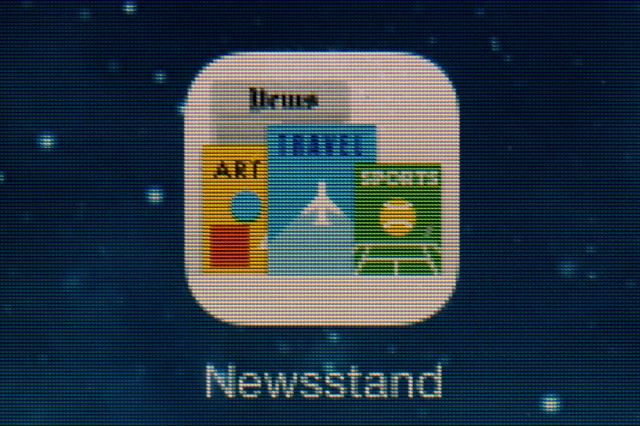
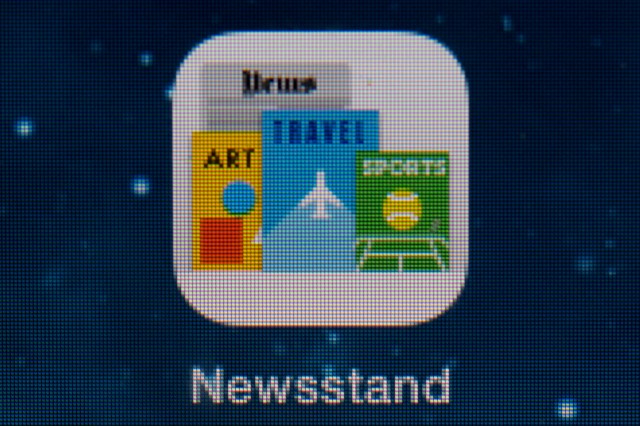
The spindly fonts and delicate elements of iOS 7 only make the non-retina-ness of these screens more noticeable. This is an OS built for screens without visible pixels. As we noted in our iOS 7 review, a switch in the accessibility settings can beef up the thickness of the fonts so they don’t look so pixelated.
How fast is it?
Just as we did with the iPhone 4, we tested launching a handful of stock applications on the iPad 2 using both iOS 6.1.3 and the golden master of iOS 7.0. Each app was launched three times, with the times averaged together and force-quit between instances.
| Apps | iOS 6.1.3 | iOS 7.0 GM |
|---|---|---|
| Safari | 0.84 seconds | 1.47 |
| Camera | 1.04 | 1.15 |
| Settings | 0.97 | 1.27 |
| 0.98 | 1.71 | |
| Messages | 1.01 | 1.85 |
| Calendar | 1.04 | 1.28 |
| Cold boot to lock screen | 21.93 | 28.05 |
Similar to the iPhone 4, the app launch times are universally longer on iOS 7, but only by a quarter to half a second in most instances. This could have less to do with the capability of the device running the OS than the affected animations that iOS 7 uses throughout—swooping homescreens there, apps flying out there, fading windows all around.
Browsing is my main activity on my iPad 2, so I became particularly frustrated when the device started having trouble with Safari about a month ago. It would take a long time to register typing and load pages. And the page refreshes—oh, the page refreshes!—that would happen when I switched tabs. The window of time you have to come back to a tab after leaving it on the iPad 2 is so painfully short that I’m not even sure it exists at all. It takes every opportunity to refresh a tab I switch to.
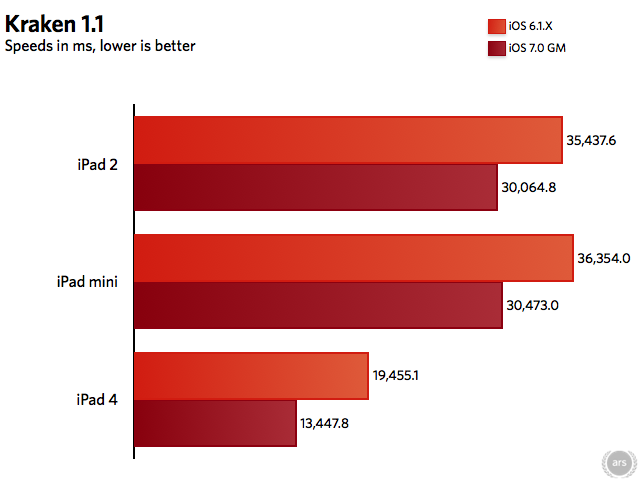
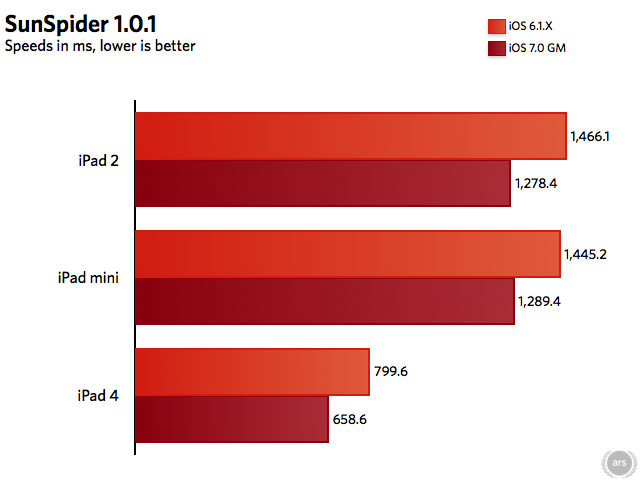
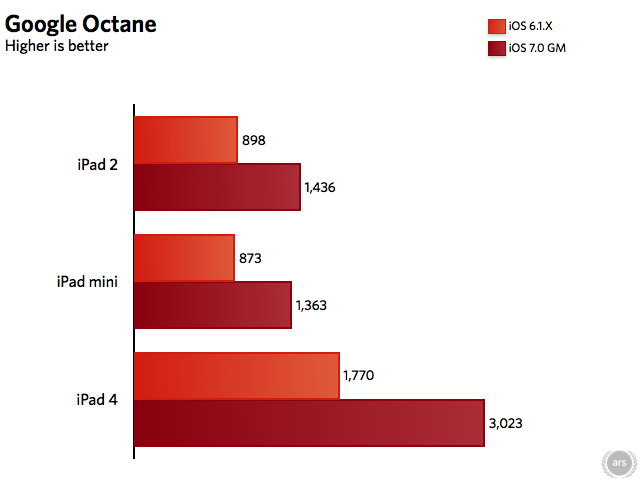
Fortunately, iOS 7 does actually seem to improve the browser. The new OS handily bests iOS 6.1.3 in SunSpider, Kraken, and Google Octane. The incessant, overeager page refreshing seems to be less of a problem, and the pages don’t take as long to load. A small quibble here, though: because iOS 7 truncates the URLs in the navigation bar, you can see what website you’re loading but not what page or story. I didn’t realize how much I relied on this to avoid wasting time loading a tab I no longer needed until iOS 7 took it away.
Battery life
How much battery you get out of an old device like this will depend on if you've kept it in good shape and which settings you have in use at the time. For a quick battery test, I set my iPad 2 at 50 percent brightness and had it cycle through a handful of webpages to simulate browsing. On 6.1.3, the iPad managed about 10 hours 11 minutes of life, while on 7.0 it got about eight hours and 55 minutes. An hour and 15 minutes is a pretty sizable difference, so if battery life is of utmost importance to you, upgrading may not be the best idea.

No, iOS 7 won’t ruin your iPad 2
iOS 7 is no great shakes on the iPad 2. I certainly wouldn’t, and didn’t, count on it to fix all my problems. But since I suspect my (very casual, low-key) usage profile is pretty typical for the average iPad owner, I have fewer caveats about upgrading this device than I might for something as central to one’s life as a smartphone. More to the point, a hundreds-of-dollars upgrade to a new iPad is a much bigger financial prospect than upgrading your phone on a cell contract. Hence, I’m happy to let it ride.
If you do have an iPad that happens to be more central to your life—if you use it as a work device or go heavy on iPad games for example—it’s still hard to say that much will be lost to an iOS 7 upgrade. Plus your device is already old on the time scale of planned-obsolescence device lifespans. In that instance, an investment in any iPads that could be announced in October may be worth it to you.
reader comments
115