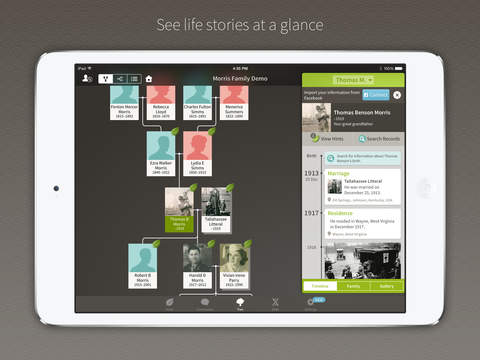Ancestry Review
Price: Free
Version: 5.0.1
App Reviewed on: iPhone 5
iOS Integration Rating:





User Interface Rating:





Re-use Value Rating:





Overall Rating:





The new Ancestry app has a sleek interface that brings the popular website directly to iOS users’ fingertips. Instead of constantly logging onto the computer to research family trees, it’s now possible to browse, edit, and discover family connections on-the-go.
When the app is used for the first time, users will either need to create a new Ancestry.com account or sign in with an existing one. Once inside the app, users can begin building their family tree or search over 11 billion records. Connecting a Facebook account helps users to create trees more quickly, but it’s not required.


When a tree is viewed, each person is displayed as a node. New person nodes can be tapped so family member can be added, while existing nodes can be tapped to reveal a side panel with additional personal information, life events, photos, records and more. Users can upload photos, correct dates and even include notes if they wish. Additionally, green leaves that are displayed on the nodes guide users to hints to help lead them to valuable records.
Searching through family trees is as simple as tapping on the three bar icon. It’s possible to type in the search bar to look for someone or pull up a filter to access direct ancestors, living relatives and recent hints.

Overall, Ancestry is a nice addition for those who wish to have a different way to explore their family tree on their iOS device. The layout helps make things a little more organized and easier on the eyes. Anyone looking to build a family tree or have quick access to their ancestry account will want to consider it, but it’s not exactly a must-have app when it’s just as convenient and less confusing to login via a computer.