
| Specs at a glance: 21.5-inch 2013 iMac | |
|---|---|
| Screen | 1920x1080 21.5" IPS display (102 ppi) |
| OS | Mac OS X 10.8.5 |
| CPU | 2.7GHz Intel Core i5-4570R (Turbo Boost 3.2GHz) |
| RAM | 8GB 1600MHz DDR3 (upgradeable, but not user-accessible) |
| GPU | Intel Iris Pro 5200 |
| Storage | 1TB 5400RPM hard drive |
| Networking | 802.11ac, Bluetooth 4.0, gigabit Ethernet |
| Ports | 4x USB 3.0, 2x Thunderbolt, headphone jack, SD card slot |
| Size | 17.7 x 20.8 x 6.9 inches (45.0 x 52.8 x 17.5 cm) |
| Weight | 12.5 lbs (5.68 kg) |
| Starting price | $1299 |
| Other perks | 720p FaceTime HD camera, dual noise-canceling mics, ambient light sensor, Kensington lock slot |
More than a year and a half passed between the introduction of Apple's 2011-model iMacs and the refresh that replaced them late last year, but the changes you got for waiting were reasonably substantial. The computer got much thinner, lost a few pounds, and ran much cooler and quieter than previous models, and it also got a decent internal upgrade courtesy of new Ivy Bridge CPUs from Intel and dedicated Nvidia GPUs.
Less than a year passed between the introduction of the 2012 iMacs and this year's quiet refresh, and the changes are accordingly much smaller. The 2013 iMac's new changes are all internal—slightly upgraded CPUs and GPUs, a new 802.11ac Wi-Fi adapter, and a switch from SATA to PCI Express solid-state drives round out a refresh that makes absolutely no external changes to last year's chassis. If you were waiting for a Retina iMac to be released this year, your best bet is to keep on hoping.
Still, we've got the $1,299 base model in for testing. And if you didn't buy a 2012 model, is there any one upgrade that will encourage you to buy a 2013 model instead, or should you be waiting for a more drastic upgrade?
Body and build quality
The 2013 iMac is externally identical to the 2012 model right down to its odd trapezoidal box and its wireless mouse (or trackpad) and keyboard, but we'll recap for those of you with older models. Like last year's iMac, the new model is extremely thin around the edges and bulgy in the back. All of the back-mounted ports remain as annoying as ever to reach around and find, but you get the same number of them as you did last year: one gigabit Ethernet port, two Thunderbolt ports (not Thunderbolt 2, mind) four USB 3.0 ports, an SD card slot, and a headphone jack that can also accept input from headsets. FireWire has been dumped entirely from these newer Macs, but an adapter exists if you still need that particular interface. The optical drive is also out.



The presence of two Thunderbolt ports (and the capabilities of Intel's and Nvidia's GPUs) mean that it's easy to connect up to two external displays to the smaller iMac, something that was difficult-to-impossible back when the computers only featured a single mini DisplayPort or Thunderbolt jack. The 12.5 pound weight—about eight pounds lighter than the 2009-through-2011-era bodies—also makes the computer much easier to carry and to tilt on its stand. This stand is stable and reasonably elegant looking, but it's also still limited—you can tilt the display up and down but you can't raise it, lower it, swivel it, or pivot it.
The computer's 1920×1080 display (and the 2560×1440 display in the larger model) looks like the same panel that Apple has been using in the iMacs since they switched to the 16:9 aspect ratio. It's a bright, clear IPS panel that at 102PPI is far from Retina-class, but it still looks decent from what most people would consider to be a normal desktop viewing distance (somewhere around two or three feet away from your face). Colors are bright, contrast is good, viewing angles are excellent, and the glass is much less reflective than in the pre-2012 models. The 2012 and 2013 models fuse the LCD panel with the glass layer that covers it, which is something of a double-edged sword—on the one hand, it enables a thinner display assembly that puts the panel closer to the surface of the glass. On the other, cracking that glass means you're looking at replacing the entire screen, and that's an expensive repair.

Like the 2013 MacBook Airs, these late-model iMacs also include two built-in microphones that help with noise reduction. Last year we found them to be a modest improvement over the 2011-and-older models' single-mic setups when chatting or using OS X's dictation feature, and this year's iMac performs similarly. Finally, just like last year, the 27-inch iMac is the only model that retains user-accessible RAM slots (it has four, which support up to 32GB of RAM when fully populated). The 21.5-inch has two RAM slots on the inside (capable of supporting up to 16GB of RAM) that can't be accessed without tearing the machine apart, so if you think you'll want the memory eventually you'll probably want to cough up $200 for the upgrade when you buy the computer.
The 2013 iMac's innovations are entirely interior, and there are four upgrades of consequence: the Ivy Bridge CPUs have been swapped for newer Haswell versions; the 6-series Nvidia GPUs have been switched for an Intel integrated GPU on the lowest-end iMac and 7-series Nvidia GPUs everywhere else; the SATA solid-state drives in the SSD- and Fusion Drive-equipped models have been switched for a PCI Express version; and the dual-band 802.11n Wi-Fi has been upgraded to the better-performing 802.11ac.
The CPU
Intel's Haswell architecture increases performance relative to Ivy Bridge running at the same clock speed, but Intel's latest architecture is much more focused on battery life improvements than performance improvements. The huge battery life boost was the most impressive thing about the 2013 MacBook Air and we're hoping for similar gains in the MacBook Pros, but the benefits of Haswell for desktop users are less readily evident (aside from a perhaps slightly lowered electricity bill).
This is the third year in a row in which all the iMacs that Apple offers have come with quad-core Intel processors. Our base 21.5-inch model comes with a Core i5-4570R, which runs at 2.7GHz but can Turbo Boost up to 3.2GHz. The R in the model number indicates both that this CPU includes Intel's Iris Pro 5200 integrated GPU (more on that soon), and that it's not a socketed CPU—R-series chips are all soldered to the motherboards and can't be replaced or upgraded by the end-user. We suspect that the Venn diagram of "people buying iMacs" and "people who upgrade their CPUs" looks like two circles that aren't touching anywhere, but it's worth noting. The higher-end Macs include dedicated graphics and use more conventional socketed CPUs.
Comparing this year's base model to the base models from the last two years, the story is very much the same as last year's: Haswell is a performance upgrade over an Ivy Bridge or Sandy Bridge CPU running at a similar clock speed, but not really so much that you'll notice for most tasks.
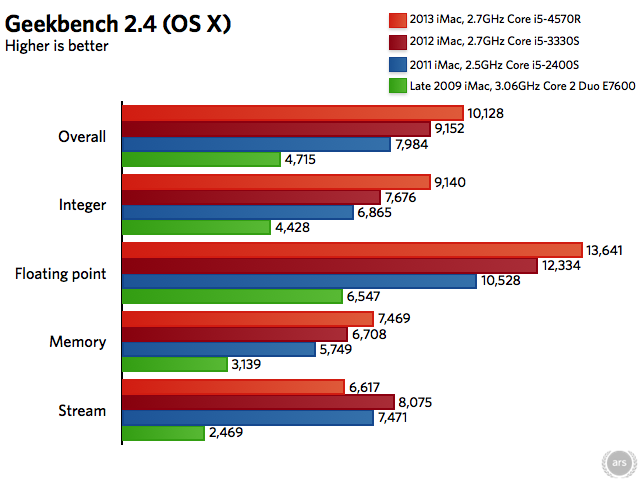
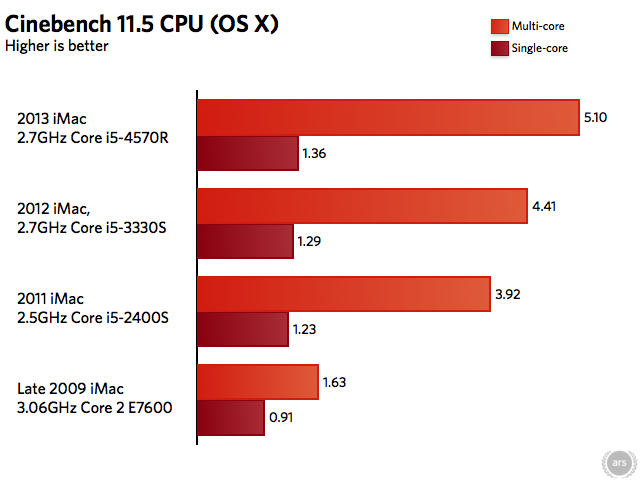
reader comments
143