
To date, Dell hasn't been particularly invested in the tablet market. It has dipped its metaphorical toes in the water with Windows tablets like the Latitude 10 and the Windows RT-running XPS 10. There are some less-successful experiments in its more distant past, but so far the company hasn't jumped in with the enthusiasm of PC-making competitors like Asus, Lenovo, or even HP.
Today Dell expanded its efforts in the tablet market, launching a total of four tablets under its resurrected Venue brand. The tablets address a wide swath of the potential market—two run Android, two run Windows 8.1, and they range in screen size from seven inches to nearly 11—and they all use Intel's CPUs rather than chips from any of the major ARM partners. We got a chance to go hands-on with each of the tablets after the company's announcement today.
The “me too!” Android Venue tablets

The two Android tablets, the 7-inch Venue 7 and 8-inch Venue 8, are competent but uninspiring. Both tablets share the same 1280×800 resolution IPS displays, which is in line with other budget Android tablets but short of the 1920×1200 displays in tablets like the 2013 Nexus 7 and the new Kindle Fire HDX. Both tablets are encased in sturdy plastic and run on Intel's older Clover Trail+ Atoms rather than the new Bay Trail chips—the 7-inch version uses a 1.6GHz Atom Z2560, and the 8-inch uses a slightly faster 2.0GHz Z2580. Both processors are dual-core chips with Hyper-Threading enabled, and both tablets run their near-stock Android 4.2.2 reasonably smoothly. While Dell alluded to future KitKat compatibility during its presentation, the company isn't ready to discuss update plans with any specificity.
Each tablet also includes optional LTE connectivity, 2GB of LPDDR2 RAM, 2.4GHz-only 802.11n, Bluetooth 4.0, and a GPS. The Venue 7 comes with 16GB of storage and the Venue 8 comes with either 16 or 32GB, and both sport a microSD card slot for storage expansion.

Like the specs, the general build quality is good but not exceptional. Both tablets are backed with a smooth (but not slippery or glossy) plastic, and with the exception of the Intel branding on the back, they feel like plastic Android tablets in the vein of the original Nexus 7 or Asus' newer Memo Pad HD 7. The Venue 7 weighs 0.52 pounds and is 0.38 inches thick while the Venue 8 weighs 0.64 pounds and is 0.39 inches thick—to compare, the 2013 Nexus 7 weighs 0.64 pounds and is 0.34 inches thick.
The good thing about both tablets is that the price is right—the 7-inch version starts at $149 and the 8-inch version at $179—but neither tablet has a "killer feature" that would recommend them over the Nexus 7. If you're really looking for an Android tablet in this size and general price range, the newest Nexus 7 is worth the extra cash. Both Android Venue tablets will go on sale October 18.
So long, Windows RT: the Venue 8 Pro and Venue 11

The more interesting Venue tablets are the ones that run Windows 8.1, particularly the 8-inch Venue 8 Pro. We're still looking for a really great small Windows tablet after the disappointing Acer Iconia W3, and at least at first glance, the Venue 8 Pro seems like it could get the job done.
Like the Android tablets, the Venue 8 Pro is limited to a 1280×800 IPS display, which at 189 PPI, isn't particularly crisp but features decent color and good viewing angles. Everything on the inside of the tablet gets a significant upgrade, beginning with a new Bay Trail-based 1.8GHz quad-core Atom Z3740D. Bay Trail should offer significantly upgraded CPU and GPU performance over older Clover Trail and Clover Trail+ tablets, potentially helping the Venue 8 Pro out, especially when running Windows desktop apps.
The Venue 8 Pro also includes 2GB of DDR3L, dual-band 802.11n, Bluetooth 4.0, a TPM module, a 5MP rear camera and 1.2MP front camera, and a micro SD card slot. Optional LTE. 32GB or 64GB storage options are also available, though it's still on a slow eMMC interface that will be significantly slower than a SATA or PCI Express storage interface. All of this fits into a package that is actually thinner than the Android-equipped Venue 8 at 0.35 inches, though it's slightly heavier at 0.86 pounds.
The Venue 8 Pro feels significantly more, well, tablet-y than the Iconia W3, which is just a little too thick and heavy to fit in next to tablets like the Nexus 7 or iPad mini. The weight, thickness, and soft-touch back make the tablet nice to hold, and the tablet's UI is smooth and responsive on both the Start screen and the desktop. The tablet should get about ten hours of battery life, though of course we'll have to wait to get a review unit before we can put that claim to the test.


You might notice that there's no Windows button on the front face of the Venue 8 Pro, a bit of an oddity given the button's ubiquity in nearly every other Windows 8 tablet or convertible we've seen in the last year. The button has been relocated to the tablet's top edge, which may take a little getting used to. Power and volume buttons, a headphone jack, and a USB 2.0 port are also peppered around the tablet's edges. Finally, the tablet has a few optional accessories, none of which were on hand at the event: a Bluetooth keyboard, a cover that doubles as a stand, and a pen accessory that works with the tablet's Synaptics digitizer (all are on offer, though pricing was not discussed).
The Venue 8 Pro (and the other Bay Trail tablets we've glimpsed so far) finally feels like a true Windows tablet, and not just an Ultrabook or netbook pretending to be a tablet. It starts at $299 and will go on sale October 18.

Joining the Venue 8 Pro is the Venue 11 Pro, a larger tablet that gets into convertible PC territory, thanks to a trio of different docking solutions—one for sitting the tablet on a desktop, one that acts as both a (shallow) keyboard and a cover, and one that effectively turns the tablet into a small laptop and boosts its battery to around 17 hours.


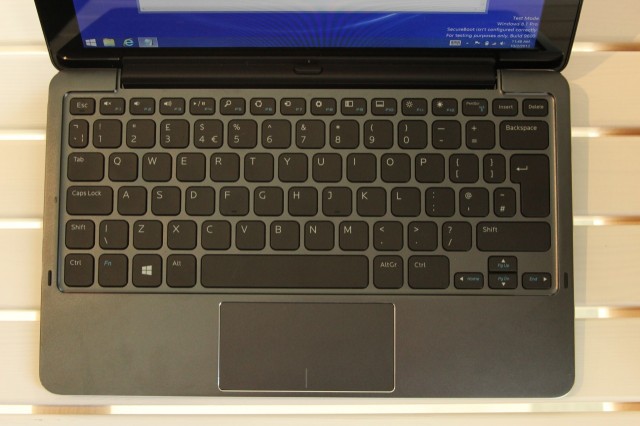

The specs are a little more difficult to nail down in the Venue 11 Pro. The $499 starting price will get you a Bay Trail-based Atom Z3770 with 2GB of RAM in a tablet that weighs 1.6 pounds and is 0.40 inches thick (this is the version of the tablet that Dell let us get our hands on). There's also a Haswell-based version of the tablet, which includes Y-series dual-core Core i3 and i5 CPUs, can include 4GB or 8GB of RAM, and is up to 0.61 inches thick. In this configuration, the Venue becomes more of a Surface Pro 2 competitor.
All versions of the tablet come with a 10.8-inch 1080P display, dual-band 802.11n (802.11ac is available in the top-end Core i5 configurations), NFC, a TPM, Bluetooth 4.0, and optional LTE. 32GB, 64GB, 128GB, and 256GB storage configurations are all listed on the spec sheet, though we'd bet that the 32GB and 64GB configurations are limited to the Atom versions of the tablet, and the larger storage options only come with the Haswell versions.
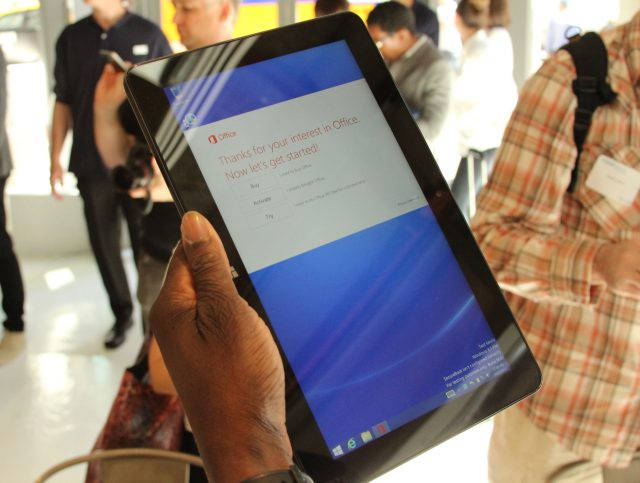
In any event, even the Atom-based version of the tablet is a bit on the large side thanks to its large display—like many widescreen tablets, the Venue 11 is difficult to hold in one hand for long. The smooth, soft-touch plastic back feels good in the hands, though, and despite the higher-resolution screen, the Atom SoC doesn't doom you to a laggy or stuttering user interface.
The Venue Pro 11 goes on sale in the UK on November 7, with US availability to follow at some unspecified date. Pricing for its three main accessories was not announced.
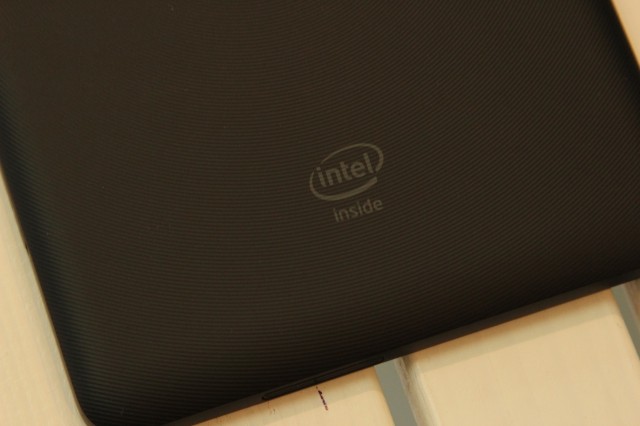
The two Windows 8.1 Venue tablets really drive home how far Intel's silicon has come since those first Windows on ARM announcements began to trickle out. Whatever configuration you buy, you're getting full x86-powered Windows, and following the demise of its Windows RT-powered XPS 10 tablet, the company has announced that it has "no plans" to introduce further Windows RT products. That leaves Microsoft's Surface RT and Surface 2 as the last Windows RT devices standing, and while it was once the case that ARM SoCs provided for much thinner and lighter tablets than Intel chips could, that clearly isn't the case any longer.
Listing image by Andrew Cunningham
reader comments
103