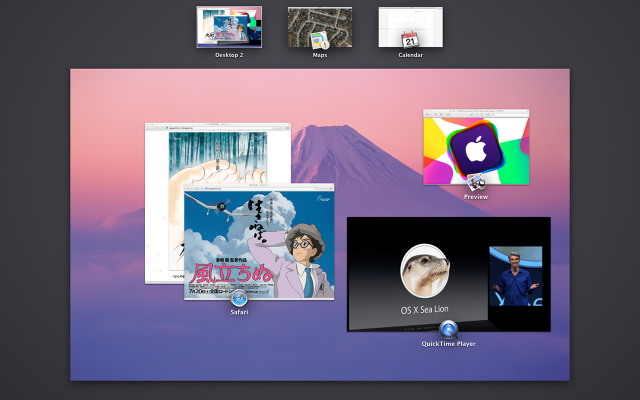
The first thing I noticed upon installing Mavericks on my Mac mini is that mouse movement on my second monitor was suddenly choppy. Instead of the mouse cursor moving smoothly across the screen as it does on my primary display, it travels in a jerking motion on my USB-powered monitor that relies on a DisplayLink driver.
Updating to a beta version of the DisplayLink driver that supports Mavericks didn't change anything. It turns out I'm not alone—and my troubles are mild compared to those experienced by other users.
According to DisplayLink, the following bugs have been identified in OS X 10.9:
- Some applications can show severe flickering on DisplayLink screens. Examples of applications that show this issue are Safari, QuickTime, and the App store.
- Some applications can show corruption and/or missing contents while updating windows contents. Examples are Maps, iBooks, and the Dock.
- Display arrangement is not kept when using 2 or more DisplayLink displays.
- All screens black and unusable after unplugging a DisplayLink screen. This is caused by Apple's Window server crashing. This can be recovered by replugging the DisplayLink device.
- On the Retina Macbook Pro, changing the layout to mirror logs the user out. Again, this is caused by Apple's Window server crashing.
These problems can't be fixed with a new DisplayLink driver, the company said. "DisplayLink uses standard Apple interfaces to integrate into OS X to add additional USB graphics displays and obtain screen updates. Unfortunately, there appear to be regressions in these interfaces in OS X 10.9 which are exposed when using DisplayLink screens. DisplayLink does not have workarounds to fix these issues and requires Apple to fix these problems in future 10.9 OS X updates."
The list of Mavericks-specific bugs could expand, but it probably won't get much more extensive. "This list covers the major issues that we believe users will find. The release note for [DisplayLink driver] v2.1 will cover all known issues," DisplayLink Senior Product Manager William Roose told Ars.
DisplayLink contacted Apple to make it aware of the bugs, but there's no word yet on when they might be fixed. We've e-mailed Apple ourselves, but we haven't heard back yet.
There is also a separate performance problem in DisplayLink's driver that can be fixed by DisplayLink itself. "The performance issue was due to the way our driver has to register with the OS for resources in 10.9 and will be a problem with v2.0 and 2.1 beta," Roose told us. The stable DisplayLink 2.1 release, due out by Nov. 5, should reverse that performance decline.
As we noted earlier, the more severe problems described by DisplayLink must wait for a fix from Apple. (From what Roose told me, I think my choppy mouse movement is caused by the DisplayLink driver's own troubles rather than Apple's interface regressions.)
Another company that makes drivers, Plugable, identified similar problems and advised users of multiple monitors to hold off on upgrading to Mavericks.
A repeat from Mountain Lion
DisplayLink's driver for Macs allows any Intel-based Mac to connect up to four monitors over USB. This isn't the first time a new version of OS X has resulted in trouble for some users.
In the case of Mountain Lion, some of the DisplayLink bugs existed until OS X 10.8.5, which came out more than a year after the initial Mountain Lion release. DisplayLink's support article for Mountain Lion shows that it can take a while to get everything right:
- Kernel panic when using Bluetooth devices. Fixed by Apple in 10.8.1.
- Screensaver may start running unexpectedly. Fixed by Apple in 10.8.2.
- Kernel Panic on USB 3.0 with DL-3000 devices. Fixed by Apple in 10.8.2.
- Safari browser crashing. Fixed by Apple in 10.8.2.
- The login screen is missing. Fixed by Apple in 10.8.3.
- Applications flickering on DisplayLink screens. Fixed by Apple in 10.8.3.
- Finder or other applications can crash or not able to launch. Fixed by Apple in 10.8.3.
- DisplayLink Audio not working on USB 3.0. Workaround is to use a USB 2.0 cable if audio is required. Fixed by Apple in 10.8.5.
Hopefully everything will get fixed a little quicker this time around.
reader comments
85