
Those crazy iFixit people were up with the Dawn Patrol this morning, attacking an Xbox One with screwdrivers and spudgers to see what Microsoft's shiny new console looks like on the inside. The iFixit team had to hunt around a bit to find an initial entry point, but they ended up starting by removing the system's large grille, which exposed a set of clips.
Immediately inside the plastic case is a metal shield; attached to this are the One's Wi-Fi assembly and a small speaker. After removing those, the shield can be unscrewed and set aside, allowing access to the actual guts of the machine.

iFixit lauds Microsoft's decision to attach the system's Blu-ray drive and hard disk drive to the motherboard with standard SATA connectors. Commodity parts are in evidence—the system uses a 2.5-inch Samsung Spinpoint 5400 rpm SATA II HDD. When the iFixit crew attached the HDD to a computer, they found the 500GB disk contained a GPT partition map with five partitions: Temp Content, User Content, System Support, System Update, and System Update 2. The 500GB drive had about 472GB of free space. The system was fresh out of the box and had never been powered on.

After pulling out the drives, iFixit turned its attention to the large heat sink and fan assembly mounted atop the unified AMD Jaguar CPU+AMD Radeon GPU chip. Again, iFixit gives praise to Microsoft's engineers for using an easily replaceable cooling solution. With the heatsink/fan removed, the motherboard is laid bare for examination. One interesting component is an 8GB chunk of eMMC NAND flash memory, the purpose of which Microsoft discussed last month with Eurogamer. In the words of Microsoft Technical Fellow Andrew Goossen:
We use it as a cache system-side to improve system response and again not disturb system performance on the titles running underneath. So what it does is that it makes our boot times faster when you're not coming out of the sleep mode—if you're doing the cold boot. It caches the operating system on there. It also caches system data on there while you're actually running the titles and when you have the snap applications running concurrently. It's so that we're not going and hitting the hard disk at the same time that the title is. All the game data is on the HDD. We wanted to be moving that head around and not worrying about the system coming in and monkeying with the head at an inopportune time.
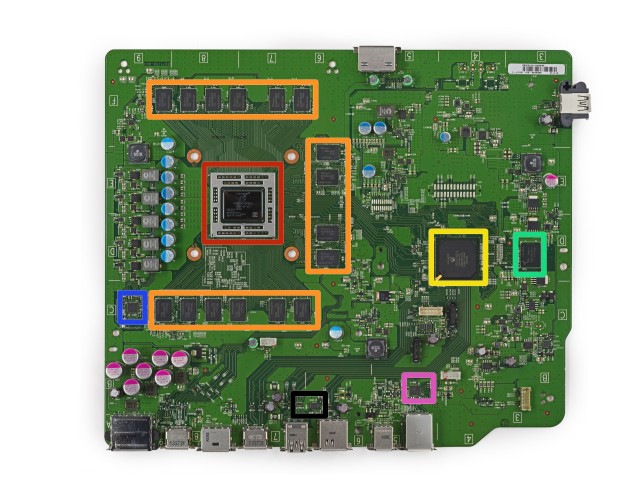
iFixit gives the console an 8 out of 10 for repairability, mostly owing to the Xbox One's lack of nonstandard screws and lack of glued-down components. Whether or not you'd be cracking open the system yourself to replace components is another matter, but at least you could if you wanted to. It also appears to be relatively easy to replace the system's HDD with a much faster SSD—at least from a hardware perspective. No doubt someone will post a YouTube tutorial of the procedure shortly, showing if it's possible to restore the operating system onto a fresh SSD.
reader comments
125