Roughly five years ago, Apple released iWork '09. But at the time, a different Apple lived in a different world: (non-Web) iPhone apps had been introduced only six months earlier and all Macs except the woefully underpowered first-gen MacBook Air still had optical drives. Small furry creatures from Alpha Centauri were real small furry creatures from Alpha Centauri, and pro applications were real pro applications.
In the intermediate years, Apple updated the three iWork applications—Keynote, Pages, and Numbers—to support features such as the new document model (i.e., autosaving) in Lion and the HiDPI mode, which powers the retinavaganza that has pervaded the MacBook Pro line. Slimmed down versions of Keynote, Pages, and Numbers even came to iOS. But these were all smaller wrinkles. Long-standing issues and the most requested missing features haven't been addressed since the introduction of iWork '09.
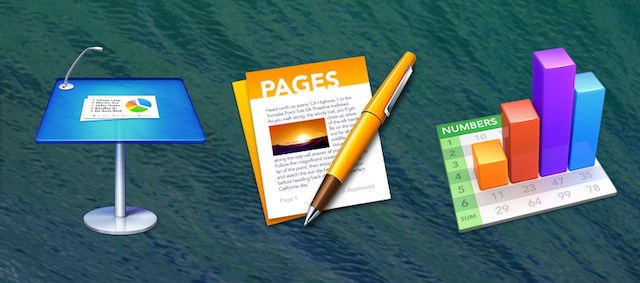

Finally, Apple has released the update we've all been waiting for: iWork '13, Keynote 6.0, Pages 5.0, and Numbers 3.0. Apparently the band has split up. The iWork name is gone from Apple's website except for some small print at the bottom of a few pages and long-defunct pages promoting previous versions. It's not a total surprise, as the three apps have also been for sale individually ever since they came to the Mac and iOS app stores.
In a post-April 2011 world, a new release of Apple productivity software can only be met with trepidation by current users. So, predictably, many initial reactions were negative as the list of missing features kept growing.
It's obvious that Apple has been aggressively moving forward with simplifying their software in order to reach new users. This means longtime users of the older, complex versions may see features they like or depend on disappear. Unsurprisingly, we tend to hear from those users. But we don't hear from all the people who couldn't figure out the old versions and are happy something now addresses their needs. Let's take a closer look at the productivity suite formerly known as iWork and see just how much Apple got right and wrong.
And naturally, during the writing of this review, Apple took a nearly unprecedented step: the company revealed a list of missing features that will be brought back in the next six months. Just before publication, the first batch of (small) changes appeared.
Buying and installation
Perhaps the most prominent feature of the new iWork happens before opening any single program: for many people, these newest updates won't involve any transactions. These versions of Keynote, Pages, and Numbers are free with new Mac or iOS hardware. For existing iWork users, there's a free upgrade through the App Store—even for those of us who bought iWork '09 the old-fashioned way or just installed the trial version. And who knows what this says about Apple's confidence in the new release, but the iWork'09 apps are kept when installing the new versions.
The new iWork applications do not come pre-installed on new Macs, however. But if you open the App Store, you'll be greeted with a message informing you that the apps are available to download for free. Sign in with an account and the applications are then tied to that account. This means that you can subsequently install them on your older Macs, too.
If you never bought or tried iWork before and aren't buying new hardware, the three apps are available in the Mac App Store for $20 each. The mobile versions are in the iOS app store for $10 a piece, and they are "designed for both iPhone and iPad."
The applications require OS X 10.9 and iOS 7.0, respectively. If you're on an older OS, you'll have the opportunity to download the latest version compatible with your OS. While the latest versions of iWork '09 for the Mac are 32-bit executables, the new applications are pure 64-bit executables. On the Mac, the three applications take up a combined 1.4GB of disk space. On iOS, it's a hair less at 1.3GB.
(Missing) Pages for the Mac
Let's start with Pages on the Mac, which is being used to write this very review. Right up front, the new "inspector" was a bit of a shock to the system. The old iWork had a pretty nifty way to format text, images, and the like: a (relatively) small inspector window that floats above your document. You could even have multiple inspectors. But in iWork '13, the inspector no longer floats. It's firmly attached to the right-hand side of your document window. With the default zoom level (125 percent), the inspector takes up more than a quarter of the Pages window.
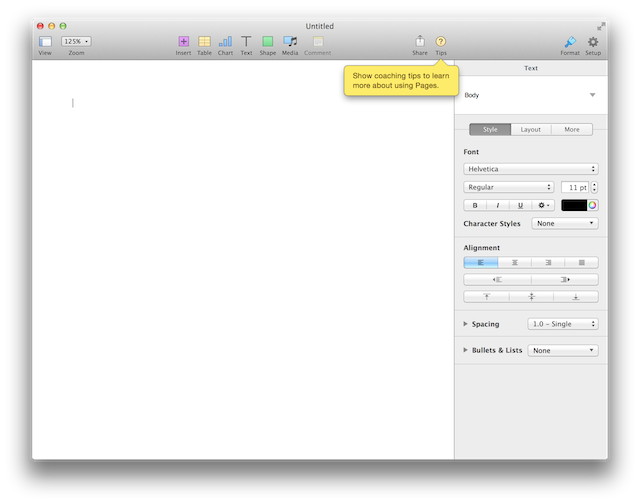
After adjusting for a bit, the new inspector feels like an improvement for most users: layout options are nice and big, and they are always found in the same place. If you want the inspector out of the way, you can click on the blue brush in the toolbar to make it go away. (The old keyboard shortcut also still works.) When you bring back the inspector, the window expands to make room for it if possible.
If this change doesn't sound right for you, you might plan on foregoing the new inspector and sticking with the format bar for all your formatting needs. That would be a good plan, except the format bar is now gone. You can still use the menus, however.
Four years ago, we wrote that Pages "still has no idea whether it wants to be a word processor or a layout program when it grows up." The verdict is now in, and word processor it is. All the page layout templates are gone. If you open a document created with one of these in the new Pages, you may lose some formatting. In particular, the old Pages made it possible to link text boxes so that text overflows from one to the next. The new Pages can't do that, so it's much less flexible when it comes to positioning text on a page. Or at least, if you want to be flexible, you have to manually keep track of how much text can go in each text box.
The next feature to meet the exit door is mail merge. Links are now much less functional, too. It's still possible to link to a webpage or e-mail, but the options for linking to another Pages document or to a bookmark within the same document are gone. (We used to do that with the old Pages to create clickable references to other parts of the document after exporting to PDF. In order to see whether this still worked, we searched for the text for these links in an old document. Sadly, the links hadn't reverted back to regular text, so that also no longer works.)
The table of contents in the PDF output also used to be clickable—that is no longer the case. On the plus side, there is no longer an option to update the table of contents because it now live-updates. So it's possible to have extra tables of content for just a section or until the next table of contents.
Pages still can't number chapters and headings properly, and it doesn't seem like anything has changed here between Pages '09 and Pages '13. The program actually has no less than 15 numbering styles, but just a number (not followed by a period or any other nonsense) is not one of them. The numbering isn't part of styles, either; you have to set up numbering for each chapter or heading individually. The previous version of Pages would show proper chapter numbers if you created them in Word and imported the Word document, but the current version of Pages doesn't.
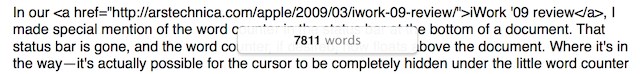
In our iWork '09 review, we mentioned the word counter in the status bar at the bottom of a document. That status bar is gone, but the word counter can now float above the document. Sometimes it actually gets in the way, as it's possible for the cursor to be completely hidden under the little word counter floating window. There are plenty of other locations where this could be moved to avoid issues, and Pages will accordingly be receiving "improved word counts" in the next six months.
On a personal note, for some reason Pages applied British spelling when spell checking my text. Maybe because I bought the new computer I'm using in the Dutch online Apple Store? In the previous version, you could fix such an issue by setting the language of a document to US English, but there no longer seems to be an option to do that. I worked around that by highlighting the entire document and then choosing "Show Spelling and Grammar" from the Spelling and Grammar submenu under the Edit menu. By changing "automatic by language" to US English, I was able to make the red lines under the word "customize" disappear... until I closed and reopened the document. The way to permanently work around Pages' inability to set a language for documents is to go in to the System Preferences, Keyboard, and Text and then select "Set Up" under the Spelling drop-down menu. You then get to choose which languages will be used for spell checking in "automatic by language" mode, and if a language has multiple variants, you can enable/disable each and drag them in your order of preference. Still, I dread the day I'll be writing a document with a lot of code in it, because Pages has no way to turn off spell checking for selected blocks of text.
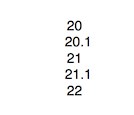
Overall, the new Pages looks pretty good at first glance. But once you start to look for problems, you find them everywhere. For instance, when using decimal tabs to align a column of numbers, you'd expect 20 and 20.1 to have the zeros in the same place relative to the left margin. However, Pages 6 moves the 20 in 20.1 to the left by what looks to be half the width of the decimal point. Seeing bugs in such basic features doesn't bode well.
Reportedly, Pages and company have undergone an extensive AppleScriptectomy (we did not test that for this review). Numbers and Keynote will be receiving "improvements to AppleScript support," but no such thing is mentioned for Pages.
reader comments
141