
| Specs at a glance: 2013 Apple Mac Pro | |
|---|---|
| OS | OS X 10.9.1 |
| CPU | 3.0GHz 8-core Xeon E5-1680 v2 (Turbo Boost up to 3.9GHz) |
| RAM | 32GB 1866MHz ECC DDR3 (user-upgradeable, 64GB officially supported) |
| GPU | Dual AMD FirePro D700 |
| Storage | 256GB PCIe SSD |
| Networking | 802.11ac, Bluetooth 4.0, dual gigabit Ethernet |
| Ports | 4x USB 3.0, 6x Thunderbolt, HDMI, headphone jack, line out |
| Size | 9.9 inches high, 6.6 inches in diameter (251mm x 167mm) |
| Weight | 11 lbs (5.0 kg) |
| Starting price | $2,999 |
| Price as reviewed | $6,499 |
To call Apple's Mac Pro "anticipated" definitely qualifies as an understatement. It's been over three years since we reviewed the last Mac Pro. For an idea of how much has changed since then:
- It was USB 2.0
- It was PCI Express 2.0
- It had only SATA II internal drive connections
- It had no Thunderbolt ports
- I could go to the drive-in with Mary-Sue and get a bottle of Coke for five cents
I might be a little fuzzy on the last one, but the others are definitely good indicators of how badly this machine needed a refresh. The buzz around a new Mac Pro would have been high even if Apple only updated the core of this machine with the newer tech like the Xeon E5 v2 CPUs, USB 3.0, Thunderbolt, PCI Express 3.0, etc. But the contentious "Darth Pro" redesign has done what Apple wanted: created a fever-pitched chatter and air of excitement around the machine that their workstation competitors are surely envying. It's been over three years since Apple updated the guts with anything other than a CPU speed bump, and I (and plenty of others) have been yelling "shut up and take my money" at the Apple site for a while now. On one of the nights before the Mac Pro went live on the Apple store, my girlfriend said that I was configuring build-to-order parts for the machine aloud in my sleep. I wish that was a joke.
Latest features and anticipation aside, many feared an update would never come to the Mac Pro. As Apple shifted focus to consumer-oriented products, a notoriously unsentimental and forward-looking Steve Jobs killed off high-end projects like the Shake video compositor and Xserve. Software like Final Cut Pro X launched without support for legacy projects or other much-needed features. Many feared that Apple simply lost interest in a computer that made up increasingly little of the company's profit pie and demanded a lot of engineering resources. It seemed like Apple just didn't care about the pros anymore and would be content to lose that blip of barely profitable market to HP, Dell, or smaller workstation makers like BOXX.
For many, the iMac suffices as a workstation for things like Photoshop, desktop publishing, etc. Some slightly delusional people asserted that, if Apple only had iMacs, then pros would move to iMacs. While an iMac would be fine for my DTP work, for 3D work I need multiple monitors, better GPUs, and more CPU cores than the iMac offers. Without a workstation-class Mac, I would have begrudgingly moved that stuff to Windows or Linux workstations. If you want to read why I say "begrudgingly," read my Ultimate Creative OS piece. I am too fast and too efficient on OS X, but I, like many creative professionals, need Xeon-class hardware, lots of RAM, and beefy GPUs.
But I was never worried. Apple works hard to cultivate its image as the brand of creatives—what you get to use at the cool job—but those product placements on 30 Rock have to be backed up by reality. If no one does video on a Mac, no one on TV does either. As John Siracusa similarly pointed out a while ago, the Mac Pro is Apple's halo car, and, if simply for marketing purposes, it can't disappear even if it doesn't make a profit.
So, why did it take so long? It's safe to say that Thunderbolt was the main culprit. While all-in-one designs like the iMac and MacBooks fit all the components for video out and Thunderbolt onto one motherboard, the problem is a lot more complicated when you throw in a machine that needs a discrete, removable GPU. Unless Apple was to go the route that some PC vendors have and make Thunderbolt a data port with no video support, the company had to redesign the Mac Pro. Apple needed to offer what its customers already understand a Thunderbolt port to do: transfer raw data or video output. It is a complicated problem and one that clearly caught Apple off guard when it came time for an update to the Mac Pro.
So, a few years longer than anyone wanted, Apple addressed the multiple issues facing the venerable Mac Pro and its shiny chassis. The new Mac Pro finally gets all of the latest tech—an Ivy Bridge-based Xeon E5 v2 CPU, the fastest available 1866MHz DDR3 ECC RAM, HDMI 1.4 output, 802.11ac Wi-Fi, PCI Express 3.0, Bluetooth 4.0, USB 3.0, and of course Thunderbolt. It has support for up to three 4K monitors or six non-4K screens. But the 2013 Mac Pro gets even more than what its competitors offer as standard because Apple's not using off-the-shelf components:
- It got a flashy new space-saving redesign that would have been impossible with stock parts
- It got six Thunderbolt 2 ports standard
- It got dual workstation-class GPUs with up to 6GB of RAM apiece at dirt-cheap prices
- It got a super-fast PCIe SSD as standard
While HP and Dell offer Thunderbolt 2 workstations, the fast, standard PCIe SSD sets this machine apart from its competitors. Read on to see how the new Mac Pro fares.
The Price
While many people, mostly of the troll variety, will be running around the Web screaming "so expensive!" the new Mac Pro is anything but when considering what's in the package. I joked on Twitter that Apple's Mac Pro deal is this: "buy two discounted FirePro W9000 cards and get a workstation for free," and that's not an exaggeration. The AMD FirePro W9000 retails on Newegg for $3400, $600 under MSRP. Apple's FirePro D700 is similar to this card, and the company ships two of them in the machine for $600 more than the D500 that comes stock with the 6-core configuration. It all makes this bottom radio button the easiest one a 3D graphics junkie ever clicked:
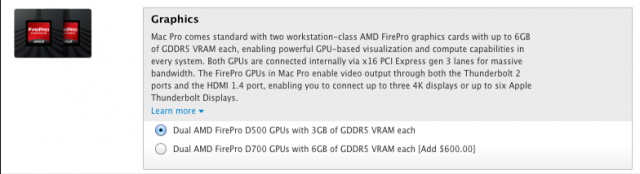
Because Apple is designing its own machine and card for the GPU, AMD doesn't have to front the cost of manufacturing them. This likely kept the price lower than if Apple paid OEM prices for an existing card. Combine this with the sky-high price of the Xeon E5 chips, and you would be way out of line to call the Mac Pro "expensive."
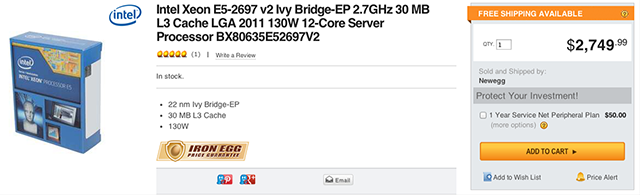
Sure, you could build an i7-4930K machine that would have a faster CPU and be cheaper than the $2999 quad-core Mac Pro, but it would be impossible to build a Xeon E5 v2-based machine for less than Apple sells it with these FirePro GPUs and PCIe SSDs. Numerous PC sites have already confirmed exactly that.
But has Apple gone too far with the design? Did the company shrink that which should not have been shrunk? Most would have been content with a new tower, right? Some have derisively called the new model the "Mac mini Pro," and our intuition tells us that a workstation simply can't fit in such a small package. The thermal issues alone should theoretically make this a bad idea. (For a quick tease, we did not pull any punches in testing.)
So what did I buy? Here's my shiny little monster:
- Mac Pro 8-core 3.0GHz Xeon E5-1680 v2 with 25MB cache
- 256GB PCIe-based SSD
- 32GB RAM
- Dual AMD FirePro D700 GPUs with 6GB of RAM each
Price as configured: $6,499
One of the pleasant surprises during configuration on the Apple Store is that the Mac Pro is more flexible than it would seem from the two starting options. You can start with the base $2999 config and just tack on the 12-core CPU or upgrade the GPUs to the mid or max option. You don't have to pick a "best" machine to get the top GPU or CPU, and the customization above will increase the expected ship time. Until supplies catch up with demand, you might consider buying RAM elsewhere if that's the only thing you plan to upgrade from one of the two stock configs.
Datamem has already posted RAM upgrades for it, and that company's 64GB kit is $780, while Apple charges $1300 over the starting 12GB. That's a big difference, and RAM upgrades are where retailers make up the most healthy profits. If you buy your memory elsewhere, make sure it's RAM that's certified for these Mac Pros—they have special features like temperature sensors that will result in your fan running at full speed if you buy certain RAM.
I opted for the smallest 256GB SSD because I only keep the system and applications on the root drive. But if you can fit all your work, apps, and system into 1TB, I highly recommend spending more on this option since these drives are extremely fast. I went for the FirePro D700 GPUs because I do mostly 3D illustration/visualization and high-res compositing work along with some print-based art direction. Ask your parents about that word "print."
Sadly, a mouse and keyboard aren't included—yes, slightly lame. But I never actually use Apple's peripherals anyway. I am a split MS Natural Keyboard 4000 lover and can't think of a better mouse for the Mac Pro than my Razer Orochi. It has a very good middle-mouse button click on the wheel for Maya/Cinema4D-style three-button navigation. If you want something that will last, buy something like it that's meant for hardcore gaming. Ultimately, Apple saved me some drawer space, and my slick black-grey input devices match the Mac Pro's stealthy aluminum enclosure better than an Apple keyboard and mouse would anyway:

Welcome to planet Zardoz—here is your computing device
With the new Mac Pro, Apple is clearly looking to change what you think a workstation looks like.

My Linux machine next to the 2013 Mac Pro. My 550D's truly epic amount of empty drive bays (and nasty wire layout) is advertising enough for the new Mac Pro's design philosophy: only take up space that you actually need to.

At 9.9" by 6.6" and weighing 11 pounds, its size is alarming. I have two of them between the screen and my keyboard, and they aren't really getting in the way.
Some on Twitter said the new Mac Pro reminded them of the old SGI desktops, and this highlights Apple's similar market and strengths when compared with the Mac Pro. People don't buy Mac Pros because they are cheap or because they are marginally nicer looking than a Dell or HP workstation, they buy them because they are fast, they run OS X, and they are stable. Every time I review a Mac Pro, I have to remind the trolls that a video editing suite cannot go down and that the money lost in a day of down time would far outweigh the money you would save by nickel-and-diming your way to a cheaper machine. Therefore, custom hardware with tailored software is far more valuable because it's guaranteed to work better.
As much as I like my home-built Linux workstation and its Windows 7 gaming partition, it has little issues. In Linux, if it wakes up properly, the Wacom tablet has to be plugged in again. In Windows, the fans spin up and down like a guy catching his breath—all day long. That's still better than what you get with a Hackintosh, in my experience. It's for the same reason that Autodesk's Smoke high-end video application used to be sold only with a custom HP workstation—you get better stability with a system designed to run a particular set of software with reduced variables. Apple has effectively doubled down on creating objects of desire that, ostensibly, work exceptionally well and let you work uninterrupted on extremely demanding work.
And the new design is definitely still desirable. Much has been said already about the shiny graphite case and perfectly cylindrical tube design.

The cylindrical design doesn't come without tradeoffs, however. The built-in speaker's sound is not very good, since audio comes from inside the unit. The uninterrupted metal enclosure has no visual indicators that it's on or sleeping unless the backlit rear panel faces you, which is unlikely. Also, given the small footprint, it's surprising that Apple hasn't included a physical hardware lock on the machine. As nice as the portability of the new Mac Pro is, it would be comically easy to walk out with a school's animation lab in a big backpack.
reader comments
422