
| Specs at a glance: Lenovo Miix 2 8 | |
|---|---|
| Screen | 1280×800 at 8" (186 ppi) with 5 finger touch |
| OS | Windows 8.1 32-bit |
| CPU | 1.33GHz Intel Atom Z3470 (Turbo up to 1.86GHz) |
| RAM | 2GB LPDDR3 |
| GPU | Intel HD Graphics (integrated) |
| HDD | 32 or 64GB integrated NAND |
| Networking | 802.11a/b/g/n, Bluetooth 4.0 |
| Ports | MicroUSB 2.0, microSD card reader, combo headphone/microphone |
| Size | 8.5" x 5.2" x 0.3" (215 x 132 x 8mm) |
| Weight | 0.77lb (350g) |
| Starting Price | $299.99 |
| Other perks | 5MP rear webcam, 2MP front webcam, GPS |
| Specs at a glance: Lenovo ThinkPad 8 | |
|---|---|
| Screen | 1920×1200 at 8.3" (272 ppi) with 10 finger touch |
| OS | Windows 8.1 32-bit/Windows 8.1 Pro 32-bit |
| CPU | 1.46GHz Intel Atom Z3770 (Turbo up to 2.39GHz) |
| RAM | 2GB LPDDR3 |
| GPU | Intel HD Graphics (integrated) |
| HDD | 64GB integrated NAND |
| Networking | 802.11a/b/g/n, Bluetooth 4.0 |
| Ports | MicroUSB 3.0 (supports charging and USB OTG), microSD card reader, combo headphone/microphone, micro-HDMI 1.4a |
| Size | 8.83" x 5.19" x 0.3" (224 x 132 x 9mm) |
| Weight | 0.89lb (400g) |
| Starting Price | $399.99 |
| Other perks | 8MP rear webcam, 2MP front webcam |
One of the frustrating features of the PC market is the way major PC OEMs produce dozens of similar-but-different products. It divides the broader market into an astonishing array of categories that tends to overlap and serves to make buying decisions more complicated than we'd like.
So it's no surprise this same attitude and approach is being applied to the tablet market. We've been taking a look at a pair of 8-inch, x86 Atom tablets running Windows 8.1 from Lenovo: the $299-$319 Miix 2 8 (an awkward name if ever there was one) and the $399 ThinkPad 8.
Two peas in a pod
The basic parameters of the two systems are very similar. They're both built around Intel Bay Trail Atom processors, with a 1.33GHz to 1.86GHz Z3740 in the cheaper tablet and a 1.46GHz to 2.39GHz Z3770 in the more expensive one. Both have 2GB RAM. The cheaper tablet can have 32 or 64GB of eMMC-attached storage; the more expensive one only has a 64GB option. There are also small differences in size and weight.
The Miix's rear camera is 5MP; the ThinkPad's is 8MP and also has autofocus and a flash. Both have front-facing 2MP cameras.
Both have 802.11a/b/g/n with 2.4 and 5GHz support. The Miix has optional 3G connectivity (in some parts of the world) and includes GPS. Strangely, neither the GPS nor the 5GHz support are included on Lenovo's spec listing.
The most important difference between the two machines is the screen. The cheap tablet has a 1280×800 8-inch display. The expensive one? 1920×1200, and 8.3 inches. Both are IPS screens. This imbues them with decent viewing angles. The IPS hallmark purple sheen on the cheaper tablet is, to my eye, a little more significant than what's on the more expensive tablet, but they remain legible without appearing inverted or anything like that. Brightness levels on both seem reasonable, if not eye-searing, with the cheaper unit feeling a little brighter.
-
ThinkPad 8 rear camera.
-
ThinkPad 8 front camera.
-
Miix 2 8 rear camera.
-
Miix 2 8 front camera.
The styling of the units is the only other notable hardware difference. The cheap unit is finished in silver plastic, and its buttons feel a bit mushy. The Lenovo logo on the back is slightly raised, and this feels annoying when holding the unit in landscape mode—you can feel the roughness of the text. The expensive unit is all black, and its buttons feel much more solid. Its back is smooth and plain, with neither raised lettering nor any texturing.
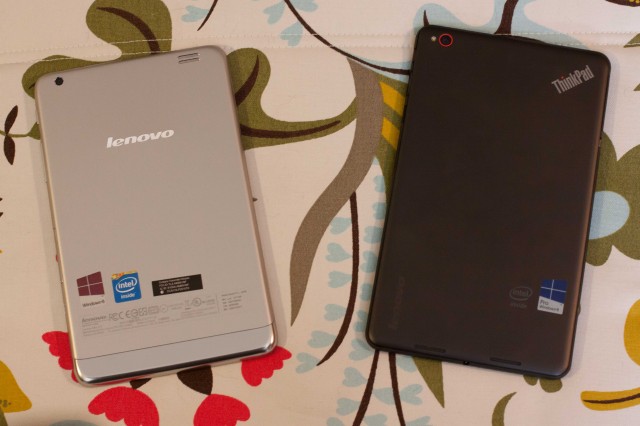
Both devices have some first-party accessories available. The Miix has a magnetic folding cover that also includes a capacitive stylus, but we haven't tested it. The ThinkPad 8 also has a magnetic cover of a slightly different design—no stylus—and this we have used.
Called the Quickshot Cover, it's a magnetically attached folding cover. It has hidden magnets both to keep it closed and to hold it open, and it turns off the screen when covered. Its major novelty feature is that the corner folds back, exposing the rear camera and magnetically latching in place. Revealing the camera in this way is detected in hardware, and the Windows 8 camera app is automatically started whenever you do.

The cover can also be used to prop the thing up for watching movies in what Lenovo so charmingly calls "tent mode." For an extra $35, picking up the cover seems like a no-brainer.
Significant software
On the software front, both systems by default include 32-bit Windows 8.1. They each come with an array of bundled apps, most of which we wish weren't included. It was a little peculiar that the Miix has a 30-day McAfee trial, whereas the ThinkPad has a 30-day Norton trial. Neither is welcome, as Microsoft's own anti-virus software is adequate for most purposes.
The ThinkPad also includes Office Home & Student 2013; the Miix only includes an Office trial. For an extra $100, you can get Windows 8.1 Pro on the ThinkPad, but this means forgoing Office.
Many of the software issues described here when reviewing the Asus W3 last year remain essentially true when using the Windows desktop: 8-inch screens are not very big. The Windows desktop is remarkably cramped on an 8-inch screen. The Metro environment works substantially better, especially with the multitasking improvements Windows 8.1 offers above Windows 8. Side-by-side snap works very effectively.
Because of this, 8-inch Windows tablets are still a bit of an oddity. Used solely as a tablet, you'll never want to leave the Metro world. The desktop is too small and fiddly to be valuable. This is not a machine for desktop apps... which means, in turn, that the x86 processor isn't particularly valuable. While Windows RT, the ARM version of Windows, continues to have its detractors, on this kind of machine, its lack of compatibility with x86 desktop software doesn't feel like much of a hardship.
In theory, using ARM should mean better battery life and lower cost—that's how Microsoft justified supporting ARM in the first place. So it's a bit surprising that these 8-inch tablets aren't using ARM processors. It's possible that with Bay Trail, the supposed ARM advantages just don't exist. Nonetheless, it's odd that after Windows now supports the form factors where ARM makes sense, nobody seems to be experimenting with ARM processors.
To take advantage of the x86 processor and the Windows desktop, you're going to need an external screen, mouse, and keyboard. In an inexplicable decision, however, the Miix doesn't support an external screen. It has no micro-HDMI port. The ThinkPad 8 has the requisite port, and so, if you were willing to buy all the extra peripherals, it could fill pretty much any computing needs.
reader comments
92