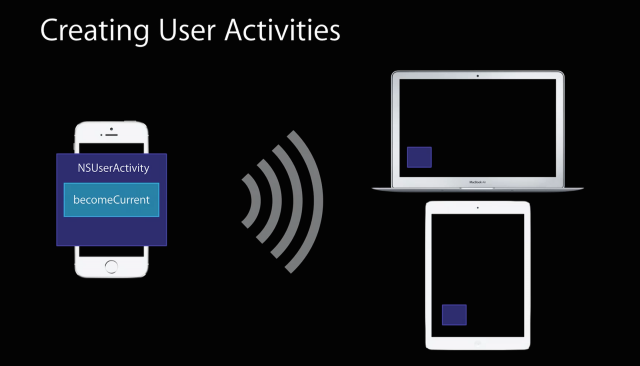
Apple wants you to buy Apple devices. It insists, mostly successfully, that computers, tablets, and phones are fully separate product categories with separate use cases and that “you should be able to use the right device for the moment.” The company brags on its earnings calls that first-time iPhone buyers are more likely to pick up additional Apple devices in the future. It’s selling a vision in which everything works best if you own an iPhone and an iPad and a Mac rather than mixing and matching.
If you subscribe to Apple’s philosophy, iOS 8 and OS X Yosemite will reward your faith. While iOS and OS X have shared certain services and features since 2011 or so, this year’s releases will take that interoperability to the next level under the “Continuity” banner.Yes, for those of us who prefer to live in between ecosystems, Continuity takes today’s vendor lock-in problems and makes them even worse. For the large number of people who own and use multiple Apple products, though, it promises to make your devices work together in ways beyond simple data synchronization.
Continuity isn’t a monolithic feature of the new operating systems so much as it is a range of features, each with its own hardware requirements and mode of operation. As we already did for iOS 8’s Extensions, in this article we’ll be using Apple’s developer documentation, WWDC videos, and early reports from forums and rumor sites to explain the technology behind these features. We’ll speak in brief about how phone integration and AirDrop work. Then, we’ll examine how Handoff works and how developers can integrate Handoff support into their own iOS and OS X applications.
iCloud: Stronger connective tissue
Since its introduction in iOS 5 and its inclusion in OS X 10.7.2, iCloud has been Apple’s officially sanctioned way to keep data synchronized between your iDevices and Macs. For people totally embedded in Apple’s ecosystem, signing into iCloud on a new computer is all you’ve needed to do to get your mail, contacts, calendars, bookmarks, pictures, and other data shared between your devices, and more recently it has become a limited sort of password manager, too.
Signing in via iCloud is required to get almost all Continuity features working, even in cases where iCloud itself isn’t handling any of the data transfer between devices. The security risks related to Handoff—wherein an unintentional Handoff could send some of your data to someone else’s computer—are such that merely pairing an iPhone and a Mac together manually isn’t going to enable the feature. iCloud will automate Bluetooth pairing between devices with the same Apple IDs on them, and as part of that it will also enable Handoff and other Continuity features.
Apple is making those Apple IDs more versatile to reflect just how much of your stuff they’re coming to control. Family Sharing, for example, is going to make it possible to share apps and media across multiple devices using multiple Apple IDs. This has value in and of itself, but it will additionally free you from the extra hassle of using one Apple ID for App Store purchases and another to log in to iCloud, iMessage, and FaceTime. No more storing your precious credentials on multiple devices just so you won’t have to pay for some Angry Birds sequel twice.
Once you’ve got an iPhone and a Mac linked up using the same iCloud account, you’ll be able to enjoy the benefits of Continuity, provided your hardware is capable (we’ll be talking about each feature’s hardware requirements as we go).
Phone calls: No special hardware required

Apple’s developer documentation doesn’t go into much depth about passing voice calls through your iPhone to your Mac or iPad, but the preview site indicates that both devices will need to be on the same Wi-Fi network (having a Mac hooked to wired Ethernet will also probably work, but it's safe to assume that more homes are wireless these days). Unlike Handoff, the feature doesn’t appear to use Bluetooth at all, and unlike AirDrop, it doesn’t require your device to support peer-to-peer Wi-Fi connections. Unlike so many of the other Continuity features, this one looks like it should work fine even if you’re using an iPhone 4S with an iMac or MacBook Pro from 2007.
Given what we know about how it works and about other features being added to iOS 8, the ability to take and make phone calls from a Mac or iPad is likely an extension of the voice over IP (VoIP) capabilities that power FaceTime Audio in iOS 7 and OS X 10.9.2. Rather than sending voice over the Internet between two Apple devices, it appears to be communicating between two devices on your local network to deliver voice calls. Look at the official screenshots Apple has released to promote the feature, and you'll notice that Apple even uses the same kind of pop-up notification UI in Yosemite for both iPhone and FaceTime Audio calls.
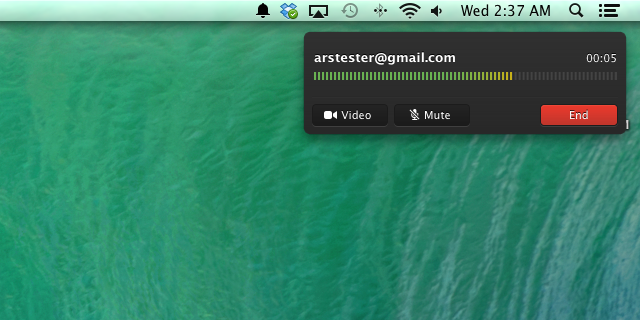
iOS 8 is also picking up the ability to make calls over Wi-Fi for carriers that support it. T-Mobile has already confirmed that it will support the feature for US customers when the new software is released later this year. Improved and expanded VoIP support is actually a pretty major part of iOS 8.
Understanding Bluetooth 4.0 through iBeacon
Unlike phone calls, the other features we'll be exploring in this article rely on Bluetooth 4.0 (also called Bluetooth Low-Energy). To understand why, it's important to know about some of the features that Bluetooth LE brings to the table, and Apple's own iBeacon program is actually a pretty good example.
Apple's iPhone 4S was the first consumer device to support Bluetooth 4.0. Though the standard was approved back in June of 2010, it's only within the last year or so that it's become integral. Smartwatches and other wearable devices rely upon the standard to communicate with phones and tablets. Apple uses it to power iBeacon, a feature introduced in iOS 7.0 as "a new technology that extends Location Services in iOS." Beacons and iOS devices with Bluetooth LE can communicate with one another to pinpoint a user's location and offer context-sensitive apps and services.
Beacons take advantage of Bluetooth LE's "advertising" mode, which transmits very small packets of information at a set interval between 20ms and 10 seconds. These packets are no larger than 47 bytes in size, 10 bytes of overhead, six bytes for the MAC address, and up to 31 bytes of actual data.
Apple uses 20 bytes of that data for iBeacon, and it can cram a surprising amount of information into that space. There's a 16-byte unique user ID for app developers (your beacon is inside a department store); a 2-byte "major" location (you're inside a department store in San Francisco); and a 2-byte "minor" location (you're in the electronics section of a department store in San Francisco). Bluetooth LE-enabled iOS devices scan periodically for these beacons. Provided Bluetooth is on and you've enabled Location Services for the appropriate app, your phone could be offering you different things as you approach the store, walk around in it, and leave.
If you want to read more about iBeacon specifically and Bluetooth LE more generally, Apple's iBeacon developer documentation (PDF), Adam Warski's breakdown of Bluetooth 4.0, and Apple's documentation on its Core Bluetooth framework will all give you more details. The important part to remember is the low-energy advertising mode, since it can alert devices to each others' presence and transmit a fair amount of information within a very small data packet.
reader comments
163