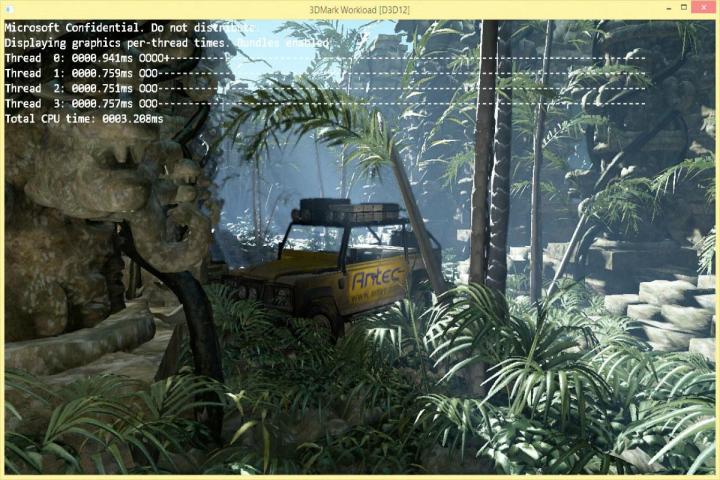
Two applications that never seem to have quite enough processing power are high-end multimedia editing, and gaming. In Windows, one of the key components of graphics processing in gaming is DirectX technology.
Currently, about 70 percent of Windows machines are running DirectX 11. However, at its Siggraph 2014 booth, Intel recently demoed DirectX 12, and the chip-maker claims that it will significantly increase performance, power efficiency, scalability, and portability.
You may be asking yourself why Intel was running the demo, though Microsoft was also part of the show. The test bed PC consisted of the original Surface Pro 3, which ran on Intel’s Core i5 CPU with integrated Intel HD 4400 graphics.
DirectX 12 demoed
Much of the DirectX 12 demo consisted of a customized version of Futuremark’s 3DMark, which is popular among gamers and enthusiasts. While there were many tests, most of them measured GPU and CPU loads while running highly resource-intensive routines that, during DirectX 11 trials,ran inefficiently and severely taxed both processors.
Related: Surface Pro 3 news, review, and more
When the demo switched from DirectX 11 to DirectX 12, there were massive improvements across the board in both efficiency and performance.
How much faster is DirectX 12?
After instructing the benchmarking software to use DirectX 12, the system began to perform better in two significant ways: improved distribution of work between threads, and a huge decrease in CPU use. Also, the Direct3D 12 driver used about 50 percent less power.
When the benchmark switched from DirectX 11 to DirectX 12, and the software set to “unlocked” mode, the frame rate increased from 19 frames per second (fps), to 33 fps. That’s a performance spike of roughly 60 percent while using the same amount of power.
When will we see DirectX 12?
Not as soon as you might hope. Microsoft reportedly plans DirectX 12’s release to coincide with the barrage of games that will launch around the 2015 holiday season. However, the company is planning a preview of some sort later this year.
As has usually been the case with DirectX updates, DirectX 12 will be backwards compatible with about 50 percent of hardcore PC hardware, which is about par for the course.
It’s worth noting that Microsoft has said nothing about Windows 7 support for DirectX 12, despite the fact that the super-popular operating system will continue to be supported by Microsoft untl 2020. Actually, the company’s late 2015 launch might be targeted for Windows 9 (or whatever the next version of Windows turns out to be).
Both major GPU makers, Nvidia and AMD, have publicly committed to deploying DirectX 12 in future products, and both companies have been and continue to be heavily involved in DX12’s developmental process.
In any case, it’s about time. DirectX 12 will be the first generational update since DirectX11 showed up back 2008. We hope that the improvements demonstrated by Intel will translate into real-world performance. Either way, we can’t wait to get our hands on DirectX 12 ourselves.
Editors' Recommendations
- Windows 11 has been causing problems with Intel graphics for months, and no one said a word
- What is DirectX, and why is it important for PC games?
- Ditch DirectX: It’s time to start using Vulkan with PC games
- DirectX 12 Ultimate brings ray tracing to the Xbox Series X, PCs, and beyond
- Real-time ray tracing to come to Windows 7 through DirectX 12 support


