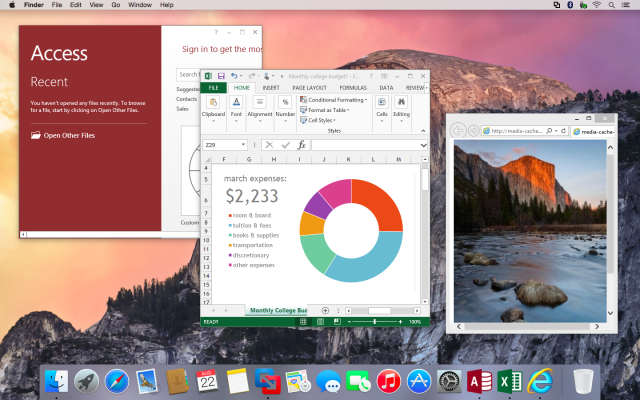
VMware today released the seventh version of Fusion, its virtualization software for Macs, with a new feature that lets users access virtual machines running in remote data centers.
The feature is available on VMware Fusion 7 Pro, which is intended for developers and other professionals who need to do more than simply run non-Mac operating systems on OS X.
Fusion Pro 7 is scheduled to become available for download from vmware.com today for $150. A basic version of Fusion 7 that lacks advanced features but allows users to run Windows and other operating systems on OS X costs $70. When Fusion 6 was released a year ago, the prices were $60 and $130, respectively.
If you own Fusion 5 or 6, upgrading to 7 will cost $50 for the basic edition and $80 for the Pro edition. Additionally, anyone who bought Fusion 6 August 1 or later can upgrade to version 7 at no additional charge.
Though much pricier than the basic version, Fusion Pro has taken on more resemblance to Workstation, VMware's premium desktop virtualization software for Windows and Linux. Linked clones, a Workstation feature in which multiple copies of a virtual machine are created without duplicating the entire thing, made its way onto Fusion Pro last year. The new remote access to virtual machines is also borrowed from Workstation.
“In Fusion 6 and previous versions, you could run pretty much any operating system in a virtual machine but the virtual machine had to be running on your Mac,” VMware product manager Simon Bennett told Ars. “With Fusion 7 you can connect to a virtual machine that’s running somewhere else. It might be on your desktop machine in Workstation, it might be running in your data center on [server virtualization software] vSphere or even using our free ESXi server product, and you can use it as if it was running locally. It’s really cool if you care about battery life, because all that overhead of running a hypervisor, the operating system and applications, you’re not going to pay that price in your battery life and you can also use virtual machines way bigger than would fit on a Mac laptop.”
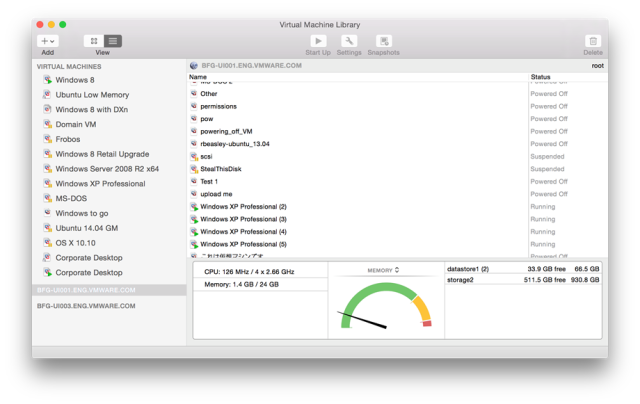
This will be handy for developers who need access to many virtual machines, or for software demonstrations, he said. The feature would typically be used either on a local network or over the Internet with a VPN, Bennett said. Besides accessing virtual machines without storing them on a Mac, the system will let users upload or download virtual machines to and from vSphere and Workstation.
Dual GPU optimization is another new feature available for Fusion 7 Pro but not the basic Fusion. “For MacBook Pros with a discrete GPU as well as an integrated GPU, Fusion 7 Pro lets users choose which GPU to use for 3D applications,” VMware said in a press release. “Selecting the integrated GPU will result in longer battery life while selecting the discrete GPU will offer the best performance for 3D applications in a virtual machine.”
New features available to both the pro and non-pro versions include design changes to match OS X Yosemite, hardware optimization for the latest Macs, improved power efficiency, and better support for Retina displays in Unity mode. Like Parallels’ Coherence mode, VMware’s Unity separates Windows applications from the virtual machine window to make them appear as if they are Mac programs.
Fusion 7 virtual machines can still be huge but haven’t gotten any bigger, with limits still at 16 virtual CPUs, 8TB virtual disks, and 64GB of memory. But there is one new twist: “Graphics-intensive applications can be given an additional boost by allocating up to 2GB of video memory per virtual machine,” VMware said. Previously, the limit was 128MB.
VMware said optimizations for the latest Intel processors will yield up to 43 percent better performance “in CPU intensive operations like multimedia, encryption and decryption.” Fusion 7 will use up to 42 percent less energy than Fusion 6, VMware claims.
VMware rival Parallels released version 10 of its Mac virtualization product last month. Parallels charges $80 for the basic version and about $100 per seat before volume discounts for the enterprise editions.
A Parallels license technically allows installation on just one Mac, while Fusion allows home users to install the software on multiple Macs with a single license.
reader comments
48