
If you have the latest Mac and the latest iPhone or iPad running Apple's latest OSes, and if you have Wi-Fi and Bluetooth turned on, the new Continuity features work like magic. What powers that magic? A wide range of network options, including Bluetooth Low Energy (BTLE), peer-to-peer Wi-Fi, regular local networking, and iCloud/iMessage. Each aspect of Continuity actually picks and chooses from these connectivity options, sometimes using more than one.
We looked at Continuity while both iOS and OS X were in beta. Now that they are out, we've gone back and tested what the released version can accomplish. I think this is a complete list of what the current version of Continuity can do, as well as a couple of similar features that Apple doesn't cover under the "Continuity" umbrella:
- Let Macs and iPads send and receive SMSes if you have an iPhone
- Let Macs (and iPads?) make and answer phone calls through an iPhone
- AirDrop files between devices
- AirPlay to an Apple TV
- Remotely control a Keynote presentation
- Start work on one device and Handoff to another in Safari, Maps, Contacts, Notes, Reminders, Keynote, Pages, and Numbers, as well as third-party applications in the future
- Set up an Instant Hotspot
Let's take a look at the various network requirements behind each feature.
SMS: When SMS forwarding is enabled, texts are funneled through Apple's iMessage servers. As a result, you can type an SMS on a Mac while your iPhone is in airplane mode. Then, disconnect your Mac from the network and reconnect the iPhone... and the SMS will come through, even though the Mac and the iPhone were never able to talk to each other.
This also means it's possible to send/receive SMSes using a Mac or iPad on the go if you've left your iPhone at home. I tested this by turning off Bluetooth and Wi-Fi on both my Mac and my iPhone. This way, they couldn't talk to each other directly, but the Mac was still connected to the Internet using wired Ethernet, and the iPhone was connected over 3G. Text messages came through on the Mac without delay.
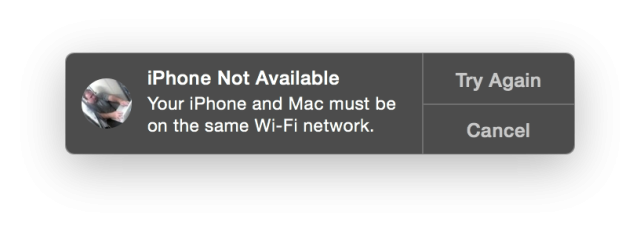
Phone forwarding: The phone call feature, on the other hand, doesn't work in the scenario above; it tells you that the Mac and the iPhone need to be on the same Wi-Fi network. That's not entirely accurate; they have to be on the same network, period. Phone calls also work when a Mac is connected with Ethernet—as long as the wired network and the Wi-Fi network are part of a single, contiguous network. And no Bluetooth is required—low energy or otherwise.
AirDrop: Under OS X 10.9, AirDrop on the Mac worked using peer-to-peer Wi-Fi. Recent Wi-Fi chips in phones and laptops can set up a direct, peer-to-peer Wi-Fi connection between two systems that are otherwise connected to different Wi-Fi networks. They even maintain their regular network connection during the peer-to-peer communication. On iOS, on the other hand, AirDrop used Bluetooth to discover other devices, then used Wi-Fi to power the actual file transfer.
Yosemite adopts the iOS variant of AirDrop and thus requires a Mac "from 2012 or later" (i.e., one that has BTLE). Apple says the two devices don't have to be on the same network, but in my experience, AirDrop is quite fickle—I couldn't get it to work at all if my Mac and iPhone weren't on the same Wi-Fi network. I used tcpdump to inspect the packets on the awdl0 (Apple wireless direct link) network interface that's new with Yosemite. It looks like there is communication going on between my Mac and my iPhone, but somehow the other device doesn't show up in the list of available AirDrop destinations. (I'm also happy to report that AirDrop uses IPv6.)
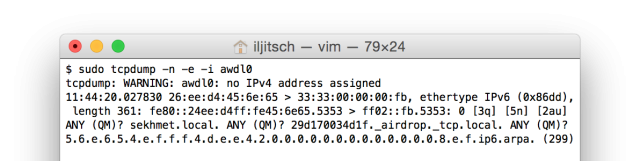
It makes sense that Apple chose to use Bluetooth and peer-to-peer Wi-Fi to power AirDrop on iOS, as that makes it possible to transfer files even if the phone or iPad isn't connected to the same Wi-Fi network as the device it's sharing with—in fact, the mobile device doesn't have to be connected to a Wi-Fi network at all, which would be the case if you run into a friend somewhere in public and want to quickly share a photo.
And because phones turn over so fast, depending on a hardware feature like BTLE or direct Wi-Fi that was introduced only within the past few years is not a huge deal. For Macs, on the other hand, it would have been much better if AirDrop could also work if two Macs are connected to the same (wired or wireless) network. This would allow older Macs to join the party and would ensure that users are not limited to ten meters (30 feet), the maximum distance Bluetooth can reach.
AirPlay: Until now, if you wanted to play audio or video from your Mac or iOS device on an Apple TV, the two devices needed to be connected to the same network, either over wired Ethernet or Wi-Fi. But as of OS X 10.10 and iOS 8, Macs and iOS devices supporting BTLE can also stream to the latest version of the Apple TV without being on the same network. While not a big deal at home, this could make presentations over AirPlay at meetings and conferences much more convenient.
Apple has a document explaining the details of peer-to-peer AirPlay, which tells us that it uses Wi-Fi channels 6 and 149+153, so avoid using these channels yourself. Note that the current version of the third-generation Apple TV supports BTLE, but an older revision of the device does not; those earlier generations of the product are completely out of luck.
reader comments
50