
I’m at the end of my time with the Retina iMac now that our Senior Applemeister Andrew Cunningham is back from his nuptials. He’ll be finishing up our coverage of the device, but I wanted to touch on a couple of final points with the big Mac before I send it on its way to the East Coast. We’ve received several variations of the same question submitted to our feedback form: does the Retina iMac operate at 60Hz in its native 5120x2880 resolution? And if so, how is that even possible, given that DisplayPort 1.2 doesn’t have the bandwidth to support that resolution and refresh rate?
To answer the first question: yes, the iMac’s display runs at 60Hz, even when driving all 14.7 million pixels of its native 5k resolution. Apple directly verified this when I asked; the company also told Daring Fireball’s John Gruber the same. Further, it can be confirmed with apps that measure your refresh rate, like SwitchResX:
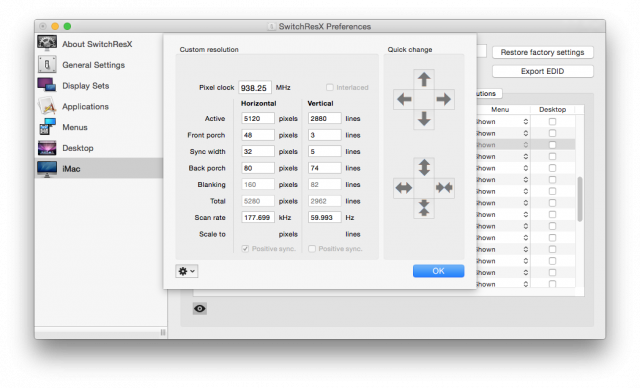
For additional verification, a quick visit to a Web-based app that demonstrates 60Hz movement shows that the screen is operating at that refresh rate:
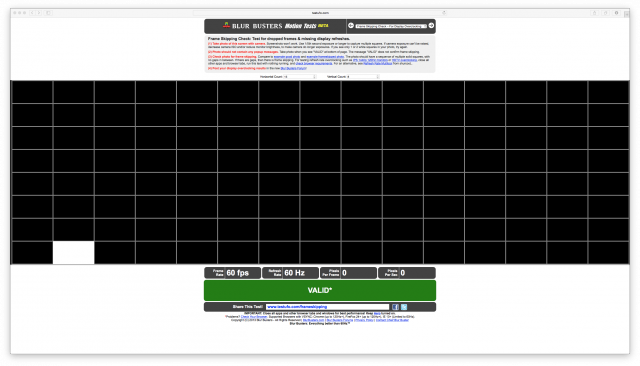
Even when using SwitchResX to force the display out of HiDPI mode and into a non-scaled 1:1 5120x2880 resolution, SwitchResX continues to show 60Hz (I’d include a screenshot, but it looks identical to the previous one).
Regarding the "how is this possible" question—it’s possible because Apple isn’t constrained by a DisplayPort 1.2-compliant interface and cable inside the guts of its own computer. As iFixit showed when it took a Retina iMac apart, there’s a modified Parade Technologies TCON (timing controller) feeding data over what looks like a modified Embedded DisplayPort (eDP) connector with 60 pins instead of 40.
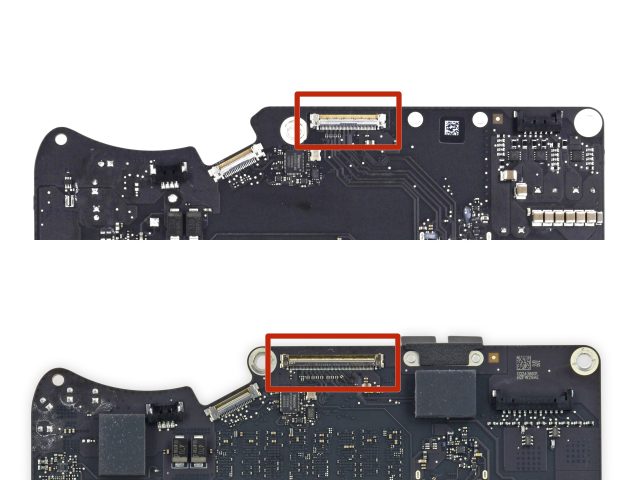
Whether this means that Apple is using that interface with a non-standard expansion of eDP 1.3 with additional lanes and an increased data rate or a totally made-up spec based on combining two standard DisplayPort 1.2 feeds into a single signal, the result is the same. There’s more than enough bandwidth available to push the display at 60Hz, in native resolution, at 24-bit color.
After a week of using the iMac—about half of which was spent in Windows 8.1 via Boot Camp—I’m left with the impression that the Retina iMac is distinctly… well… Mac-like. The Radeon GPU is more than capable of keeping the screen fed in OS X and Windows, and instances of the GUI visibly lagging were very rare. The screen was sharp and responsive, regardless of whether I had a single window on the screen or dozens, and scrolling through long lists of files or complex websites almost never resulted in jumps or hiccups.
Gaming was more of a mixed bag. The Retina iMac plays games fine, but "fine" isn’t going to win any awards. The best thing that can be said about it is that if you buy a Retina iMac (and get the upgraded GPU), you won’t be left out in the cold when it comes to gaming—you’ll be able to play stuff without any issues. You won’t be getting consistent butter-smooth performance at 4K or 5K resolution with maxed-out graphical options in new titles, though. If that’s your priority, you need to look elsewhere.
One final observation about the iMac: even though it can’t drive a second external 5K monitor, it has no problem supporting a pair of 27-inch Thunderbolt displays at 2560x1440 each. Further, in Boot Camp, the Retina iMac can also support two 27-inch Thunderbolt displays—an improvement over previous iMac models, which can support only one in Boot Camp.
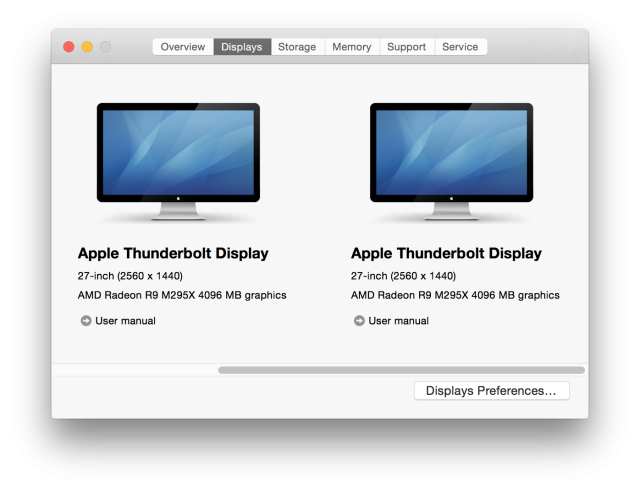
Using the Retina iMac with two external non-Retina displays is a little jarring. OS X’s HiDPI mode handles scaling seamlessly, so moving windows between displays doesn’t cause their size to jump unexpectedly if you’re using the "Best for Retina" scaling setting on the iMac’s display. However, the Retina display does make things on the other 2560x1440 displays look… a little grody.
Prior to getting the Retina iMac on my desk, I would have said that "retina" isn’t necessarily something we need on the desktop. Most people don’t notice pixels on the desktop at a normal seating distance. However, after getting to A/B compare the Retina iMac with the standard one over the course of a week, I’m sadly converted. I just don’t know if my wallet can take the abuse.

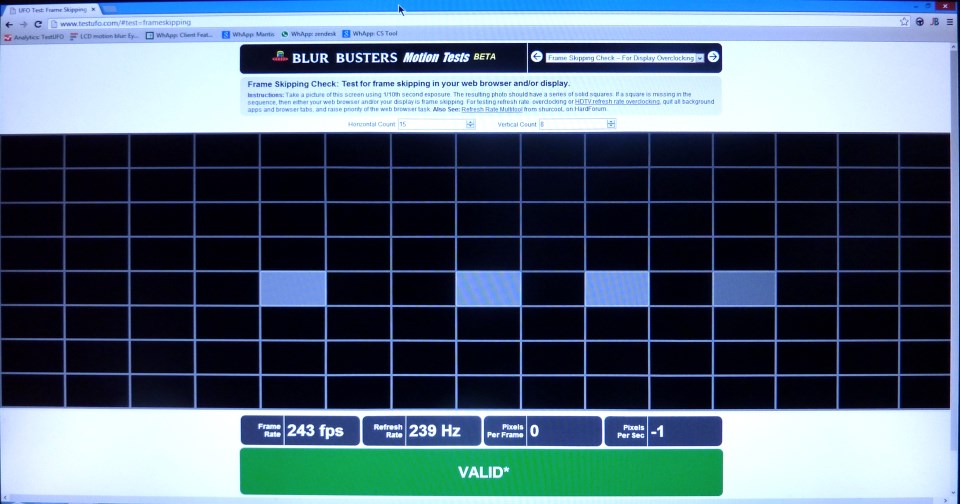
reader comments
101