Earlier this week, Windows 10 Technical Preview users on the fast update track received a new version of the operating system. As well as introducing some new trackpad shortcuts and visual changes to windowed Metro apps, the new version changed the way OneDrive works. A lot.
We thought the way that OneDrive (then still called SkyDrive) was implemented in Windows 8.1 was really smart. In Windows 8.1, OneDrive-replicated folders always show all the files and folders that reside within those folders, and they do so even for files that aren't available locally. If a file isn't local (or "available offline," to use OneDrive's terminology) then a placeholder would be shown instead. Attempting to open the placeholder from Explorer or a Metro application would first sync the file locally, and then open it.
This was very neat, at least for machines with Internet connections. Instead of a lengthy sync process to get everything available, OneDrive would sync files on an on-demand basis. The syncing could be done with per-file granularity, too. This made OneDrive a great match for machines with limited storage; unlike apps such as Dropbox, where selective syncing is done on a per-folder basis, a OneDrive user could have small files alongside large ones in the same folder, and sync only the small files, leaving the large ones in the cloud.
In Windows 10 that's all going away. Microsoft suggests that this system was confusing. It wasn't clear enough which files were available and which were not, leaving people without the files they needed when they were offline. There were also compatibility issues; some apps tried to open the placeholders directly, which wasn't very useful. While both of these problems seem solvable enough—for example, create a stronger visual distinction between placeholders and real files and use a lower-level mechanism to convert placeholders into real files—in Windows 10, Microsoft is going in a different, less innovative direction.

In Windows 10, OneDrive will work basically the same way as Dropbox. The placeholders are going away; if a file isn't currently synced, it won't show up locally at all. Per-folder selective sync will be used instead, so either all of a folder's files will be available or none of them will be.
There are up some upsides to this. This approach won't break in the way the Windows 8.1 client can break (though as mentioned, this was a solvable problem), and OneDrive for Business will use the same syncing engine as regular OneDrive. This should provide greater consistency for corporate Office 365 users.
Microsoft also says that the OneDrive implementation in the current build isn't final.
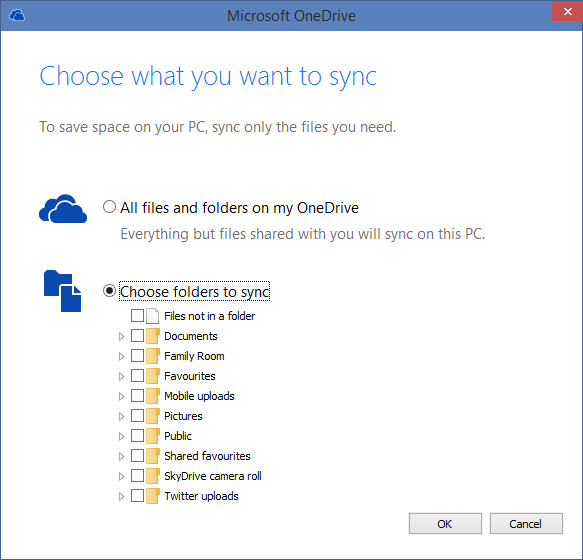
Particular attention is being built to accommodate OneDrive's infinite scaling, which means potentially people could have so many files that even the placeholders took up more space than was available on systems with small disks. With large photo galleries, even folder-based selective sync can be a problem, which the company plans to solve.
Microsoft says that file searches will still show files that are cloud-resident and that opening cloud-based files from search results will work.
While this may address the immediate problems with the 8.1 system, it nevertheless feels like a step backwards. The seamlessness of the Windows 8.1 OneDrive integration is very appealing, especially on those problematic systems with small disks. Microsoft's decision has upset a lot of Windows users, and it's easy to see why. OneDrive in 8.1 had an elegance to it, and in a world of increasingly greater connectivity, the abolition of the distinction between "local" files and "cloud" files made a lot of sense. Selective sync feels like a backwards step.
We called OneDrive in Windows 8.1 "cloud storage the way it's meant to be." It still is.
reader comments
132