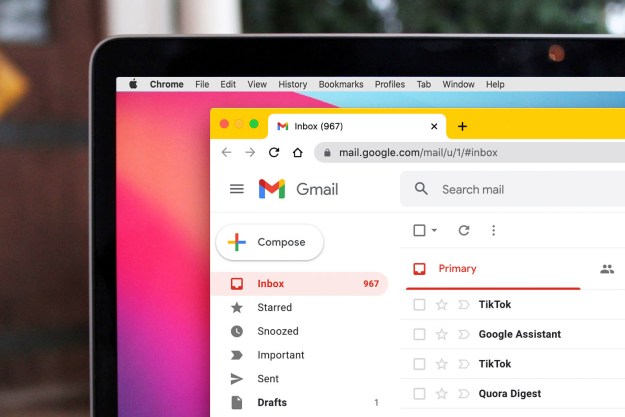Your move, Internet Explorer.
Of course, IE’s usage supremacy is unlikely to be threatened anytime soon, even if Chrome is starting to seem a very strong Safari alternative on Mac OS X. The added 64-bit compatibility means Google’s Chrome 39 loads a lot faster and regulates memory handling better than before; throw in some enhanced security and we’ve got a winner.
It’s only been a little over a month since Chrome 38.0.2125 saw daylight, and version 39.0.2171 is ready for show time. As always, you can patch the build over existing Chrome installs using automatic silent updates, or grab Chrome 39 directly from Google’s servers. It’s not all wine and roses, however. What may enrage a few Mac fans is the fact that new iteration of Chrome ditches 32-bit capabilities. So while Google doesn’t spell it out in its latest blog post, we’re afraid owners of aging 32-bit iSystems are stuck with Chrome 38.
Google will continue to offer Windows options for both 32- and 64-bit computers, and the changelog also includes 42 very particular security fixes. Bug bounties totaled $41,500, according to Mac Rumors, and four community helpers were singled out for aiding in ironing out kinks during the development cycle.
A big thank you from us to Atte Kettunen, Christian Holler, cloudfuzzer and mmaliskiewicz as well, and if any of our readers notice anything wrong after bringing their Chrome copies up to date, feel free to file a report here. If no one else caught the glitch first, that is.
Speaking of developer support, Google introduced a bundle of tools and features in Chrome 39 Beta last month, including JavaScript Generators, Web Animation Playback Control, and Web Application Manifest.
As for the latest stable release, “lots of under the hood changes for stability and performance” are also highlighted, without many specifics or details. Go on, try the browser out and let us know if it’s noticeably zippier or steadier. Especially on Mac OS X.
Editors' Recommendations
- The best web browsers for 2024
- How to change your language in Google Chrome on desktop
- Google just settled a $5B privacy suit involving Chrome browser
- Google has a great idea to fix your tab chaos in Chrome
- I found a Chrome extension that makes web browsing bearable again