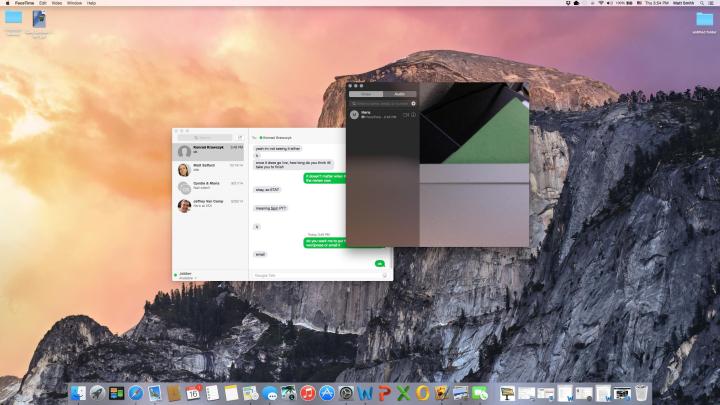
That caused some ruckus, as you might expect, and enterprising Apple fans began to explore ways the feature might be unofficially brought to unsupported devices. After a bit of research a post on the MacRumors forums put together a guide for getting Continuity features to work on old Macs.
Related: Check out our full review of OS X Yosemite
Not ready to stop there, other fans further bolstered support by putting together the “Continuity Activation Tool,” which has the ability to add Handoff, Instant Hotspot and the latest version of Airdrop to some unsupported Macs. It works with Bluetooth 4.0 USB dongles, which means “many Macs from 2008 and later” can now use Continuity.
The oldest Macs supported are in fact from mid-2007; the iMacs released that year will work alongside an AirPort Extreme. Remaining models supported by the software mostly work in conjunction with a Bluetooth 4.0 dongle, an AirPort Extreme, or both (whichever you choose). The 2011 MacBook Air and Mac Mini work simply by running the tool, no additional hardware required.
The Continuity Activation Tool is not official software and developed by enterprising fans in their spare time, so it’s not guaranteed to work and comes with the typical recommendation that user back up files before installing. From what users who’ve tried it say, though, it appears to be quite stable. And it’s free, so there’s no reason you shouldn’t give it a whirl – after you’ve backed up your files, of course.
Editors' Recommendations
- iMac deals: New, renewed and refurbished iMac computers
- How to delete messages on your Mac
- Best Buy’s deal of the day is $150 off the MacBook Air M2
- How to select multiple files on a Mac
- The best MacBook to buy in 2024


