Since my first post about Papers 3, a reference and pdf-file management software, it has significantly matured to become one of if not the best in the field. The most recent addition (version 3.2.6) has been to make a Papers 3 library indexable by Spotlight. Although documents in a Papers 3 library can be searched by FoxTrot or from within the app itself, these solutions are not ideal for searching on the fly. Now you can find Papers 3 library documents directly from Finder.
Search is possible not only by the title or author but also by Papers’ other metadata such as keywords as shown in the example above. Clicking on a search result would open the document in Papers, but this helpful script allows opening the PDF document in Preview or another default program. I must admit, it was the first time I’ve used Apple Script and it took a bit of (enjoyable) learning. Now I have it installed as an OS Service so that I can open the PDF document by either right-clicking on it or through a keyboard shortcut.
So far Spotlight cannot index inside PDF documents stored in the Papers 3 library, it only indexes metadata (which include for example journal title, DOI, manual collection name etc.). The Papers support team can explain how these are mapped to Spotlight’s indexing fields. As far as I understand Papers 3 is working on adding some capacity of Spotlight searching inside the PDF files stored in the Library. I hope it could also be possible to search OpenMeta (OS X) tags which I routinely attach to PDF files before they are imported into Papers.

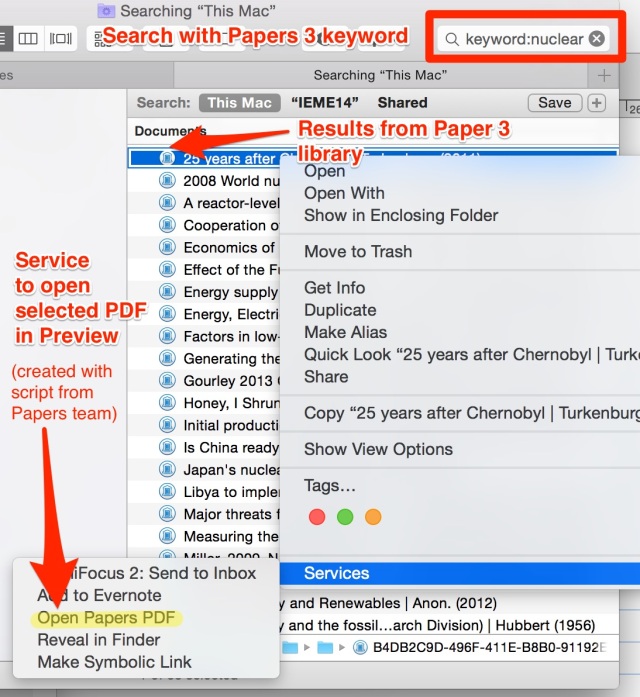

It also works using Spotlight with “cmd”+”space”. We can too search by keywords (keyword:””), by titles (title:””) or by authors (author:””).
LikeLike
This feature is obviously extremely useful for anyone who uses papers on a consistent basis!
The only thing I’m wondering is, as a new and now avid user of LaunchBar, is there any way for LaunchBar to similarly index the Papers library? Or must we switch to spotlight every time we want to search through the library?
LikeLike
A good question. Maybe someone from the Papers team can answer. I will try to experiment as well.
LikeLike
Hi Aleh & mendel,
here’s an action script for LaunchBar users who want to search their Papers library from within LaunchBar:
http://support.mekentosj.com/discussions/questions/105370-scripting-support-in-papers#comment_35873463
Originally, I had tried to come up with a script that makes use of `mdfind` to post Spotlight queries, similar to these:
mdfind “kMDItemCreator == ‘*papersapp*’ && kMDItemTitle == ‘*climate change*’c”
mdfind “kMDItemCreator == ‘*papersapp*’ && kMDItemAuthors == ‘*cherp*’c”
But I couldn’t figure out how to return the resulting .metapaper file paths so that they’d be displayed inside LaunchBar itself and could be inspected there (e.g., via QuickLook).
But maybe the above linked script is good enough. Also, it gives full support for the Papers query syntax.
Hope this helps,
Matthias
LikeLiked by 1 person
I started out with Papers way back in version 1.X. It worked okay, but had some problems. When they updated it to 2.X I loved the program. When the 3.X version came out I updated, since my previous update experiences had been so positive. I was very unhappy with the program, and downgraded back to 2.X. I am now running 2.7.3, which works quite well. Can anyone tell me how it has improved since the early days of 3.X? I would love to be running the current version,(I bought it, after all.) but I had a bad experience early on. Also, how is the current version better than the 2.7.3 version that I am running?
LikeLike
I’ve never used v2, but I tried the latest version (v3) a few months ago and had multiple crashing errors, as well as lots of problems with syncing across the cloud. I was ready to drop down the cost for the desktop app as well as the mobile app. Ultimately I decided not to go with Papers – a real shame considering all the cool features they have. It just isn’t reliable enough for something absolutely critical in my line of work.
LikeLike
I also experienced crashes in the past. But not any longer.
LikeLike
Hmmmm. Papers seems extremely powerful. Is there an iOS counterpart? Mendeley, my current manager has an iOS app and sync. They also require a subscription for tons of storage. I am not sure if I should switch.
LikeLike
Never mind. Found the link. Good stuff.
LikeLike
Although Papers 3 has certainly come a long way since its beta days, I wish Dropbox syncing between devices would work. I have had open support tickets for months (September 2014) with no resolution.
I cannot get my iOS app to properly sync with my other Apple devices(laptop and desktop). At this point, I only work on my laptop because I don’t trust the syncing across devices.
Using my PC at work is also out the question, as Papers won’t even launch after initial sync.
I am very frustrated user.
LikeLike
But the category and filename are still in a mess when using Dropbox
it s difficult to find the article on my iPad if the folder is named “0C” and the filename is “0C14D8D1-4606-4…”
LikeLike
I agree. I have just moved the library to the Dropbox (as I started to use the iOS app) and after a while … all my files have very strange names.
LikeLike
So they still have not managed to get syncing to work (esp. between desktop and iPad)? I switched to Mendeley for this reason (they publish an API for syncing, so there are several readers to choose from). Papers is clearly a better app, but the absence of syncing is ridiculous in 2015, especially for this kind of software. Kind of obvious that some people will want to read papers on one device, write papers on another device, and generally carry the library along to check things during talks, discussions, etc.
LikeLike
Magnus, in the last 2-3 months I’ve read and commented a few dozen papers in Papers on iPad and synced it back to my Mac. Works super-smoothly. Sorry for not responding earlier (was busy reading those papers 🙂
LikeLike
I have an interesting suggestion that I’m wondering if anyone has tried: Not using Papers dropbox syncing—so that all the filenames stay organized and properly named—and then creating a symlink in dropbox to sync all the files. Essentially using dropbox to sync your library, just not via Paper’s infrastructure. Then you could, say on your iPad, set up a folder that would sync with GoodReader or Pdf Expert and have all your files there. Hopefully then all highlights and annotations would also sync over—provided that you make those annotations on your mac in preview or skim instead of in the Papers app.
This seems to be a way of avoiding some problems that a lot of people seem to run into. Any thoughts?
LikeLike
Pingback: Macademic’s Review of Papers 3 | Mac & iOS Tips for Non-Traditional Students
The Support Team told me that those cryptic names were needed for a sufficient exchange with Dropbox. For me, it is the reason I do not use the sync anymore. Searching my cryptic name database with FoxTrot has no value to me. Hope there will be changes by Dropbox someday.
In general, I am in the meanwhile ok with Papers3. The last updates brought significant improvements in stability.
LikeLike
I understand and agree. I wrote the FoxTrot search entry before attempting to sync with Dropbox. Now it’s all become cryptic. I will see if I can live with this situation and find workarounds.
LikeLiked by 1 person
There is two problems with papers 3 that make me still use both papers 3 and 2, Papers 2 for my global library and 2 for articles with the active project that I am syncing with ipad to read and which i change if the project changes.
problem 1 : is the bizarre names in dropbox : why did they delete the WIFI sync ? it’s stupide they could offer both dropbox with bizarre names and restricted space, and wifi with correct names and unlimited space.
problem 2 : they don’t integrate openmeta tags or os x tags and still use system of own keywords. all my programs recognize tags except papers : leap, yep (yeah it’s almost the same thing i was trapped), devonthink (even if devonthink only recognize tags but when you add a tag in the program itself it is not recognized by os x neither by Hazel. Dommage), default folder X, Hazel…
LikeLike
My suspicion is that Mekentosj signed a contract with Dropbox guaranteeing sync would occur exclusively through them.
That would explain why the teams at Papers have been so coy when asked about their timeline for bringing wifi syncing back — which they have consistently suggested is being considered. (For instance, they’ve deleted just about every reference to wifi sync from their website AND support databases.)
LikeLike
Does Papers3 now play nice with DevonThink, as Paper2 was?
LikeLike
You can index the FUSE library file into Devonthink, but the problem is that once the drive is unmounted, Devonthink loses the data.
Can anyone from Papers team comments on whether there is a better solution for Devonthink indexing?
LikeLike
I had a nice sync setup with Papers2 that Papers3 has destroyed. I was using Bittorrent Sync with Paper2 to sync Office, Home and laptop (all OSX) peer-to-peer because it is fast and I do not need cloud access (my library is 4GB). Worked VERY well with the same caveats as the current Papers3 and Dropbox – do not leave open on two machines for example. If you did leave Papers2 open on a machine and then tried to open on another, the app would notify you. The mechanism was Papers2 placed a “lock” while open to warn other copies. Apparently Papers3 does this also with Dropbox, but with the added sync stuff that involves a copy of the library in the Application Support folder, it is all wacked. No way around it, confirmed with support (they wrote back promptly and clearly and I appreciate that).
Dropbox is the most expensive online storage system out there and I have no desire to spend $10/month only to support Papers3. Bittorrent Sync, like Microsoft Mesh before it, is an excellent solution because it is peer-to-peer. I would think it is a smaller proportion of people that need online web access to their library rather than just direct access on the machines they write on (and usually have more storage).
Despite using since version 1, I have spent the last week deciding on an alternative with no clear path forward yet (probably Zotero will be my reluctant choice).
LikeLike
I got on board with an early version of Papers 2, got into the Papers 3 beta program. On one of the beta builds, Papers 3 started to freeze during startup. We tried for months to fix it without results, so I went back to Papers 2.7.3. Papers 2 is no longer supported, and Yosemite knocks out some essential features. I tried Papers 3 once again, and a couple of hours after a successful install, it began to freeze on start up once again.
Waiting on Papers support responses, I started examining options if my issue was not solved. I visited the Sente 6 web site. I had rejected Sente 6 several years ago, but I needed something. I read the digital workflow articles by Francis Hittinger. I decided to try the entry-limited version of Sente 6 to try out what Ms. Hittinger was discussing in the articles.
Three features stood out over Papers. While the pdf reader is not as nice looking as Papers, the annotation tools are better thought out. In highlighting the text, I have complained to Papers for years that I need to be able to end one highlight on a line and be able to start a new highlight as a separate quotation on the same line. Sente does. Papers merges the two highlighted sections deleting any unmarked words between the sections.
Sente also associates an optional comment with each quote. This immediately solves some organizational issues I have been having with Papers. Although Papers allows you to write notes, these easily get separated from quotations, and I have ended up having to hunt down one or the other. Ms. Hittinger also adds text tags in the comments which are robust in other apps like DevonThink and Scrivener.
The other feature was customizable Statuses, which helps track articles, etc. through the reading, note taking, analyzing, citing process. This solves some other organizational issues for me, but I could sort of duplicate this in Papers with several manual collections.
It’s enough to seriously consider switching, and I am leaning toward Sente 6. What I would lose is Papers’ support, which has always been good for me. Papers’ quick and easy Matching Process uses a whole different paradigm. Sente’s appears to be more tedious, although they provide a nice preview window, so you can check the reference. And most of all I would miss Magic Manuscripts and cite-as-you-write. Sente has a more involved copy-paste process.
We finally fixed my freezing issue with Papers this morning, but now I am left with a choice. I’d like the best of both worlds, but I cannot figure out an efficient way to sync between apps.
LikeLike
After a few months and a manuscript with Sente 6, I switched back to Papers 3.4.3 and now 3.4.4. The Sente UI seems extraordinarily tedious, which also translates into time consuming. It is very stable, and apparently syncs well between devices. I do not use the sync feature. I kept expecting a Sente UI update, but their support is slow, and they are not very communicative about if or when they might have updates.
I also tried Bookends. It seems to work fine. Kind of like a stripped down, awkward version of Papers 2 or maybe Papers 1. The way it handled its annotations was interesting, but ultimately, did not interface well with the workflow I was trying to develop.
For me, the greatest weakness in all of these, especially Papers 3 is still its annotation tool. Papers did fix the problem of merging two highlights on the same line into one entry that left out the unhighlighted text. These are now separate entries. But, the Mekentosj needs to re-think the whole process of what an annotation tool needs to do.
I think the underlying problem that all developers of citation managers encounter is that they fail to see that their products have changed the way we write. When we used paper copies, we literally cut and pasted an outline together with scissors and glue, and then we needed a citation manager to add in citations. In paperless writing, I need the citekey to follow along in my workflow, and I need embedded links so that I am only a click or two away from the original source.
For example, after initially reading a source, I go through and paraphrase or summarize the text that I have highlighted. I also add a citekey, tags and a link to each note by hand. I need these summarized on a page from which I can c/p my paraphrases and summaries into a content outline. After organizing my thought flow in a content outline, I open a writing app on a one side of the screen and my content outline of the other side of the screen, and I essentially just provide transitions and arguments between the steps in my content outline to create a rough draft.
I frequently c/p my paraphrases or summaries along with the citekey, which I included with the note into the manuscript. Problems arise however during subsequent, drafts, edits and re-writes. In re-wording a passage, I sometimes inadvertently re-write the passage to again resemble the wording of the original source. To guard against this accidental plagiarism, I have to include a link that will take me from my content outline to the original text either on a summary page or in the original source.
Mekentosj thinks Papers 3 is suited for this already, but it is not. Annotation tools in Bookends and Sente each have their strengths but are only a little better.
The ideal annotation tool would allow notes to be associated with highlights. It would have the option to specify what is included with each highlight or note, including a citekey; a hyperlink back to the source; a tag tool for note tags; a note creation timestamp and probably a couple of other options. The highlights and notes summary page needs to be exported in a variety of formats to interface with a number of apps. The layout of the exported file needs to be user specified. I like to have my notes in regular text with the highlighted text indented and italicized, but needs vary.
For this function, I currently use Highlights (app), which plays nicely with Papers and Bookends and makes up for their deficits. Highlights is not quite yet a mature app, but it is closest to what I need that I have found. Notes can be associated with highlighted text. Highlights provides page heading that included a link to get back to the source in Highlights and Papers or Bookends. I still have to copy the links, citekeys, and tags into the notes manually. It exports notes in a number of formats, and the notes page can be copied and pasted with an app that handles rtf. And the feature I never thought of, if you underline a reference in the bibliography, it will use Papers or Bookends to search for the reference.
Unfortunately, I have been using the recently defunct Circus Ponies Notebook for my content outlines. I am experimenting with other outlining apps without success for a replacement before the next OS X update. Scrivener, Omnioutliner and Manuscripts are all under consideration.
LikeLiked by 3 people
Richard, thanks so much for this brilliant comment. Could you think of maybe reposting it on Macademic as an individual separate entry (no editing is needed except perhaps linking to the original post)?
LikeLike
In my experience, Papers 3 is getting more stable. I have a large library (17K references) and the latest build of v. 3.2.10 hasn’t crashed or frozen in the week or so I’ve been using it.
But there’s *still* no sync, other than through Dropbox. My work environment excludes Cloud services like Dropbox, iCloud, etc. I just don’t understand what’s so terribly hard about building a sync over LAN function into Papers 3.
@Todd: I’m also a Papers user since version 1, and want to drop it because of the sync issue. Have you migrated your Papers library to Zotero? If so, how did it go?
LikeLike
meanwhile I found a manual way to sync between two macs. I export new Items as papers archive and reimport them at the other mac.
same, when I edited pdfs like annotating etc. – the difference is that I have to delete the entry on the other computer first before reimporting, else the annotations would not be transfered
LikeLiked by 1 person
mendel, interesting question.
I had tried not to use Papers Dropbox syncing, simply put files into Dropbox not work:(
I will give symlinks a try.
Using pdf expert to read files is more suitable for me so the Dropbox syncing issue is really annoying…
LikeLike
Mendel – I tried your solution, but found that the library package in dropbox (both via symlink and directly placed in dropbox) did not reliably update itself. So if I added a PDF on one machine, there was no way of forcing a sync, even on closing, and I often found that the PDF was not there on the second Mac. I used this approach for years with Papers 2 with no problem.
LikeLike
Honestly, I can’t fathom how you guys can work with Papers…
I’ve been a HUGE fan eversince I got y Mac a couple of years ago, and probably one of the first who paid for their Papers 3 beta.
I only work with a minimal library at the moment (due to the problems I encounter I decide to have one library per project, just to be safe) and it’s overflowing with problems like different titles/authors in the overview list vs. detail view, bodies of conference/journal/book names long changed/corrected etc.
I’d LOVE to be able to use Papers, it’s definitely the best looking solutions (UI wise) and offers a lot of great features (WiFi sync is back!).. but honestly: neither UI nor WiFi make up for the fact that it messes up metadata and I can’t really trust it.
LikeLike
I experienced messing up data of the type you described. It required re-pairing, re-indexing, re-starting etc. It’s been a bit less recently.
LikeLike
Hi. Does Papers3 only sync with Dropbox? Is it possible to sync with iCloud?
LikeLike
Not as far as I know.
LikeLike
Papers 2 user wondering if the latest updates to papers make it finally safe to upgrade? I noticed that now they’ve added back device-to-device syncing between the iOS app and Mac like we had in Papers 2, so you’re no longer required to place your entire library in Dropbox. Is anyone using this syncing method on iPad/ Mac? Is it trustworthy?
Besides this “new” syncing feature, are the apps generally ok now, in terms of data integrity?
I also noticed that the iOS app is now permanently free.
LikeLike
I think it is safe now
LikeLike
I upgraded to papers 3 for the third time last week. So far I have no complaints. Syncing across platforms works well, matching is more reliable, and no crashes. It looks like they finally got it right.
LikeLike
Still not? Just give it time! 😉 Database corruption can take a while to manifest itself, but has dependably happened whenever I tried it. I have given up trying, however, because Papers failed to import my data (5k PDFs) from Mendeley (hung after several hours). Paperpile did it flawlessly, and uploading the whole (several GB) to Google Drive took less than an hour. Downloading it to a new device took < 10 min. And syncing is instantaneous. Not as many features as Papers, but they have the basics rights. Many of these applications seem to suffer from trying to add syncing as an extra, rather than being written around it. In the case of Papers, I also have the impression that the basic underlying database is flawed: it is buggy, and does not scale.
LikeLike
I recently gave Papers (3.4.0), but I still don’t find it useful. First issue: tried to important my Mendeley library didn’t work (corrupt and missing data, ultimately had to force quit app). Tech support responded with a new version, but I have not been able to try reimporting, because when I try to empty the trash (13k items), it hangs again. I realize I have a lot of file, but I still have the feeling that this app will never work until someone gets serious en rewrites the underlying db engine. And while at it, move storage to cloud. Mendeley’s GUI sucks, but at least the core of the app is sound.
LikeLike
I’ve just gotten into the Mac world, and have been syncing files between my Mac Laptio and Linux computers via Unison File Synchronizer. I have something like 17GB of PDFs, and I really could use some sort of system to keep them organized, especially now that I have an iMac as well. I’m wondering if either of these scenarios might work with Papers:
1) I just store all of my PDFs on dropbox, so I don’t have to sync between computers.
2) I sync everything between my computers (with Unison).
LikeLike