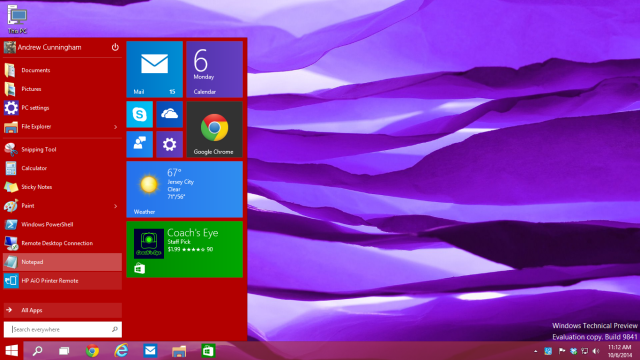
It’s a shame that Windows 8’s interface was so divisive. The UI dominated the conversation around the OS to the extent that its other, subtler changes got buried. People who stuck with Windows 7 never saw these updates at all.
Windows 10, as we’ve covered, is Microsoft’s effort to repackage Windows 8’s improvements in a way that will be more appealing to Windows 7 loyalists. As if to drive that point home, Microsoft is giving current Windows 7 users a whole year after launch to hop on the Windows 10 train at no charge.
Microsoft has made a bunch of changes to Windows in the last two years that have nothing to do with the new user interface. This list doesn’t have anything new on it, but if you’re still running Windows 7 and you decide to upgrade to Windows 10, it’ll be new to you, and you'll get to use it all without having to figure out how to live life without a Start menu. (If you're interested in seeing some of the UI stuff that you'll be sidestepping, ZDNet's Ed Bott recently published this piece about Windows 8 features that got cut from Windows 10).
Faster boot time
Any system with a reasonably modern solid-state drive in it will boot quickly no matter which version of Windows it's using, but sadly there are still plenty of systems sold with spinning hard drives. Most low-to-mid end laptops and desktops still choose capacity and cost over speed (though in the last year SSDs have fallen well below the 50-cents-per-gigabyte level).
Windows 8 made changes to the way Windows boots that can drastically reduce your startup time. In Windows 7 and older versions, starting up the system requires the entire OS to be loaded from the disk. In Windows 8 and newer, most of the time the OS will unload the user session from memory but suspend the core OS, saving the contents of memory to disk as it would if the system was hibernating.
Loading that hibernation file into memory is faster than loading the operating system up file by file, and as a result Windows 8 (and Windows 10, by extension) will boot much more quickly than Windows 7 on identical hardware, even if you're using an older spinning HDD. If the hibernation feature is disabled or unsupported by your hardware (for whatever reason), though, this advantage disappears.
Better support for better screens

At least in the land of high-end Ultrabooks, high-resolution, high-density displays are slowly becoming the norm. Toshiba's Kirabook was one of the first, but now pretty much all of the PC OEMs are on board with 2560×1440 and 3200×1800 screens.
These displays look really nice, but the high-density display support included in Windows 7 and even Windows 8.0 was pretty perfunctory. It was hard to tell whether your app would render properly, if it would make things a blurry mess by upscaling its low-density assets, or if it would just ignore the scaling settings altogether. Sometimes you can find combinations of these things happening in the same app window.
Much of the blame for this can be laid at the feet of third-party application developers rather than Microsoft itself, but in any case the implementation wasn't as simple as Apple's (things are either running with resolution-quadrupled "Retina" assets or they aren't) and the software ecosystem wasn't ready for high PPI panels by the time the hardware ecosystem was.
Windows 8.1 began to turn things around. If it detects a high-density display, it will automatically resize itself to a scaling factor that it deems appropriate. It's easier to select higher scaling levels, and if you connect your laptop to a high-density monitor, you can now use different scaling levels for different displays.
More importantly, third parties are getting on board. Microsoft's apps have always been pretty good at scaling, but Chrome and Firefox scale pretty well now too. Adobe's latest Creative Cloud apps have it included as an experimental feature, at least for now. The Dropbox client looks good. The further you get from "mainstream" apps the more of a crapshoot the experience becomes, but it's a whole lot better than it was two years ago.
Windows 10 will benefit from all this work. If you buy a Windows 10 device with a high-PPI display, you're still going to run into rough edges, but at least most mainstream apps won't be laughably broken.
New class drivers
Setting up any new PC usually requires a few driver installs, but there are a lot of basic things that "just work." This is made possible by "class drivers," generic drivers that will work for multiple devices as long as they're developed to an established standard. They're why you don't need to install specialized drivers for keyboards, mice, external DVD drives, or other basic peripherals. Remember how you had to provide extra drivers for SATA controllers when installing Windows XP, but you didn't have to anymore in Windows Vista and 7? Class drivers at work.
Windows 8 greatly expanded the number of class drivers provided by the operating system. The OS natively supports USB 3.0, different types of motion sensors, storage buses like I2C, and even printers (and OEM-supplied printer drivers have been a pain for as long as printers have existed). Native support for cellular broadband adapters means that the OS supports things like metered connections—you won't have to waste cellular bandwidth downloading Windows updates, since the OS knows to wait for a Wi-Fi network before it checks.
It's worth noting that class drivers can still be replaced by OEM-specific drivers, and that OEM drivers may still be required to enable more specialized functionality. Windows 8 just makes this less of a hassle.
reader comments
205