Microsoft first announced its Hyperlapse video technology just a couple of weeks before Instagram launched its own Hyperlapse app on iOS last year. Designed primarily as a way to transform bumpy GoPro videos into smooth works of art, Microsoft Hyperlapse can process any video and create a steady time-lapse. It’s debuting on Android, Windows Phone, and as a desktop Windows app today. The key difference compared to Instagram is that you don’t need to specifically shoot a hyperlapse video for Microsoft’s app to work; even old videos shot years ago can be processed.
Microsoft is using a software algorithm to stabilize footage, and that means it’s using image processing rather than using gyroscopic or accelerometer data from a phone like Instagram’s Hyperlapse app does. That might not necessarily affect the result, but it does mean there’s some processing involved. Microsoft is processing existing videos by reconstructing a full 3D camera path, mixed with the ability to fill missing regions in videos by stitching together pixels. Microsoft’s Hyperlapse solution also uses image recognition to stabilize video on someone’s face, unlike Instagram’s equivalent. That means you’re going to get a smooth result if you’re recording someone directly.
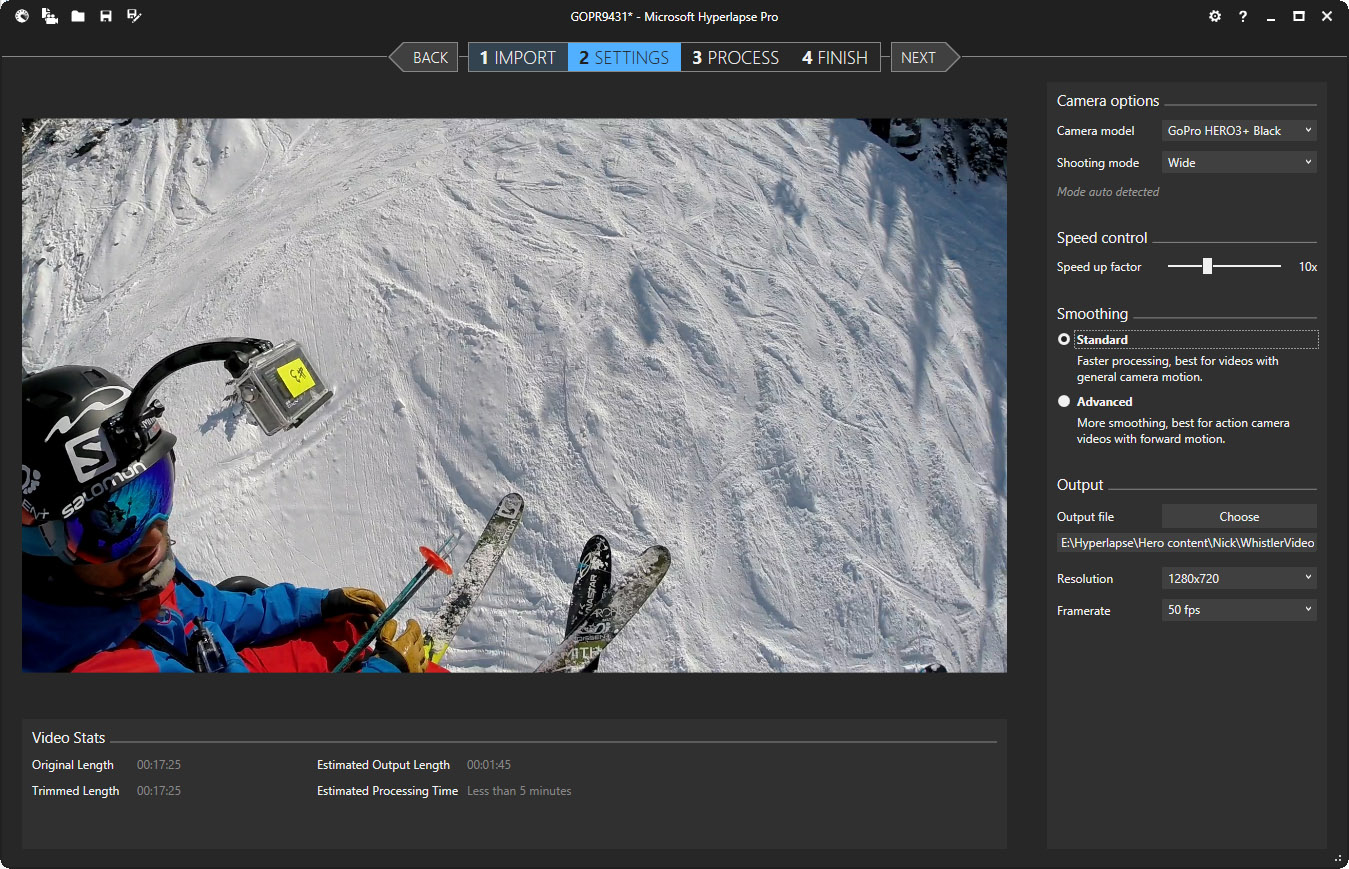
Hyperlapse Pro is the really powerful addition
While the mobile versions for Android and Windows Phone will create basic time-lapse videos, Microsoft’s Hyperlapse Pro app for Windows is the powerful addition. There are two choices for processing existing videos: a standard setting optimized for faster processing and less camera motion, and an advanced mode optimized for footage from cameras like a GoPro with better smoothing results. The app is simple, and you can control the speed and resolution results easily. Processing speed will largely depend on how fast your PC is, but on the mobile side it usually takes a few seconds if you’re capturing within the app. Overall, it’s a good addition if you’re an outdoor enthusiast and want to capture a smooth time-lapse video from any camera.
A free trial version of Hyperlapse Pro will be available today, and any footage will include a watermark for now. Microsoft is planning to release a paid-for version targeted at high-end users at a later date, but it’s not clear how this will be priced. Microsoft is also offering a cloud-powered version of Hyperlapse to developers looking to integrate the technology into websites and apps. Using its Azure service, Microsoft can process videos in the cloud and stabilize them on the fly.

No Microsoft Hyperlapse app for iOS just yet
Android and Windows versions are launching today, but there’s no iOS equivalent just yet. "We’re evaluating iOS right now," explains Josh Weisberg, Microsoft Hyperlapse program manager. "We decided to focus on Windows Phone and Android because there was no hyperlapse solution there at all." iPhone owners can record video and then process it using the Hyperlapse Pro app on Windows. You can download the Android version of Hyperlapse from the Google Play Store, and the Windows Phone version is available from the Windows Store. Microsoft’s Hyperlapse Pro app is available as a free preview trial app today from the company’s Hyperlapse site.