Unless you've been living under a rock for the last week, you'll have clocked that Apple's long-awaited smartwatch has at last started shipping to paying customers. My Apple Watch arrived a week ago, in a box with the dimensions of two house bricks laid end to end, and since then it's left my wrist only for its nightly charge.
Typically, after a couple of days of swiping, pressing, tapping and gazing at a new bit of kit, I'd have reached a conclusion about whether it's the latest monster hit to emerge from Cupertino, or destined to appeal only to die-hard Apple completists. But this time, it's different – an all-new category of product means there are just so many conflicts to resolve. But here's where we are after seven days...
The Good
The Bad
Apple Watch: Design
First, the good news: the Apple Watch is every bit as lovely to look at and wear as you'd expect from a product made by Apple. While much has been made of the Beyoncé-troubling £8,000+ Watch Edition model, even the cheapest Sport one (from £299), with its brushed aluminium chassis and rubberised strap, is a sight to be seen. The 42mm face I chose (the bigger of the two on offer alongside a 38mm one) sits neatly on my relatively small wrist, rather than dwarfing it as I'd feared.
The screen is crisp, colours neither muted nor over-saturated, and detail resolved very well indeed. The pixel count (390x312) may not be high, but at this size it's more than adequate. The microphone and tiny speaker on the side of the Watch are barely noticeable, but more than adequate to allow you to use Siri as your wrist-based sidekick, plotting map courses, replying to messages and taking notes. Sadly, the Dick Tracy-style Walkie-Talkie feature promised last year hasn't made the cut.
On the back of the watch, getting up close and personal with your arm, is a circular panel – made of plastic on the Sport but ceramic on the more expensive versions – which hosts an optical sensor to measures the blood flow in your wrist. Providing you're not too heavily tattooed, it monitors your heart rate well enough, alongside other sensors including GPS for finding where you are and an accelerometer to tell if you've fallen over.
Apple Watch: Interface
The slimmed-down operating system is a surprising success, keeping the overall interface simple by reining in the need for finger taps with the highly flexible Digital Crown employed to browse options, just as Siri is relied upon to bark orders rather than type them in. It's a good thing, too, as the home screen arranges the circular app icons as such that those in the centre are larger, which certainly looks the part but can lead to mis-taps on the smaller outliers. 'Glances', the snippets of information in apps that you access by swiping upwards over a watch face, work well, too, while a plethora of watch faces can be assigned.
Watch faces are customisable in lots of different ways, depending on your chosen face, with each displaying Complications, a raft of additional pieces of information such as the date, a timer, etc, depending on your taste. The faces range from stylish and clever to plain fun. The Astronomy one, which lets you monitor the position of the Earth and the phases of the moon, is particularly fascinating and has a neat trick to boot. Tap the solar system Complication and you're presented with an image of the planets in relation to the Sun and to each other at the current time; turn the Digital Crown and you can see their positions, a sort of two-dimensional digital orrery.
The Friends screen, accessible with a push of the side button from any app, is another winner, placing up to 12 of your family and anointed pals in a circle and allowing you to scroll around them using the Digital Crown. You can then message or call them direct, which is great, although your short, sharp interactions will make most sense if your friends all have Apple Watches, too. The camera app lets you control your iPhone's camera remotely, too, which is rather fun to show off.
Apple Watch: Fitness Features
The Activity glance, which displays how you're performing against preset targets for activity, standing and exercise, will be a little light on data for seasoned runners, but it's well-realised, even if the insistent alerts telling you it's now time to stand up again can be somewhat annoying. You can both hear and feel those alerts, of course, as the subtle "taptic" (haptic meets tap, see what they did there?) feedback engine in the Watch vibrates against your wrist whenever there's new info, such as a right turn or a goal reached. It also allows you to send beats you tap out on screen, or even your heartbeat, to another Watch wearer, if that's your thing.
Apple Watch: Battery Life
So that was all the good news – here's where the bad starts to seep in. First, the obvious one: battery life. Yep, it's a problem – a big one. And while I've been able to get through every day on one charge, with more than moderate use, it is another device that has to be charged every night. Also, the battery only lasts that long because Apple has designed the OS to save as much power as possible, making the screen go completely dark until you lift your wrist. For the most part that's OK, but there's a palpable delay on displaying the time that you just don't get on a physical watch, while eating with one on and watching the screen appear and disappear every time you lift your fork to your mouth can be very distracting.
Apple Watch: Apps
Pretty much every other app on my iPhone has been screaming out to be updated to be compatible with Apple Watch, and there are many interesting ideas floating around to hit your wrist. There's loads to play with and you'll lose hours just messing about with what's there.
However, Apple Watch doesn't do any of the heavy lifting work when running apps, it's all done on an iPhone and the results just displayed on Watch's screen. This means that you need at least an iPhone 5 to even use the wearable, and it needs to be paired by Bluetooth in order to do almost anything other than tell the time. When you fire up an app, there's a palpable delay while a connection is made, and data transferred back and forth.
The software is limited in other ways, too. Because of the lack of a keyboard, app features are strictly limited. You can view Calendar events, say, but you can't create new ones. You can read emails, but can't reply directly to them - at least not directly. You can ask Siri to send an email or message, or create a Calendar appointment, but the helpful voice assistant will explain that it needs to "handoff" to your iPhone to complete the job.
It makes sense, although it's not always the smoothest juncture – it at least means that when you unlock your iPhone, Siri is waiting for you there, primed and ready to go, though.
Apple Watch: Price, competition and verdict
While many pitch the Apple Watch against the Pebble and Moto 360, wearables that have impressed tech early adopters, there's actually more going on here than that – Apple is trying to establish, and some would say validate, an entire new category of product for the masses, which is a bit of an ask first time out of the blocks.
So many people still don't really get smartwatches, and while Apple's Watch has the inevitable issues of a first-generation product – some crinkles to iron out in the hardware, killer apps needed – it shows a great deal of promise as a platform, whether you're paying £299, £479 or in excess of £8,000 for the pleasure.
But it's still very early days, though – most app developers only got theirs a week ago, too, and were testing their wares on a simulator before then. The truth is, we may not know what Apple Watch is really capable of until the necessity to run apps on an iPhone, rather than directly on Watch, is removed – and that may be a while yet. For now, though, the Apple Watch is more an attractive curiosity than a necessity, but a beguiling one all the same that can be genuinely useful when it finds the right mix of functionality.
Do you need one? Nope, but that's probably reassuring when you'll likely have to wait to July now to get yours even if you order today. Should you buy one? Now, that's an altogether different question, and one which, even after a week of intensive use, I still can't really answer.

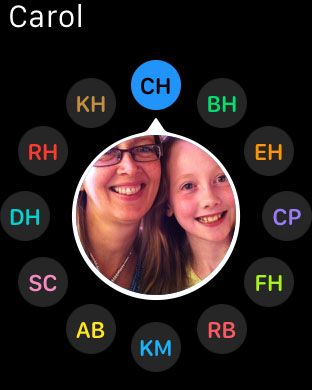

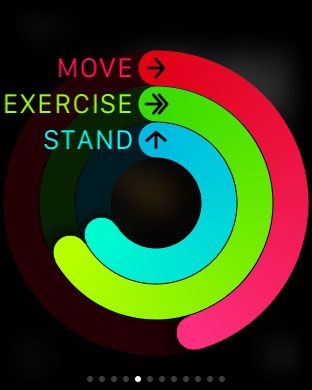
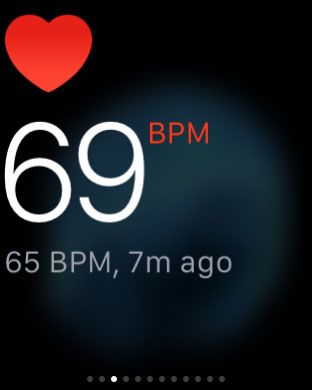










![Chris Hemsworth Bad Times at the El Royale dance [gif] Chris Hemsworth Bad Times at the El Royale dance [gif]](https://hips.hearstapps.com/digitalspyuk.cdnds.net/18/41/1539256413-chris-hemsworth-bad-times-el-royale-dance.gif?crop=0.4074074074074074xw:1xh;center,top&resize=360:*)


