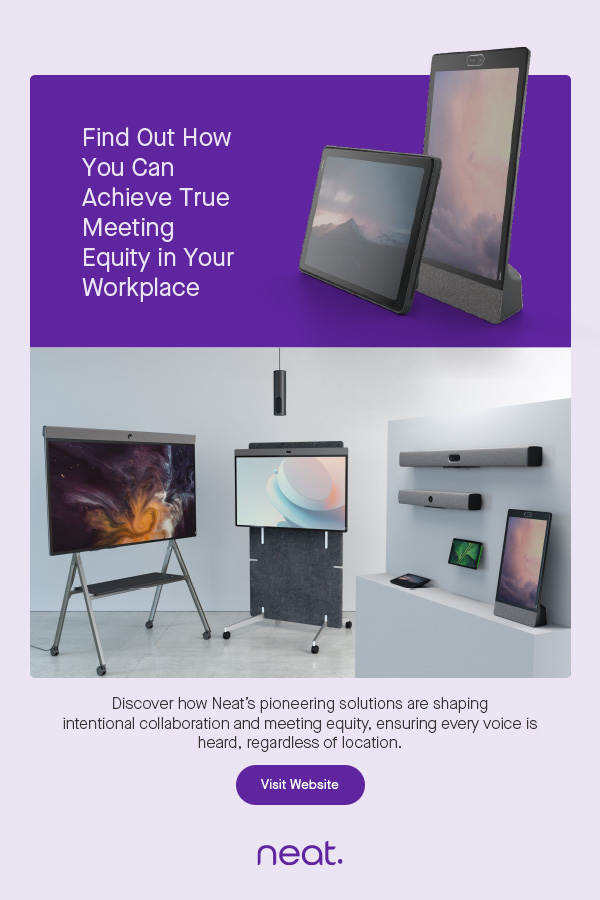As usual, Parallels Desktop 11 delivers support for the latest operating systems. Windows 10 is fully supported, and the virtualisation software offers 'experimental' support for OS X El Capitan - with full support to be provided shortly after Apple releases OS X 10.11.
Arguably the most interesting feature of Parallels Desktop 11 is the way that it allows the use of Windows 10's Cortana digital assistant from OS X. This requires Windows 10 to be running in Parallels Desktop's 'Coherence' mode (rather that providing a virtual Windows desktop, Coherence presents each Windows applications within its own OS X window), Parallels senior product manager Kurt Schmucker told iTWire.
Cortana is even available to virtualised copies of OS X, he added.
|
|
It is even possible to use Cortana to run Mac applications, for example "launch Pages on the Mac," and Cortana will use OS X's Location Services to answer the question "where am I?"

Other integration features include Quick Look style previews of Windows documents, lists of recent documents in Windows applications' Dock menus, and a menu extra for quick access to Windows 10's Action Center (conveniently located to the left of OS X's Notification Center). There's also an extra blue button in the host windows providing quick access to Coherence mode.
"Speed improvements are getting harder to find" and are becoming specific to particular versions of Windows, said Schmucker, but Windows 8.1 and Windows 10 start up and shut down about 50% faster under Parallels Desktop 11 than under version 10.
Among other performance improvements, file operations within Windows are said to be up to 20% faster, virtual machines can be suspended up to 20% faster, and travel mode increases time on battery by up to 25% by stopping certain processes including Windows Updates. Parallels Desktop 11 can automatically toggle travel mode when mains power is disconnected and reconnected.

Parallels ANZ country manager Kevin Greely explained that Parallels Desktop 11 is available in a new Pro edition aimed at power users, developers and designers. It allows virtual machines to be configured with up to 16 CPUs and 64GB of RAM, and supports a range of development and testing tools including Docker and Jenkins.
Other features mentioned by Schmucker include easy access to VM core dumps and ssh connections to VMs. And when running Microsoft Visual Studio, it is possible to develop an application in one VM and debug it in another. That has the advantage of being able to test and debug under multiple versions of Windows on one physical computer, and it prevents the development environment from being brought down by a severe bug in the program being tested.
"We think we've chosen a nice set of tools that are in common use today," he said.
For testing purposes, Parallels Desktop 11 Pro provides easy access to Windows trial VMs such as 'Internet Explorer 10 in Windows 7'. Each trial VM is valid for 90 days, but can be downloaded as many times as needed. "Microsoft has been really great to work with" in this regard, said Schmucker.
The old Parallels Desktop Enterprise Edition has been renamed the Business Edition starting with version 11.
This provides all the Pro features, along with simplified licence management. A single licence key works for as many installations as has been purchased, and is managed via the new Parallels License Management Portal which includes the ability to remotely deactivate a licence (eg, if a computer is lost or stolen, or if its owner leaves the organisation).
Full versions and upgrades are available immediately.
Parallels Desktop 11 costs $99.95. Upgrades from versions 9 or 10 are $64.95.
Parallels Desktop 11 Pro and Parallels Desktop 11 Business are licensed on a subscription basis and each costs $124.95 per year. This includes phone and email support.
Owners of Parallels Desktop 9 or 10 can upgrade to Parallels Desktop 11 Pro at the introductory price of $49.99 for the first year.