
It’s simple — pick a song from your iTunes library, and the One Song app automatically creates a workout for you based on the tempo of the track. The full workout will be different each time, and the included exercises are all calisthenics, so you don’t need any equipment. You can take a look at the individual moves on the One Song Workout website, but all the exercises you’d expect are there: High knees and burpees, pushups and planks, lunges and mountain climbers, and more.
One Song strings songs together for longer sessions, too. It seems that knocking the monotony out of workouts with the app may have benefits beyond the pleasure of music and feeling the burn. The app’s creators say that variety in exercises can lead to more well-rounded results, in addition to curbing boredom.
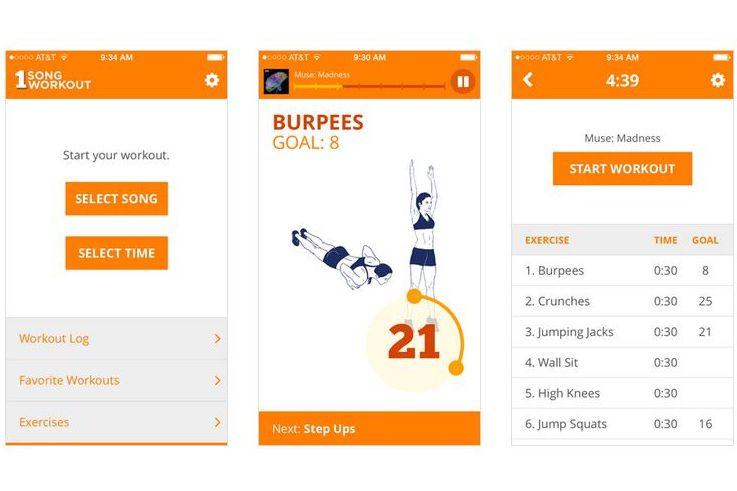
The app is free, but if you buy into the Pro version for $2, you can change the length of each exercise and rest period. You also get a workout log to track your exercises in a calendar view, and a summary of your week to see how many minutes of each exercise you sweated through. Pro unlocks the option to choose workouts as favorites, which is an easy way to remind yourself which ones you liked later on.
Music makes high-intensity interval training seem a little easier, and switching up the song or stringing different ones together adds variety to your quest for a life without love handles.
Android users will have to wait a bit for One Song Workout, though, because it’s iTunes only at the moment. Also, it’s constructed to work with mp3s in your iTunes library, and may not work with mp3s pulled from other sources.


