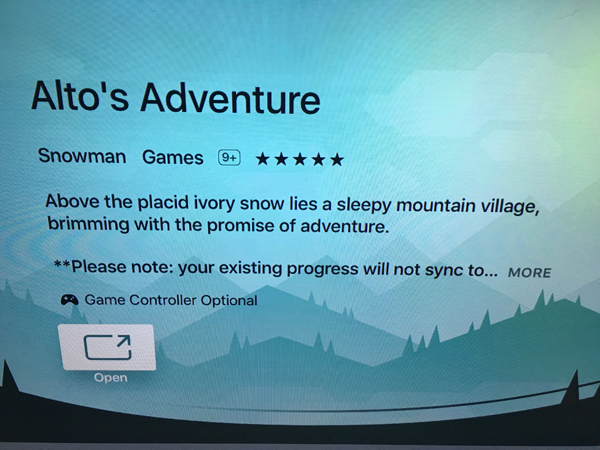The new Apple TV's App Store already offers better controller support than iOS
The fourth-generation Apple TV, which officially hit the market Friday, is already offering better MFi controller support than iOS 9.
First reported by AppleInsider, the tvOS App Store clearly states whether a game can be played with an optional gamepad.
As you can see in this description of game Alto’s Adventure, it says “Game Controller Optional.” That’s definitely not the case on the iOS App Store. There is no way to search for games that offer controller support, and you’ll usually need to drill into the app description itself to find out that information.
And unlike iOS, you can use any compatible controller to navigate through tvOS. Here’s a how to use a gamepad to navigate through any fourth-generation Apple TV:
A button: select items.
B button: tap the button to replicate the remote’s menu button while holding it down acts as the home button and will return you to the home screen.
D-pad or thumbstick: navigate through screens.
Trigger and bumper buttons: left and right menu navigation.
If you’re looking for a gamepad to use with your Apple TV, I’ve been using the Mad Catz C.T.R.L.i Gamepad and have really been pleased. Along with being completely compatible with the new Apple TV and all iOS devices, it features an adjustable smartphone clip to hold your iPhone.
A black version can be purchased now for $48.19 from Amazon. Other colors like blue, orange, red, and white cost a little more.
Another interesting choice is the pictured SteelSeries Nimbus Wireless Gaming Controller that retails for $49.95. It features Bluetooth 4.1 technology, and the built-in battery can be recharged with any Lightning cable. It’s available at your local Apple Store or at the company’s site.
For other recent Apple TV news, see: Treat your new Apple TV remote with kid gloves, it breaks, Tips to get the most out of your Apple TV and Siri Remote, and Is the biggest problem with today’s Apple TV finding apps?