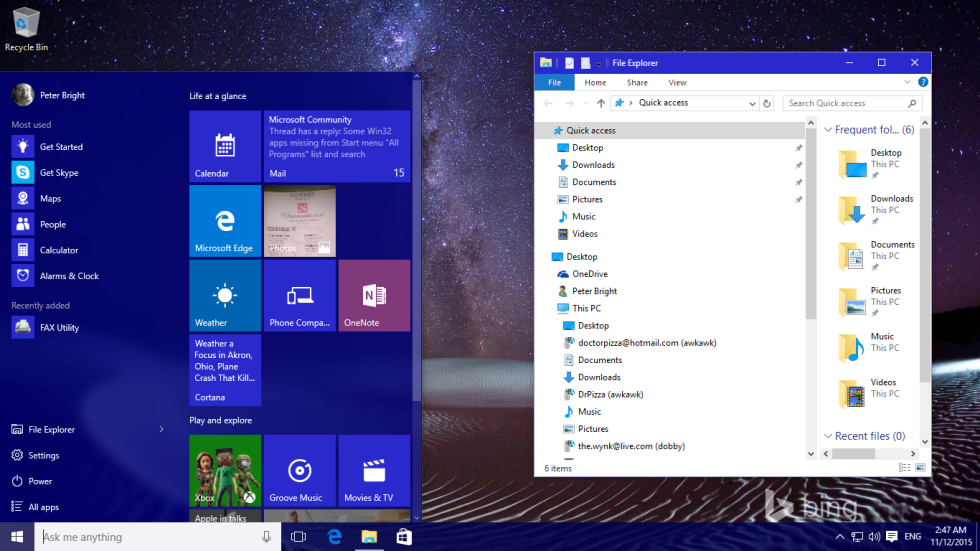
The Windows 10 November update is available now to everyone running Windows 10. This first major update has a handful of visible features, a variety of bug fixes, and even some enterprise features. Microsoft's message to businesses is that if they were following the traditional policy of waiting for the first Service Pack or major update to Windows before deploying it, this is it: time to take the plunge.
It's also the time for gamers to make the switch too—in parallel with this release, Microsoft is rolling out the new Xbox Experience, which is based on Windows 10, and gives the dashboard a big shake-up.
The November Update build (10586) is already available to members of the Windows Insider program. With this update comes a slightly new way of describing Windows versions, and it's one that we expect to feature in other Microsoft software, too. winver in the original release describes windows as being "Version 10.0 (Build 10240)." In the new release, it's "Version 1511 (OS Build 10586.3)" as in, 11th month of 2015. This same versioning scheme is also used for the new "as-a-service" release of System Center Configuration Manager.
Visual tweaks
The update includes a number of small changes to improve window management and increase visual consistency.
Starting with the Start menu, we have slightly more informative context menus for resizing tiles, and a new option to have each tile column be four medium tiles wide instead of the current three. More importantly, the bug that rendered the Start menu essentially useless with large numbers of programs has been, well, not exactly fixed, but improved. In build 10240, the Start menu could only contain about 500 items, be they live tiles, program shortcuts, links to readmes and uninstallers, or anything else. Any items above this number were simply ignored; not shown in the menu, and not accessible to the menu's built-in search. 10586 increases this limit from 512 items to 2048. It still seems extraordinary that there should be any limit that's actually plausibly within reach—we're talking about computers with gigabytes of memory here; they can surely manage a list of a few thousands programs with ease—but this should nonetheless be an improvement for many.
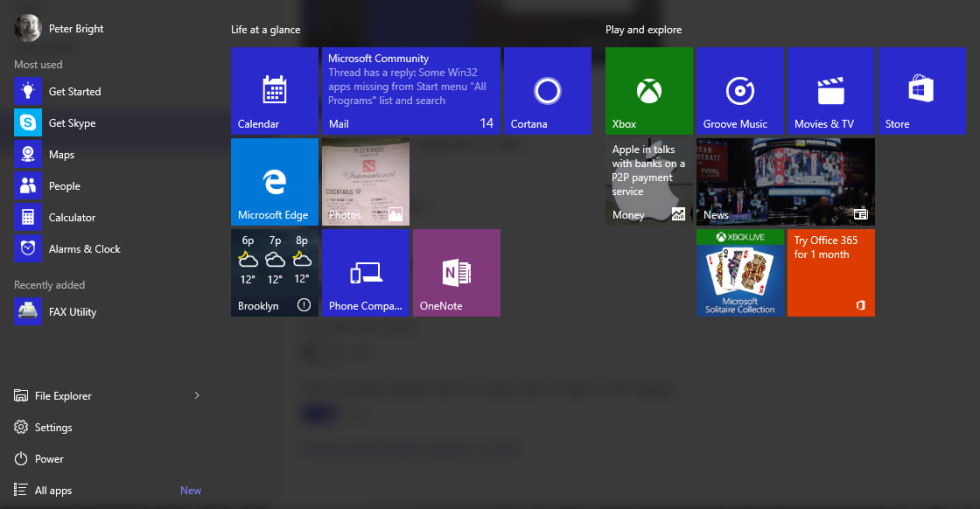
One of the remarkable features of build 10240 is that right clicking the Start menu and taskbar could produce something like six different styles of context menus; it was a fascinating historical cross-section of decades of Windows development. Some of these styles have been removed in 10586, with right clicking the Start button and taskbar now producing menus that look similar—but not identical—to the menus seen when right clicking tiles. It's progress of a sort.
The desktop context menu is also different and looks slightly more consistent with other context menus. Optionally, apps can now have colored title bars instead of the plain white of build 10240. A few icons, such as Control Panel and Device Manager, have also been updated. Many old icons still remain, and clearly the process of the process of replacing all of Windows' icons is an ongoing one.
Aero Snap, the feature that lets you dock windows to take up half the screen, is smarter in the November update, in one of those "why didn't they do it that way in the first place?" ways. In Windows 8.1, snapped Metro-style apps were always fit snugly together; resizing one app using the bar in the middle necessarily meant that the other app also resized. This was a nice thing; you could for example shrink a Web page that were referencing, and the e-mail you were writing would automatically expand to fill the space. In Windows 10 that feature became more limited; while Windows 10 retains this behavior in tablet mode, in regular desktop mode windows are resized independently, even when snapped side-by-side. In 10586, you can choose to have the same resizing behavior even in desktop mode. With this option enabled (and it's on by default) resizing one snapped app automatically resizes its snapped partner.
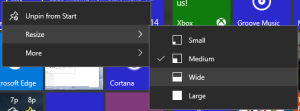
Snapping is also smarter in tablet mode, since apps can now be directly snapped (or closed) from the Task View app switcher, just by dragging them to the sides (or bottom) of the screen.
Cortana is also getting smarter and more capable. On stylus-equipped systems you can write notes to Cortana to create reminders, and she'll understand them. When she's warning you of upcoming meetings, you'll be able to directly book an Uber to take you to your destination. If you have a Windows Phone, she'll be able to tell you about missed calls. She can track more events based on confirmations received in e-mail, and also understands movie bookings. Microsoft is also opening her up to more markets: Japan, Australia, Canada, and India (albeit only in English for the last).
Windows can even now sleep whenever Cortana knows that you're out of the office.
Cortana's integration in Edge is also extended; she can now tell you about coupons for various retailers when you visit their sites. Edge has some other nice improvements—tab previews, Miracasting media from any tab, syncing favorites and reading list items between systems—but it lacks the big feature that many people are waiting for: extensions. Those aren't now coming until next year, leaving Edge with a major functional gap when compared to Safari and Chrome. This is a shame, as the core browser engine remains fast and attractive.
The November update also includes Microsoft's first (but hopefully not final) implementation of its new deaggregated Skype-based messaging apps. There are three simple apps for Messaging, voice calls, and video calls, all powered by Skype. On Windows 10 Mobile these apps include support for placing calls and sending SMS messages over the phone network. On desktop Windows, however, they're only able to handle Skype at the moment. Currently these apps are extremely simplistic, and lack many features of the full desktop Skype client.
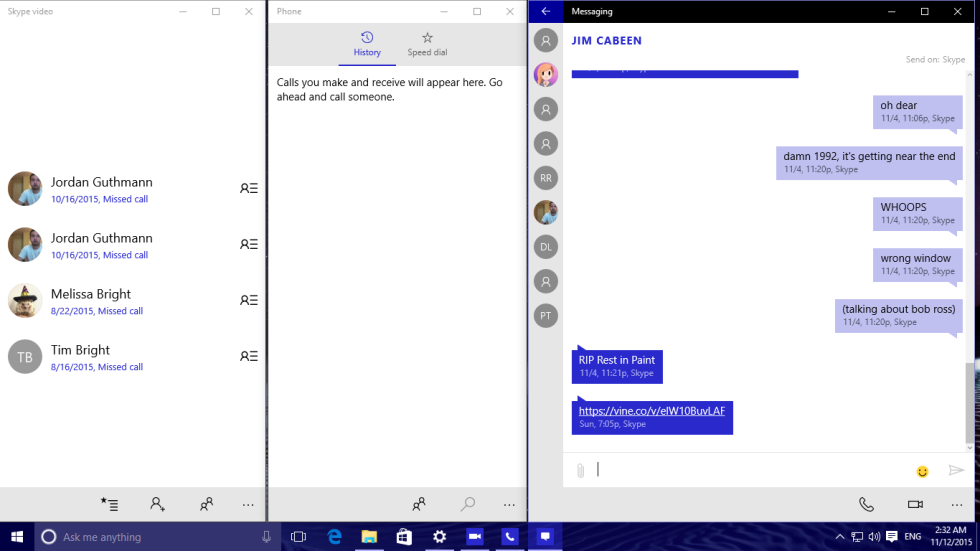
Enterprise ready
Microsoft says that Windows 10 is already seeing faster enterprise adoption than any previous version of Windows, with more than 10 million enterprise seats. The November Update brings a number of features that will make the operating system even more appealing to corporate users.
Chief among these is Windows Update for Business. WU4B allows companies to control various aspects of Windows Update using Group Policy, giving some additional capabilities not found with regular Windows Update. In particular, WU4B gives control over deployment cycles: machines can be defined as using Current Branch or Current Branch for Business.
Within these classifications, both Updates (the security and cumulative fixes that are released on Patch Tuesday) and Upgrades (such as build 10240 to 10586) can be deferred by a certain amount of time. Specifically, upgrades can be held back by up to eight months, in one-month increments, and updates can be held back up to 4 weeks in one-week increments. Updates and upgrades can also be paused, for example to ensure that machine configurations are not changed during a particularly busy time of year, for up to 35 days.
Even with this capability, updates and upgrades still cannot be deferred forever. The Long Term Servicing Branch remains the best option for those who want to hold back updates for even longer.
The release of this update also means that the Current Branch and Current Branch for Business split is now real; build 10586 is Current Branch, with 10240 becoming Current Branch for Business. Both will continue to receive security updates in parallel.
WU4B is compatible with and configurable from both System Center Configuration Manager, and Intune. Organizations using Windows Server Update Services will have to make a choice; devices can either source their updates from a WSUS server or use WU4B, but they can't do both. Intune isn't the only bit of cloud management supported; version 1511 also adds Azure Active Directory joining, making it easy to add machines to the enterprise directory, with all the configuration and roaming capabilities that brings, wherever they may be.
The update also brings Windows Store for Business. With this, companies can distribute apps using the Windows Store front-end. Organizations using this feature will have a company-specific section of the store app. Both public apps and private line-of-business apps can be promoted in this section, making it both a convenient place to pick up regular apps that a company uses and a source for custom internal software.
Version 1511 also includes another feature for enterprise customers: the option to disable all telemetry data collection. Microsoft would still prefer that companies not disable this, as it's useful for detecting and diagnosing problems, but enterprises concerned about its impact will be able to turn if all off if they prefer.
The company has also promised to provide better, more detailed information about the contents of updates. The focus of this work, however, will be (initially at least) in the cumulative monthly updates; in contrast to service packs of old, it doesn't appear that we will receive a complete list of fixes found in this release.
The new version of Windows 10 will by and large replace the previous version. Upgrades from Windows 7, 8, and 8.1 directly to version 1511 will be possible, and installing the update will also upgrade recovery data used to reset the operating system. The install process is also more convenient for those upgraders who want to perform a clean install; Windows 7, 8, and 8.1 license keys will be able to activate Windows 10 directly. This wasn't the case with build 10240, which proved annoying for those wanting to take advantage of the free upgrade offer but also perform a clean install.
So far, our testing of the build through the Windows Insider program suggests that it's more or less what we were expecting: Windows 10 with a few more features and slightly fewer bugs. The additional enterprise features represent solid improvements in the enterprise space, and should accelerate the operating system's uptake by corporate customers. In our initial review of Windows 10 we felt that while Windows 10 was definitely a worthy upgrade for most users, that some may want to hold off until some of the more visible bugs were fixed.
Version 1511 probably does that. Its improvements aren't major, but it's incrementally better than build 10240, and so far feels a little less buggy. If you were holding back waiting to take the plunge and make the upgrade, now is probably a good time to do it.
reader comments
231