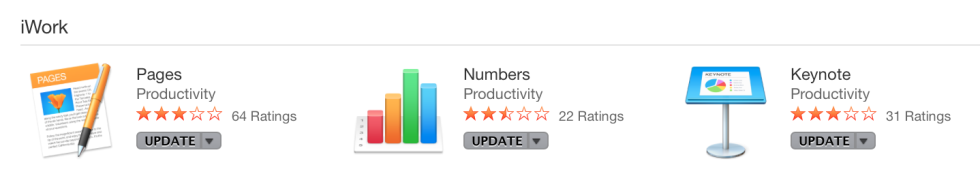
In 2013 following a five-year hiatus, Apple dropped new versions of Keynote, Pages, and Numbers on unsuspecting iWork '09 users. A lot of features were removed, and the user interface was significantly overhauled. The company fixed some of the more egregious omissions in the following months and then did a more significant update of the productivity suite in late 2014. Now, apparently, we're back on a yearly update schedule again. We got another round of iWork updates last month and a round of bug fix point updates after that. On the Mac, this brings Keynote to version 6.6.1, Pages to 5.6.1, and Numbers to 3.6.1. Together, they take up 1.4GB of disk space. In iOS, all three programs are version 2.6.1, taking up about 1.2GB of storage.
Like before, the apps are available through the Mac and iOS app stores. For most people, this will be a free upgrade, but if you haven't bought any new OS X or iOS hardware in the past two years and haven't bought (or even trialed) the apps before, they cost $20 each for the Mac apps and $10 each for the iOS ones. Although the iWork name isn't listed prominently, you'll find the apps when searching for "iWork" in the app stores. The iCloud versions still reside at icloud.com and have progressed beyond the beta stage. Finally, there's a Keynote extension for the Apple Watch, which you can install on your watch using the Watch app on your iPhone if you have Keynote installed on your phone.
So what's new?
Not much. Of substance, anyway. See the new features here: Keynote, Pages, and Numbers. The lists of updates look very impressive, but many of them aren't all that meaningful ("more colors to choose from"), and many others aren't actually new. And the list could have been longer: the fact that all three iWork applications can now work in both landscape and portrait in iOS isn't mentioned.
The number of functions in Numbers is still the same as last year, and Keynote gained exactly one new build animation. However, it's a pretty good one: trace.
Typography
There are some fixes for problems we encountered in iWork '13 (our review) and iWork '14 (our review). For instance, text in objects in Keynote don't always have a shadow anymore, and it's possible to add/remove shadows with the Fonts / ⌘T panel. In general, typography has been greatly improved, adding the ability to select font variations and real small caps support. However, you only get proper small caps (if the font in question supports them) by using ⌘T, then selecting "Typography" from the gear menu, and choosing "Small Capitals" under "Letter Casing." If that option isn't there, the font you're using doesn't include real small caps and you'll have to make do with the fake ones that are available through the Format → Font → Capitalization menu. Documents don't show any advanced typography when opened in the iCloud versions of the iWork apps. In iOS, real small caps don't show, but glyph variations do.
-
Typography in Pages on the iPhone.
-
Small caps in Pages on the Mac.
Old file formats
Keynote and Pages can now open iWork '06 and later documents, and Numbers can open Numbers '08 and later documents. (Numbers was added to iWork in the '08 edition.) This is, of course, not a bad thing, but it's also not particularly useful. I tried to open some old presentations in the new Keynote, but most of those are from 2003 to 2005, and file formats from those earlier versions of Keynote (and Pages) still can't be opened by iWork '15. Keep the old iWork '09 versions around if you haven't converted all your pre-'06 or even AppleWorks files yet. The '09 versions will still open those.
The ability to open a few older files that iWork '13 and '14 couldn't open obviously isn't bad, but I'd rather have seen RTF and/or ODF support, even if just read-only. The TextEdit program that comes with OS X, on the other hand, can read and write those documents... but not Pages documents. So you'll need to copy/paste between TextEdit and Pages or use Microsoft Word as an intermediate format.
Recently used fonts
One of the new features this year is "easily access recently used fonts in the Fonts menu." This means that if you select a font from the font list in the formatting sidebar—there is no actual font menu—the next time you come back to the font list, that font is at the top of the list. The list of recently used fonts is remembered between documents. So after working on document A when you then open document B, the fonts at the top of the list are the ones that you most recently used in document A. Fonts that are extensively used throughout B don't appear at the top of the list; you really need to have recently used them.
iOS keyboard shortcuts
-
Pages shortcuts.
-
Numbers shortcuts.
-
Keynote shortcuts.
Apple lists keyboard shortcuts when using a Bluetooth keyboard as a new feature for the iOS versions of the iWork apps. Each app has a handful of specific keyboard shortcuts that can be viewed by holding the Command key (or its equivalent) on whatever keyboard you've attached (see above). In addition to that, there are more universal shortcuts like ⌘F for find, ⌘Z for undo, ⌘A for select all, ⌘X/C/V for cut/copy/paste, and ⌘I/B/U for italics, bold, and underline. But no ⌘P to print or ⌘T to change fonts or anything like that.
Intersecting shapes
-
Intersecting shapes in Keynote
-
Intersecting text boxes in Pages
Even after having used the program for more than a decade, Keynote still manages to surprise me with features I didn't know were there all along. Such as connecting shapes with a line. Or coming up with crazy new shapes by uniting, intersecting, subtracting, or excluding the built-in ones. Simply put a second shape on top of another, select them both, and go into the Format → Shapes and Lines menu.
But hold on to your hats. The really crazy part is that this also works for Pages text boxes, and text then effortlessly flows within and between these strange shapes. Even in iOS.
Keynote and the Apple Watch

When the Apple Watch came out, Keynote on iOS was updated to support the new device. Once installed through the Watch application, you can use the Keynote watch app to control Keynote on your iPhone or on your Mac—it automatically detects on which you're currently running Keynote. The Keynote watch app functionality is limited to starting presentations and advancing slides; a force press lets you also end a presentation and provides the option to go back to previous slides. The app works best if you set up the watch to show the last used app rather than return to the watch face. If not, you'll be double-pressing the digital crown a lot to switch back to the Keynote app.
Being able to control a presentation from your wrist is pretty cool, but it's probably easier to do this through your iPhone (see last year's review for details.) That way, you also get to see the next slide or even draw on the screen with your finger.
Issues
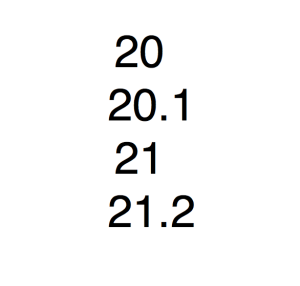
During testing, I regularly ran into the situation where after changing a document on one system, opening it on another still showed a previous version. With no way to manually initiate an iCloud sync, this is very frustrating and can waste a lot of time.
Pretty much all of the issues that we mentioned in the reviews of iWork '13 and '14 are still there. For instance, decimal tabs still won't align numbers with and without decimal points correctly.
Conclusions
If you've been using iWork '13 or '14, expect iWork '15 to be pretty much the same with some refinements here and there. As before, Keynote is by far the best of the three iWork applications. Numbers is fine for limited-scale projects, trading better layout and ease of use against the raw power that its competitors bring to the table. But I can't recommend Pages in good conscience. It has tons of potential, but in its current state, it's just a mess of unfortunate user interface choices and bugs/omissions. And as evidenced by another year of updates, Apple doesn't seem to be interested in cleaning it up.
reader comments
37