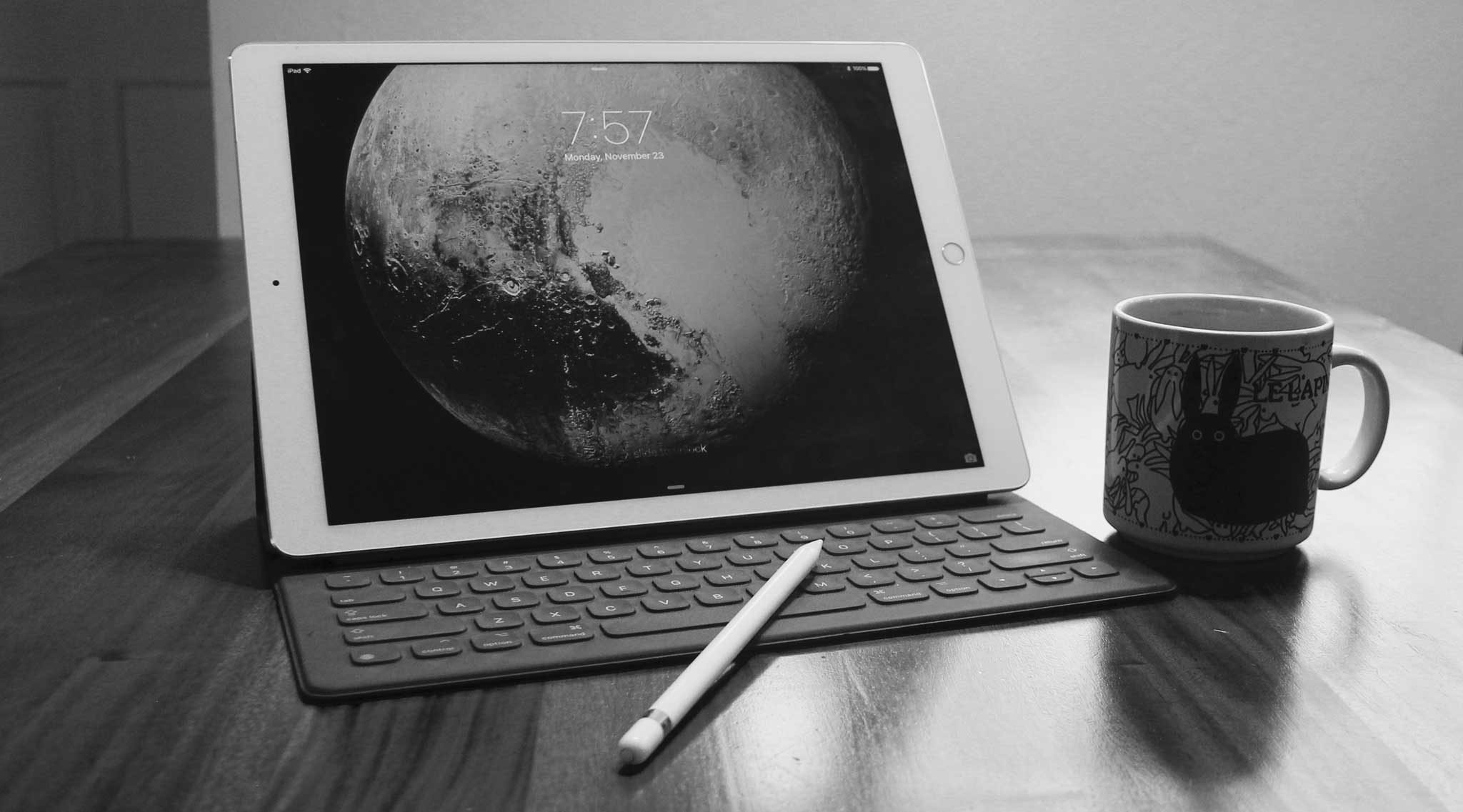
By Jason Snell
November 23, 2015 8:30 AM PT
iPad Pro Review: No Country for Old Macs
Note: This story has not been updated for several years.
The iPad Pro is a peculiar product to review. Its size is its most notable feature, built around a 12.9-inch retina display. It’s the biggest iPad yet, but it’s still an iPad. When you judge it, you judge the history of iOS development, how Apple has kept its two major operating systems separate, and even the viability of the tablet market in general. The iPad Pro is a product you can buy in a store and use to get work done, watch movies, or even play games. But its meaning extends far beyond its own glass and aluminum shell.
Grow, little iPad
The iPad Pro’s exterior design is very much in line with the same design language introduced with the iPad mini and extended across the line with the iPad Air. It’s got a large screen with white or black bezel in front, with an aluminum backplate that curves up at the edges to meet the screen.
Yes, it’s much bigger. Measuring 8.7 by 12 inches, it’s slightly larger than a standard sheet of U.S. Letter paper. At 1.6 pounds, it’s roughly the weight of the original iPad—though that weight is spread out over a much larger area.
A new development on the outside of the iPad Pro’s case are four speakers, located at the top and bottom of the left and right sides of the iPad, when viewed in landscape orientation. They sound great, the best I’ve heard from an iOS device. Stereo effects are prominent and there’s a weight to the lower frequencies that other iPads and iPhones can’t match. It’s fun to watch movies on the iPad Pro.
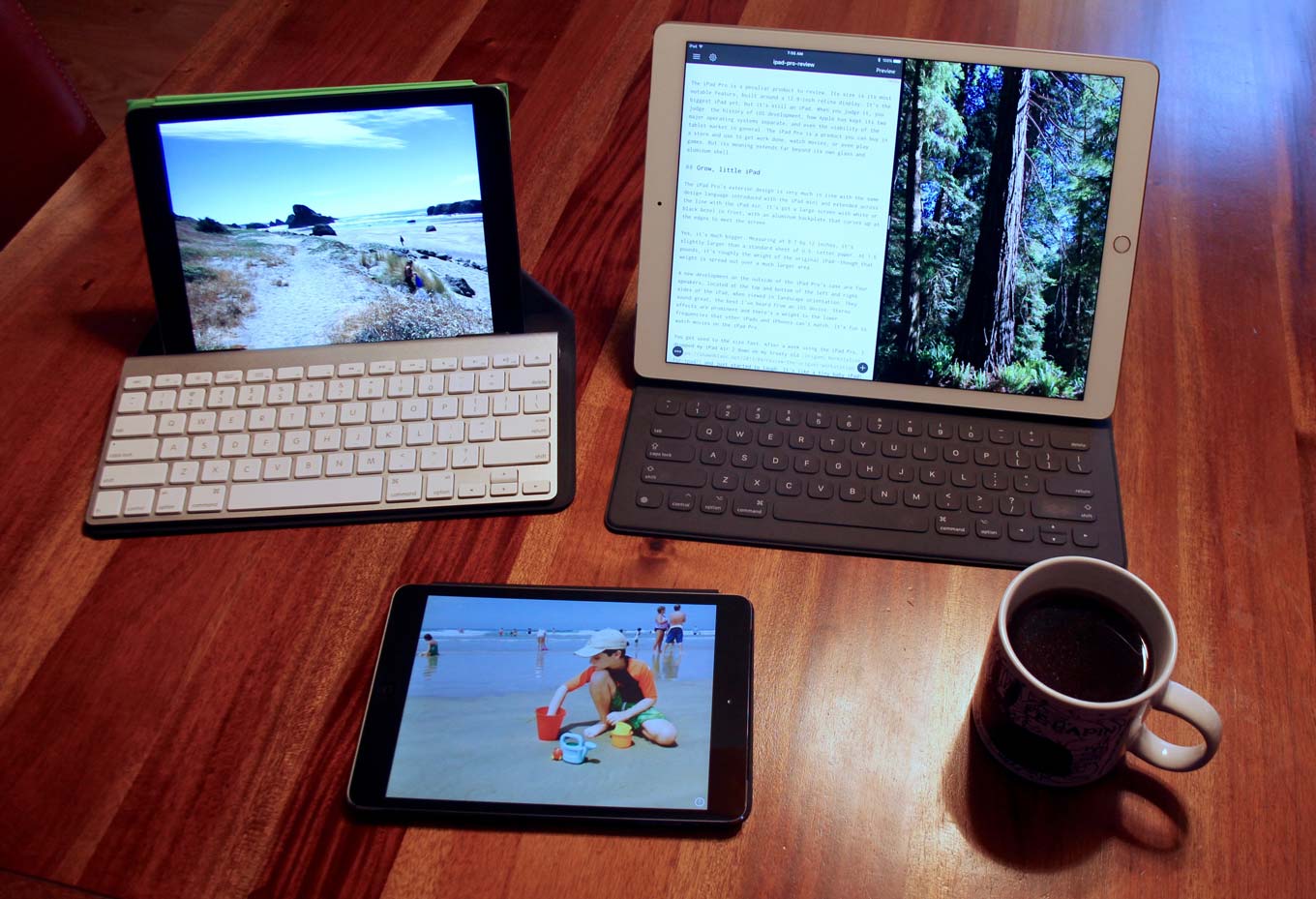
You get used to the size fast. After a week using the iPad Pro, I dropped my iPad Air 2 down on my trusty old Origami Workstation and just started to laugh. It’s like a tiny baby iPad! On a tabletop or other workspace, the size of the iPad Pro’s screen really shines.
Unfortunately, in other contexts it’s the size of the device itself that comes to the fore. When I wake up in the morning I like to grab my iPad and check in on the Internet before I get up and face the rest of my day. In this scenario, the iPad Pro feels like overkill. Sitting in a chair or on a couch, it felt big but not overwhelming, but in a context where I’m leaning back and really just reading stuff, not doing a lot of typing, I was a lot less comfortable.
The new Smart Connector, on the left side of the iPad Pro (when held in portrait orientation with the home button at the bottom), is an interesting direction for Apple, a way to transmit and receive power and data that isn’t the Lightning port. Right now there are only two accessories available for the Smart Connector, Apple’s own $170 Smart Keyboard and Logitech’s $150 Create keyboard.
I haven’t heard a lot about the specs of the Smart Connector, and its location probably limits it to integrated accessories like keyboards and maybe battery cases, but it’s encouraging to see Apple provide a second path into and out of an iPad. That all said, I don’t find occasionally charging a Bluetooth keyboard (or replacing its batteries) much of a hassle, and currently you can buy a Bluetooth keyboard for a lot less than either the Smart Keyboard or the Create.
But let’s pull back and get the big picture. No, keep pulling back, this thing’s huge. The iPad Pro is a tremendous piece of hardware. It’s the fastest iOS device ever. The screen is spectacular—at 2732 by 2048 pixels, it’s got more pixels than the 15-inch Retina MacBook Pro. It weighs a pound and a half and still managed 10 hours of battery life. On the hardware design front, Apple’s firing on all cylinders.
But.
The software story
The iPhone is a runaway hit product for Apple. The iPad, while an impressive business—essentially the same size as Apple’s Mac business—runs the same operating system as the iPhone. The numbers don’t lie: It would be a very brave product manager who prioritized features tailored for the minority product over the one that comprises more than two-thirds of Apple’s revenue. It would take organizational discipline to realize that while the iPhone is absolutely the most important product at Apple, the iPad itself brings in $30 billion a year—and will suffer if it doesn’t improve.
For the first four years of the iPad’s existence, it sure felt like the numbers won out. When the iPad was introduced, everyone assumed that a lot of its we’ll-just-steal-this-from-iPhone compromises would get worked out eventually. It was readily apparent in 2010 that the home screen, designed for the iPhone’s tiny screen and stretched out to fit the iPad, was a stopgap until Apple developed something more appropriate for the iPad.
It never happened. The iPad Pro’s home screen is a broadly scattered grid of tiny app icons. But there’s a glimmer of hope: With iOS 9, and presumably with the knowledge that the iPad Pro was on the horizon, Apple actually prioritized a bunch of features that specifically benefit iPad users and improve the product. Slide Over, Split View, and a two-finger virtual trackpad1 are features that make the iPad decisively better. Unfortunately, even if Apple has gotten that old-time religion about adding features to iOS that improve the iPad, it’s got years of neglect to make up for.
(An optimist would say that there’s plenty of low-hanging fruit for iOS 10, including even better keyboard support and more multitasking refinements.)
The increased resolution of the iPad Pro screen also means that, just as when the iPhone 6 and 6 Plus were released with larger screens than the iPhone 5 and 5S, apps that haven’t been updated to support the new screen size are instead scaled up. The result is fuzzy graphics, and a scaled-up software keyboard that’s hard to type on. It’s an issue that will be resolved over time, presumably, and apps that have been updated to support the iPad Pro really do look great.
With an iPad this large, Apple has taken the opportunity to create a software keyboard that’s almost (but not quite) the size of a standard keyboard. I wanted to love this keyboard—finally, a software keyboard that behaves like a physical one!—but after a week with it I still don’t. Maybe it will click with me eventually, but it feels more like my typing style is a bad fit. I am endlessly typing the wrong thing, then missing the (half-height) delete key and compounding the problem.
At least the two-finger-down trackpad mode in text editing works, and makes excellent use of the added space on the keyboard to create a trackpad effect that is remarkably precise. It’s a great feature that’s even better on the iPad Pro.
Accessorizing
The story of the iPad Pro isn’t just about itself, of course. It has two sidekicks, accessories that were introduced with it and, at least for now, work only with it.2
I am uniquely unqualified, I think, to review the Apple Pencil. The moment I could begin turning in my school work typed, I did so. My handwriting is awful, at least in part because I hate holding pens.
But I will say this: The iPad has seemed for five years to be almost the perfect product for artists, but Apple never seemed to care enough to improve its digitizer or refresh rate. The makers of styluses worked around Apple, using new Bluetooth technology to introduce pressure-sensitive styluses and custom software interfaces that could translate those signals into pretty nice drawing effects. But it was all about the workarounds. Apple was happy to promote the amazing art created on iPads, but didn’t seem willing to invest in hardware and software that could improve the experience for artists.
With the Apple Pencil and iPad Pro, Apple has finally put its money on the table. The iPad Pro’s screen has been updated to be much more responsive when the Pencil is in use, and there’s now an official method for app developers to support drawing with Pencil. The people I know who love to draw and handwrite are ecstatic, and that carries a lot of weight with me.
This isn’t an Apple Pencil review, but for what it’s worth, I find the pencil a bit too slippery, and its primary means of charging—uncapping the top of the Pencil and plugging the revealed Lightning port into the bottom of the iPad Pro—inelegant at best. But beyond those quibbles, it’s a piece of hardware that earns that oft-used adjective magical. It seems almost like a toy or a mock-up, not a real technology product. You don’t turn it on or off. There’s no interface. You just pick it up, and write or draw.
My feelings are mixed about the Smart Keyboard. It’s a pleasant surprise, in a way: Typing on this thing feels way too good for a keyboard made of fabric that’s so thin it can be folded away and used as a screen protector. Key travel is probably similar to that on the new MacBook keyboard, which I didn’t really like, but apparently I’m more forgiving to that sort of feel in the context of a fold-away iPad keyboard.
If you’re someone who frequently wants to type on a physical keyboard and needs to have that keyboard with you at all times, the Smart Keyboard was designed for you. I wouldn’t call it a good iPad cover—it’s lumpy and awkward and a bit heavy, so whenever I wasn’t planning on using the keyboard I’d pull it off just to get it out of the way. But it’s the only cover you’ll buy that’s also a keyboard.
If you’re someone (like me) who sometimes needs to break out a keyboard, but doesn’t mind pulling it out of a bag and setting it up, there are better options. You can get Bluetooth keyboards with comfortable key travel, a full set of media-control keys (which the Smart Keyboard doesn’t offer), and even backlighting, for a lot less than the price of the Smart Keyboard. My old Origami Workstation and Apple’s Wireless Keyboard actually worked great, as did my Logitech Easy-Switch Keyboard. Buying a standard Apple Smart Cover (to use as a stand) and a Bluetooth keyboard is probably what I’d do.
The iPad professional

After a week of spending quite a lot of time working on the iPad Pro, I am left with no doubt that it could be a suitable work device for many people. Yes, people with very specific needs might not be able to use it—no matter how cool the hardware is, if the right software doesn’t exist for it the jig is up. It’s always been that way.
But who is the right fit for the iPad Pro? If you’re someone who has built up a complex Mac-based workflow to get your job done, the cost of leaving that behind and going to the iPad may be too great. Users who just work with software provided by their employers to do what we think of as “office productivity” might actually find the iPad a perfect solution. When I think of how excited Apple’s executives seem to be about their partnership with IBM and the penetration of iOS into Fortune 500 companies, I start to realize that the iPad Pro might be a great fit. If your entire company is standardized on Office 365, for instance, and you spend most of your time in Outlook, Word, and Excel, the iPad Pro make sense.
As someone who uses an iMac at a desk every day, the iPad Pro feels like a product that could replace the laptop I use when I travel. Already I find myself less inclined to bring the laptop out of the office and into the house for use during off hours; I’d rather just use my iPad Air. With an iPad Pro and a keyboard, I could probably abandon the laptop entirely.
My gut feeling is that there’s no single broad category of perfect iPad Pro users. But it may end up being perfect for very specific categories. Artists, obviously, and anyone else who loves pen input. People who love watching movies on their iPads will find the experience on the iPad Pro second to none. Writers may fall in love with the iPad Pro as a distraction-free (unless you succumb to the temptation of Split View and Slide Over) writing environment with a plethora of powerful writing apps.
What’s more, the iPad Pro doesn’t need to be for a broad category of users. It’s not the iPad, just one of three different models, each with different characteristics. For most people, the iPad Air 2 is probably the best choice, but that’s not a knock on the iPad Pro. It costs more and gives you more, and if you want more, it’s the one for you.
I’ll tell you this, though: You get used to that broad canvas really quickly. My iPad Air 2 feels like a toy now. After a day with the iPad Pro I thought that there was no chance I’d buy one, that the iPad Air 2 served me just fine. After about a week, I started wondering if I could dump my loyal MacBook Air and rush into the arms of the iPad Pro. (I still haven’t decided.)
Convergence or divergence
When the iPad Pro was announced, a lot of people commented on its similarity to the Microsoft Surface Pro. There’s an obvious parallel here, of course: The original Surface’s most notable accessory was an impossibly flat keyboard that attached magnetically, and that’s a notable feature of the iPad Pro, too.
But the iPad Pro isn’t a Surface. Instead, it’s a product that brings out the contrast between Apple’s mobile-device strategy and Microsoft’s. Microsoft’s strength is Windows, its PC operating system, so it has (reasonably) decided that its best path forward is to build tablets and phones that are full-fledged PCs beneath the surface3.
The Surface Pro is neither the best PC nor the best tablet, but it’s probably the best combination of both. And that’s what Microsoft has been shooting for. It needs to build its mobile-device future on the back of its dominant product, Windows.
Apple doesn’t need to do that. The iPad alone makes as much money as the Mac does, and both products are dwarfed by the success of the iPhone. iOS is Apple’s flagship operating system, so rather than mash the Mac and iOS together, it’s decided to keep them separate. There’s no Mac compatibility layer, no requirement for Mac developers to recompile their apps to run on the A9X processor. The iPad Pro is unapologetically an iOS product.
But what are people going to want? Converged PC tablets? Tablets with the power of PCs but none of their trappings? Or perhaps smartphones for some, large American-designed tablets for others. Always in motion is the future. Over the long haul, I think Apple’s approach is the correct one: The Surface’s convertibility smacks of a transitional product if ever there was one. But since we’re in a transition period right now, maybe something like the Surface is what people want.
And that’s why I can’t help asking myself, if Apple made a Retina MacBook whose screen popped off and became an iPad, would I buy it? It seems like such a Frankenstein product, so inelegant a concept and so clearly not the way the world is going. And yet, I would be tempted. Not because it’s a bold direction forward, but because it’s a compromise that grants me some comfort in a time of change.
The iPad Pro does not exist to give comfort to Mac users.
What you make it
So is the iPad Pro a good product? Absolutely, yes. It does exactly what it says on the box: It’s the most powerful iOS device ever, and its 12.9-inch display is spectacularly good. Unfortunately, the hardware has outpaced the maturity of the operating system and app ecosystem. This is a product that can be used to get real work done, but if Apple had spent more time adding iPad features to iOS, the argument in its favor would be a whole lot easier to make.
If you are someone who loves your iPad and just wants more of it, this is the iPad for you. If you’re someone who dreams of one day having a device that’s got the screen of a Retina laptop but the portability of an iPad, stop dreaming.
As for most of us, the question is not whether we can do our jobs on the iPad Pro, but whether we want to. The answer depends more on what your needs and expectations are than on the iPad Pro itself.
If you liked this story, consider supporting Six Colors by becoming a subscriber.
If you appreciate articles like this one, support us by becoming a Six Colors subscriber. Subscribers get access to an exclusive podcast, members-only stories, and a special community.

