So there’s been much wailing and gnashing of teeth lately about the design of some of Apple’s accessories. This includes the new Magic Mouse 2 with the charging port on the bottom, the iPad Pro with the Pencil sticking out of it, and the iPhone 6s battery pack.
People need to remember that great design in not just about making something look good. It’s about making it work well.
As I said in the last couple of posts about the iPad Pro’s keyboard, great design is all about compromise, and Apple does that exceptionally well.
Today, let’s look at the iPad Pro’s Pencil accessory, and look at what the hubbub is all about.
I tested this myself, rather than talk in theories or platitudes.
The main complaint about the Apple Pencil’s design is in charging it: you have to remove the magnetically-attached cap and stick it into the iPad Pro’s charging port.
It looks funny, they say.
It does look funny. It’s a design compromise. What are the alternatives?
- Microsoft’s Surface Pro 4 Pen doesn’t even have a rechargeable battery. Sure, it lasts about a year, but what’s the probability you’re going to find a AAAA (yes, that’s quadruple-A, not triple-A) battery handy when it dies?
- Have its own charger or cable–but what’s the likelihood you’ve forgotten that at home or work? Who want’s another cable or charger? (In fact, Apple does now ship an adapter so you can charge your Pencil using a standard USB-to-Lightning cable. I left mine in the box. I’ll never use it.)
- Have a custom connector on the iPad that the Pencil attaches to on the side. Well, then you have a Pencil that is no longer round and smooth. And I don’t think the Smart Connector has enough power to charge it. Do you want another port on your iPad?
So the design option that Apple took is to connect the Pencil directly to the Lightning port. This immediately brings up a list of concerns:
- How much power is it going to suck from my iPad? What if the iPad Pro’s battery is low?
- Will it interfere with charging my iPad Pro?
- Will it take so long as to prevent me from finishing my brilliant idea?
So, like my last few blog posts, I figured I’d test this myself, rather than talk in theories or platitudes. Here are my results.
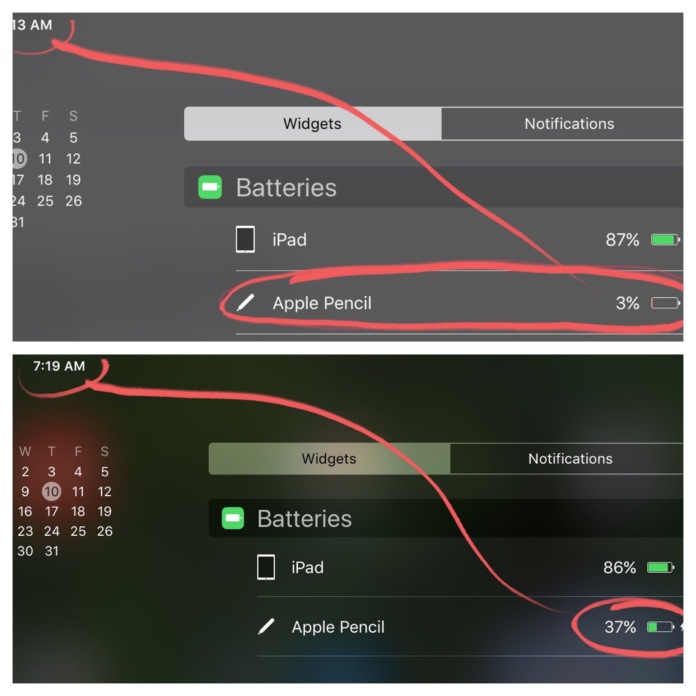
Above are two screen captures from my iPad Pro showing before-and-after photos of charging my Pencil for about 5 minutes.
As you can see, the Pencil increased to being a third charged–from 3% to 37%–in about 5 minutes. At the same time, that iPad Pro’s battery went from 87% to 86% over that 5 minutes, as I continued to use it.
So let’s review our concerns from above:
- No, charging the Pencil has almost no effect on your iPad Pro’s battery life. So that’s not a concern.
- True, you can’t charge your iPad while you’re charging your Pencil, but it takes so little time that it doesn’t matter.
- It happens so quickly, you can go back to drawing in seconds. If you’re just trying to finish an idea, you don’t need 37% charge on your Pencil. Charge it for 30 seconds and be on your way.
So, would you rather have a Pencil that looks silly for 30 seconds to a few minutes every few days and needs no special cables, adapters, chargers, or hard-to-find batteries — or would you rather need to carry something additional with you, or have an extra port on your iPad or a non-round, non-smooth Pencil while you’re drawing or annotating?
To me, the answer is clear. This is brilliant design.
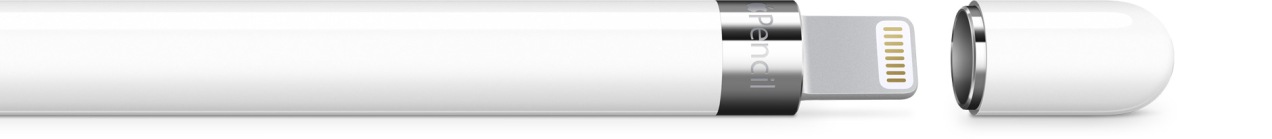
It’s nice to read real analysis for a change.
Thanks, Patrick.
You cheated: you actually used and analysed i, instead of just spouting nonsense… 😉