Microsoft rolled out Windows 10 Redstone preview build 11102 a few hours ago, but this version is currently available only to users enrolled in the fast ring of the Windows Insider program.
Fortunately, however, the ESD files can be used to create standalone ISOs that allow for a clean install, so even if you don’t have a previous version of the Windows 10 Redstone preview build, you can still get the new one right away.
Keep in mind that the ISOs you can find here are not official, so they aren’t provided by Microsoft, but they still come in handy when trying to clean-install a Windows 10 preview build. Also, anyone can build their own ISOs with the ESD files that Microsoft uses to distribute updates, and you can learn here how to do it.
Changes in Windows 10 build 11102
Just like the previous builds, this new one doesn’t bring any groundbreaking changes, but it does include one new feature that allows you to see Edge browser history.
On the other hand, Microsoft focused a little bit more time on addressing bugs and improving performance, especially because it wants to complete work on OneCore and only then start shipping new features to insiders.
“The code refactoring and other engineering work we’ve been doing to optimize OneCore is nearing the point where we will be ready for teams to begin checking in new features and improvements. It will still be a few builds before any really noticeable changes show up, depending on when teams begin lighting up new features in their areas,” Microsoft said prior to this build.
And yet, build 11102 is still worth a try if you’re curious to see how the Windows 10 Redstone development work advances, so use the download links below to get the ISOs right now.
Download Windows 10 Redstone build 11102 x64 (English) Download Windows 10 Redstone build 11102 x86 (English)
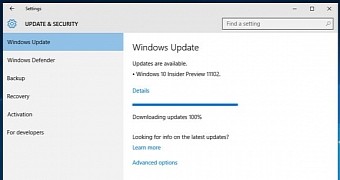
 14 DAY TRIAL //
14 DAY TRIAL //