25 Best Google Slides Presentation Themes (Premium Templates to Download in 2022)
Is your business presentation fast approaching its deadline? With downloadable Google Slides themes you can get it done quickly.



Looking for Google Slides examples presentation? Do you need to design a professional presentation with impactful slides? Are you ready to fire up Google Slides and get to work?
It’s challenging to simplify your research into a meaningful presentation. It’s not easy to design a presentation that'll grab your audience. Drive your message home by working with the best Google Slide presentations.
Don’t worry though, you can get a quick jump in the right direction. Download the best Google Slide themes with all the layouts and slides you need. In this tutorial, we'll use Google Slides presentation templates.
Download Top Google Slides Presentation Themes on Envato Elements (With Unlimited Use)
Discover hundreds of the best themes for Google Slides on Envato Elements. Download as many as you want for one low price.
These awesome Google Drive presentation themes from Envato Elements have tons of options. These are some of the best Google Slide presentations. You'll find pro design features and great visuals to choose from. They're also quick and easy to work with.
Looking for a great template for your next Google Slides presentation?
Explore Google Slides Presentation Themes Now



Grab one of these Google Slides presentation themes. Work with these Google Slides examples presentation. They will help you present your content in a clear and attractive way. They come with ready-to-use slide designs to showcase your:
- business services or products offered
- sales goals, strategy, and forecasts
- achievements for a given period
- infographics
- photo galleries
- reports, pitches, proposals
- many other business needs
Add your branding, text, and any other required visual graphics and you're all set to present. Complete your presentation with these ready to use. Download the best Google Slide themes. Get the best Google Slides examples.
Best Google Slides Themes (New From Envato Elements - For 2022)
Need a great Google Slides design? Here are top Google presentation examples that are popular and ready for download. Looking at the best Google Slides examples is helpful. Check them out and get some of the best Google Slides presentation examples:
1. Delica - Clean Design Google Presentation Theme
The Delica Google Drive presentation theme is a minimalistic presentation design. It's created for a company or to showcase any personal projects. It's good for promoting your company (or yourself) in many business contexts. The minimalistic approach puts the focus back on your content. This is one of the best themes for presentation.
2. Klamby - Creative Google Slides Presentation Theme



This is one of the good themes for Google Slides. It is creative, clean, simple and unique. It's a multipurpose presentation theme. It comes with 35 creative slides to edit and create with.
This is an example of Google Slide presentations. It features section break slides, five color variations and handcrafted infographics. It's one of the best presentation themes for Google Slides out.
3. Axom - Downloadable Pro Google Slides Theme



This Google presentation theme comes with an impressive 123 full HD slides. Also features 16 themes. It also has professional infographic elements, charts, graphs, and icons—ready-to-use.
This presentation template is so versatile. Use it for different businesses and purposes. Definitely one of the best themes for Google Slides.
4. Shinning – Simple Modern Themes for Google Slides



This creative agency Google Slide template has a minimalist and modern style. This is one of the best themes for Google Slides. It's great for all types of creative industries.
It's designed to make your business presentation stand out. It includes more than 90 unique creative slides. It's retina ready and fully animated. If your agency has been looking for good Google Slides themes, this is it.
5. Stronger – A Bold Theme Designed for Google Slides



Leave a lasting impression with a strong and bold color selection. Get one of the good themes for Google Slides. Stronger is one of the best presentation themes for Google Slides.
This is one of the best Google Slides presentation examples. It includes more than 150 slides and five premade color variations. All elements on this template are editable from Google Slides. Replace your image into the pro placeholders and change colors. You're ready to present!
Envato Elements (Design Without Limits)



Envato Elements has a single compelling (all-inclusive) offer:
Sign up for Envato Elements. Get access to thousands of creative graphics and templates (with unlimited use). From stock images to Google Slides theme templates, and more—all for one low price.



That’s right! Download as many creative Google Slides presentation examples as you need. Also get some of the best presentation themes. Customize them to fit any of your project needs.
Envato Elements is a powerful option. But if you prefer to buy the best Google Slides Themes one at a time. Check out the selection from our Envato Market below. You'll find some of the best Google Slides examples.
Feature-Rich, Presentation Theme Designs for Google Slides (Buy It One At a Time)
We also have you covered if you need to buy a theme one at a time. There are a ton of professional Google Slides examples presentation from Envato Market. These are some of the best presentation themes available for download.
They're all designed for many business presentation uses. Whether you've got a sale to close or an update to give to your team, these are good Google Slides themes.
Get the features you need to design a creative and professional presentation. Browse through Google Slide presentation examples. Or check out our 2022's Best Google Slides Themes - Updated Weekly.



These good Google Slides themes have hundreds of premium presentation options. While feature-rich, they're easy to work with. You can add your information, customize each slide design, and craft your presentation.
Customize these Google Slides examples presentation, prep your slide deck. You’re ready to rock your presentation!
20 Best Google Slides Presentation Themes (Designs From Envato Market - For 2022)
Here are more 20 professional Google Slides presentation templates. Browse through these Google Slide presentation examples now. Find the best themes for Google Slides for 2022. You can buy and download from GraphicRiver:
1. 5 in 1 Google Slides Bundle



Looking for the best themes for presentations? You'll love this Google Slides bundle.
Do you need Google Slides presentation themes for your business or brand? This bundle has everything you need. This pack comes with five downloadable Google Slides themes:
- Creative Art – Creative Business Google Slides Template
- Nimato – Creative Fashion Google Slides Template
- Natura – Nature Google Slides Template
- Erbuds – Creative Business Google Slides Template
- Aikoo – Multipurpose Google Slides Template
2. Pitch Deck & Presentation - Google Slides



This is one of the most appealing Google Slides theme templates. Its colorful and clean design immediately draws the eyes.
This downloadable Google Slides theme is multipurpose and features 525 unique slides. If you're searching for the best themes for presentation, you've got to check this out. This is one of the best examples of Google Slide presentations.
3. Educally - Education Course Google Slides Template



Do you need downloadable Google Slides themes for online courses? Looking for examples of Google Slide presentations? This is one of the best themes for presentations.
This Google Slides theme template is designed for education. It features a clean, attractive and colorful design. Good themes for presentations come with many unique slides and vector-based icons.
4. VIVID Google Slides Presentation Template



Vibrant colors are a popular design trend in 2022. Vivid downloadable Google Slides theme has them to spare. There are 20 color themes to choose from. And it's got light and dark themes. You'll get one of the good themes for Google Slides.
Colors aren't the only option you have. There are 750 unique slides that are easy to edit, and more than 1000 themed icons you can use. Vivid is one of the best choices. If you need a for colorful Google Slide presentation examples, this is for you.
5. Minimilis - Minimalist Business Google Slides Template



Minimal Google Slides theme templates are popular. But few are as well-designed as Minimilis. This is one of the best themes for presentation. It uses white space well and is heavy on images. Drag and drop your photos to make Minimilis your own. The 46 widescreen slides are editable so you can make an outstanding presentation.
6. Infographics Complete Bundle – Best Google Slides Templates



Sometimes all you want is choice in your Google Slides examples. You'll love all the choices you get. Customize this infographics Google Slides template bundle. Get your point across with 2300 infographic options with premium design. This bundle also provides:
- more than 5500 vector icons
- 90 color themes
- more than 8000 total slides
- drag-and-drop support
It's one of the best examples of Google Slide presentations.
7. Business Strategy Google Slides Template



This Google Slides presentation theme is packed with features. The best theme for your presentation will save you money, time and stress! The slide design options will do the talking for you and help you deliver a great presentation.
There are 110 unique handcrafted slides and over 1000 vector icons. Get tons of options for color palettes, slide layouts and effects. This best Google Slides themes download is ready to use now for your presentation.
Learn how to download and customize with good Google Slides themes:
8. Crypnela - Cryptocurrency Google Slide Templates



Cryptocurrency is everywhere in 2022! It's only natural that you might be looking for Google Slides theme templates with this as the focus. This template is the perfect choice for you if so.
On Envato Market, there are Google Slides presentation themes for every single niche. That includes the rapidly-changing world of cryptocurrency. This template includes 40 master slides. You'll get so many pre-built graphics and designs for crypto.
No matter what topic your presentation covers. You'll love the resizable and editable graphics. It also makes use of free web fonts and drag-and-drop image placeholders. Get good Google Slides presentation themes for presentations like this one. You'll get you cues for ideas with topical designs.
9. MEGAN - Animated Business Presentation Template (Google Slides)



Megan is one of the best Google Slides presentation examples on GraphicRiver. It's a clean, modern presentation theme for Google Slides. It's got a minimal design aesthetic with many creative features. There are over 180 slides, each with minimal designs that focus on your content.
You'll notice that Megan includes light and dark templates. Of course, you can even mix-and-match slides from those two files if you want strong contrast. Google Slides theme templates from Envato Market make it easier to design. That is why this is one of the best themes for presentation.
10. Clean - Template Design for The Best Google Slides Presentations



Make an impact with this clean, minimal theme for Google Slides. It's got everything you need to make a convincing presentation and wow your audience. Get over 200 unique layouts to device mockups, infographics, maps and vector icons.
Slide backgrounds include photo layout design, text placeholders, and custom graphics. Choose your slides and quickly design your business presentation with this professional theme.
11. Business Proposal - Google Slides Presentation Template



If you need the ultimate business proposal deck, then this theme for Google Slides is a great choice. It’s packed with features, so you can impress your clients, colleagues, or audience. It's got a modern colorful design. This is good for product launches and other presentations.
There are tons of pre-built Google Slides slide templates to choose from with over 350 of them. They’re high quality, with eye-catching colorful Google Slides designs. Packed with custom infographic options and pre-loaded icons. It also comes with four color schemes, editable vectors and more.
12. True Business Google Slides Presentation Template



Download this theme now, a creative and modern business Google Slides presentation template. It’s packed with custom infographics: maps, charts, process diagrams, graphs and more.
This Google Drive template design uses image placeholders and master slides. So, you can easily customize this theme to your presentation needs. Choose from over 100 unique slides and over ten color schemes. It also includes screen, laptop, tablet and mobile mockups.
13. Gajah - Simple Creative Google Slide Template Design



A powerful business Google Slides template is what you need. Bring your presentation to life. This unique theme is for multipurpose presentation use.
This best theme for presentation has elegant features with beautiful slide designs. It includes over 100 unique slide layouts and 60 pre-built color schemes to choose from.
14. Concept Google Slides Presentation Template



This modern, multipurpose Google Slides presentation template is creative, simple, unique, and scalable. All elements are easy to edit. There are 65 slides of content choices and many color schemes.
All objects and icons are vector and fully editable. That means you can change their size without losing resolution. You can make great use of all the infographic slide options this theme has to offer.
15. Swiss Style Google Drive Template Design



Grab this contemporary Google Slides template! This presentation design is one of the most stand-out themes for Google Slides. It's got a modern yet bold, graphic style theme, which will bring life to any business presentation. It’s very easy to edit content and change colors as needed in this theme.
The typography used in this template stands out. Get animation options and graphics in PSD files. Do you want your presentation to have a classic design style with impact? Then this is a quality Google Slides template to download now!
16. Berraxa – Esport Gaming Google Slides Template



Gaming has been making waves in the entertainment industry recently. That's why you'll need Google Slides presentation examples made with this in mind. Work with this modern presentation theme. You can captivate your audience with your gaming pitch deck.
This presentation theme download includes 40 handcrafted slides with drag-and-drop support. It’s easy to edit, based on master slides, and is ready for HD widescreen displays.
17. Mountclimb - Traveling Vacation Google Slides Template



Feeling adventurous? The Mountclimb theme is one of the best presentation themes for Google Slides you can use. It's got more than 54 unique slides with a colorful visual style. It packs in plenty of vector icons and charts that you can use. It's one of the good themes for presentations in many different topics.
18. Gallia - Creative Google Slide Template



Looking for good themes for presentations? This is one of the best themes for presentations you've got to try.
This Google Slides presentation theme has everything you need. Create a winning pitch deck. This best themes for presentation features:
- 215+ unique slides
- 16:9 resolution
- 500 font icons
- animated slides
19. Beyond Multipurpose Google Slides Template



Beyond is one of the good themes for presentations. If you need professional, downloadable Google Slides themes, this is for you. This Google Slides theme template features:
- 186 unique slides
- 744 total slides
- 6500+ icons included
- well-designed grid system
- wide HD screen ratio 1920×1080
- dark & light versions
- fully animated slides
20. Maximus - Creative Business Google Slide Template



Minimalist Google Slides theme templates never go out of fashion. Looking for good themes for presentations? Maximus is the best theme for presentations.
This downloadable Google Slides theme is great for many purposes. The Google Slides theme template features:
- 54 Unique Slides
- 200+ Total Slides
- all graphics are resizable and editable
- based on Master Slides
- 16:9 Wide Screen Ratio
5 Design Tips for The Best Google Slides Presentations
Dig into these helpful design presentation tips. You'll make the most out of your professional Google Slides template. You'll wow your audience, and crush your business presentation:
1. Keep Your Design Simple
Take care with the info you present and don’t pack too much into each slide you design. You want your information to present cleanly. Use the slide design to pull together your concepts and elements. Make sure to use plenty of space and not over-pack your slides.
Keep in mind, less is often more effective. Presenting info clearly and professionally builds your credibility as a presenter. It’s what leads to connecting with an audience and landing a client or closing a deal.



Note how the slide has plenty of space around elements and feels like it can breathe.
2. Choose Appropriate Colors and Fonts
Each of these Google presentation templates comes packaged with color themes. You should make use of these pre-designed options. But take care when customizing it. Some elements and colors might disconnect with the color scheme.
Your typography choices have a subconscious effect on viewers. It causes a gut reaction to your presentation that's either positive or negative.
Install the font that the Google Slide theme you downloaded recommends. The presentation designer built the theme to coordinate with it. Choose a professional and modern font.
3. Make Best Use of Theme Features
Review all the options that your Google Slides presentation theme download came with. Many of the best Google Slides templates come with several slide options. Each one has a purpose. Use only those slides that best represent the concepts you want to communicate.
Use the template’s master slides. They'll keep your presentation design style consistent and professional. They'll also save you time when designing. These presentation templates come packed with features and options. Don’t feel like you've got to use everything available in them to make an effective presentation. Instead, only use the features that you need.



4. Use the Right Text, Photos, and Graphics
Your goal is to make a compelling presentation that's easy to understand. You want your information to be clear. The meaning will be immediately understood by your audience. Look at plenty of Google Slide examples.
Do you need that long description? Is that illustration helping? Is that the best infographic for this slide? Question every element you add to your presentation. Everything you include should bring more understanding to the story you tell.
5. Bring Clarity and Focus
Condense every idea and research that goes into your presentation. All the best Google Slide examples show their messages with clarity. Keep in mind the elements you want to pack into your slides. The more jumbled and confusing your presentation becomes.
A more minimal approach lends more purpose to your message. Work to bring an intense focus to your slides. Tell a story as you pull each slide together into a compelling narrative. Have a clear goal and present only those slides that help you reach it!



How to Customize Google Slides Templates (Presentation Design Themes) Quickly
Have you found the perfect Google Slides presentation template? It’s time to customize it. Below, you’ll find a few tips that'll help you customize your Google Slides theme. For the purposes of this quick tutorial, I’m using the Ciri Google Slides template.



1. Decide Which Slides You’ll Use
Each of the Google Slides presentation templates comes with different slides. These slides have different layout options. The best Google Slide examples are the ones that use their slides wisely.
2. Use Branded Images
The first tip is to apply branded images on slides that have image placeholders. For example, you can add an image that showcases your company on the first slide like in the example below. You can also add an image of yourself or your CEO right next to it to help your audience get to know you.



3. Customize Fonts and Colors
Here's another way to customize your Google Slides presentation template. Change the fonts and the colors. See in the example below. The difference between the original and the customized slide. I’ve replaced the light blue with light red and changed the fonts from Roboto to Josefin Sans and Lora.
Before:



After:



4. Add Your Own Content
Now you've got customized the styles and added your own images. The final step is to replace the demo content with your own. To do so, simply click on the text, delete the dummy content and enter your own.
5 Top Trends for Great Google Slide Designs in 2022
Design shifts faster than ever. That means that trends are always in motion, shifting every day with audience preferences. Let's look at design trends that we're monitoring. They'll help you navigate the ever-changing landscape of Google Slides theme templates.
Use these trends as guide posts as you create your presentation. Plus, we'll show you ready-to-use download the best Google Slide themes in trend.
1. Less Is More
This is a common design principle, but it only becomes more popular over time. Attention spans have more competition than ever.
You need simple slides. One to two key objects plus two to three text areas is plenty enough to explain your idea. If it's not, create another slide.



2. Drag and Drop to Your Finished Design
We're always monitoring the top Google Slides presentation themes. That includes the user-focused features. Image-based slides now include drag-and-drop zones to make them easy to update.



Choose a template like the one above (Minimilis) to make it easy to take on the image-heavy trends of 2022. The drag-and-drop boxes save you time and help you finish with a trendy design.
3. Designed With Data In Mind
Don't bore an audience member with lengthy descriptions of data. Repurpose written data into charts that help a viewer understand data intuitively.
We live in a world that loves data. It's used to make a point and bring awareness. It's natural to use Google Slides presentation themes that have readymade data visuals.



In most cases, it's as easy as opening the pre-built chart and plugging in your new numbers. Great charts update automatically.
4. Become Iconic
There's a common theme in many of the latest trends we're sharing: less text, more visual elements. Icons are a great way to replace heavy text blocks with simple visual explanations.



Top Google Slides presentation themes, like the ones we've shared, typically include icons. When you've wrapped up your presentation, check out the included icons. Then, look for opportunities to replace text.
5. Combine Information With Infographics
When you choose Google Slides presentation themes, there's one more trend to watch for. That's infographics, the overlap of information and graphics.
These are the nifty diagrams and explanations that you're sure to see in to presentations. Instead of putting text into too many bullets or paragraphs reconsider your approach. Arrange data with visuals for more engaging graphics.



Infographics are yet another reason to use Google Slides presentation themes. They don't need learning graphic design apps. Just start with pre-built Google Slides themes template and fill in the key details.
More Google Slides Presentation Template Resources
Find plenty of Google Slides examples presentation on Envato Elements and GraphicRiver. If you want more good themes for presentations you can use today, Envato Tuts+ has you covered. More Google Slides theme templates to fit your presentation needs in 2022:


 25 Best Professional Google Slides Templates for 2023 (+ Video)
25 Best Professional Google Slides Templates for 2023 (+ Video)

 Brenda Barron08 Jan 2023
Brenda Barron08 Jan 2023

 25+ Free Minimalist Google Slides Themes (for 2024)
25+ Free Minimalist Google Slides Themes (for 2024)

 Daniel Strongin11 Jan 2024
Daniel Strongin11 Jan 2024

 15 Exciting Google Slides Themes With Great Google Slides AnimationsAlexis (Lexi) Rodrigo08 Oct 2021
15 Exciting Google Slides Themes With Great Google Slides AnimationsAlexis (Lexi) Rodrigo08 Oct 2021
Where to Find the Best Google Slides Themes in 2022 (Envato Elements vs GraphicRiver)
Both Envato Elements and GraphicRiver have professional Google Slides presentation themes. They lead the pack in 2022.
But should you use GraphicRiver or Envato Elements? And what are the key benefits of each? Here are the answers:
1. Key Benefits of Envato Elements
Envato Elements is a premium subscription service. It gives you unlimited creative template downloads for a single monthly fee. That’s a powerful offer.
Download as many Google Slides theme templates as you need. Envato Elements also features web templates, fonts, add-ons, and graphic assets. There are loads of quality and the best Google Slides templates on Envato Elements:



2. Key Benefits of GraphicRiver (& Envato Market)
GraphicRiver is the leading digital marketplace for purchasing single-use graphics and visual assets. It's part of the Envato Market suite of online marketplaces. They cater to many creative digital asset needs.
Do you need downloadable Google Slides themes to use right now? Head over to GraphicRiver to buy and download your files. Here are the best themes for presentations that are currently trending on GraphicRiver:



Your Choice (What’s Right for You?)
Are you a digital marketer or a graphic or web designer with many clients to serve? Then Envato Elements offers a great bang for your buck. Sign up for Envato Elements now.



Di you need single downloadable Google Slides themes? Then head over to GraphicRiver (or another Envato Market site) to find what you need.
Common Google Slides Questions Answered (FAQ)
Google Slides is an online-only alternative to programs like PowerPoint and Apple Keynote. But compared to these programs, Google Slides is relatively new. If you've got questions about using the presentation editor, we've got answers:
1. How to Make a Perfect Google Slide?
Making a good presentation in Google Slides is quite easy. But to really stand out with the perfect presentation, you could add a few cool effects on Google Slides. Here are some quick tips to make a memorable and visually appealing presentation:
- animate objects
- add music
- use a professional Google Slides theme
Make the best Google Slides presentations. Learn more cool tricks with this tutorial:
2. How Do I Use My Google Slides Presentation Theme?
To use your premium theme template, you've got to import the theme into Google Slides. This is easy to do and is covered in our Google Slides Quick Start Guide:
3. What Are Add-Ons in Google Slides?
You can add different tools and options to Google Slides with add-ons. These can range from inserting accent marks to adding math equations. If you'd like to use these tools, follow these instructions for using add-ons:
4. Where Can I Find the Best Presentation Themes for Google Slides?
Most times a quick Google search won't show you what you need. Searching on places like Envato Elements is a great way to get inspiration. You will also find well-designed Google Slides themes.
Check out some of the best presentation themes here:
5. Can I Add Fonts to Google Slides?
Google Slides let you use more fonts than the default choices, but you need to use Google Fonts. We've got an in-depth video tutorial that'll teach you how to get this done in a minute:
Google Slides Presentation Design (Tutorial Resources)
Here are a handful of Envato Tuts+ tutorials on using Google Slides. Discover how Google Slides stacks up to PowerPoint. Or how to get started using Google Slides, and tips to master its presentation tools, and more:


 How to Create Professional Google Slideshows for Business Presentations
How to Create Professional Google Slideshows for Business Presentations

 Laura Spencer21 May 2021
Laura Spencer21 May 2021

 Should Google Slides Replace PowerPoint in Your Workflow?
Should Google Slides Replace PowerPoint in Your Workflow?

 Laura Spencer01 Jun 2017
Laura Spencer01 Jun 2017.jpeg)
.jpeg)
.jpeg) How to Quickly Change Themes For Google Slides (Download & Import)
How to Quickly Change Themes For Google Slides (Download & Import)

 Laura Spencer22 Jul 2019
Laura Spencer22 Jul 2019
Download Our Free PDF eBook on Making Great Presentations
We've got the perfect complement to a professional presentation template. It'll help you learn how to write, design, and deliver great presentations.
Download The Complete Guide to Making Great Presentations now for FREE. You'll only need to subscribe to the Tuts+ Business Newsletter. Get your ideas formed into a powerful presentation that'll move your audience.



Grab a Great Google Slides Template Today!
These Google Slides presentation themes will give you great design options. Browse our huge selection of Google Drive presentation theme files, from Envato Market. Grab the best design for you and put together the right slides that connect with your audience.
Editorial Note: This post was last published on January 29, 2022. It’s been updated with contributions from Nathan Umoh, Maria Villanueva, Andrew Childress and Janila Castañeda. Nathan and Janila are staff writers with Envato Tuts+. Maria is the Associate Editor of the Tuts+ Design channel. Andrew is a freelance instructor for Envato Tuts+.

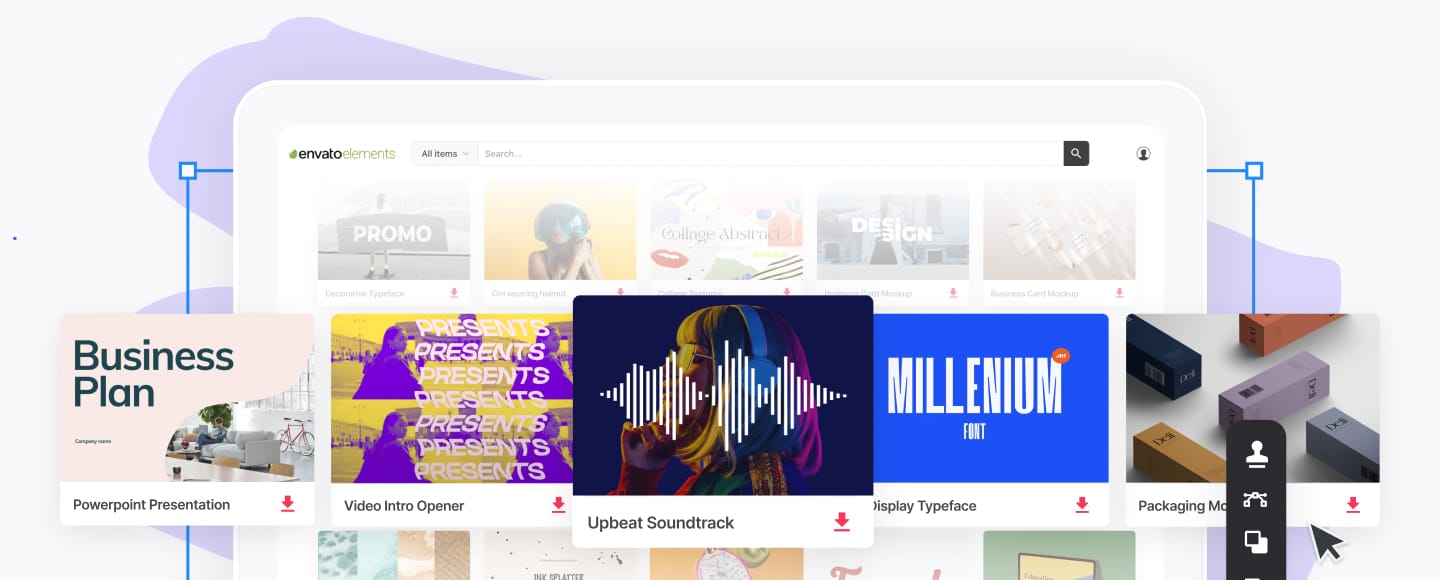












































.jpg)
.jpg)






