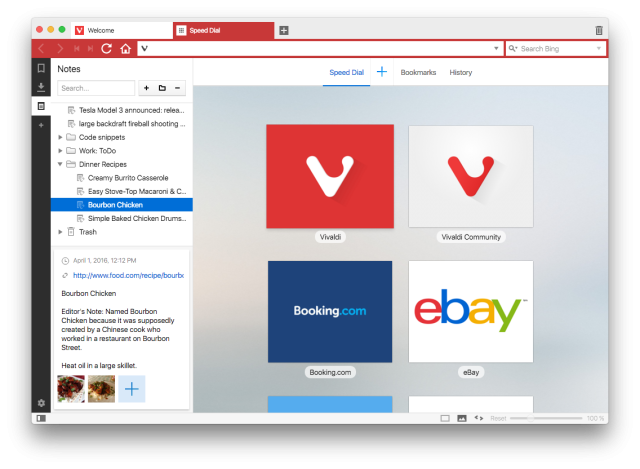
It's been roughly a year since the first technical preview of the Vivaldi browser landed, and now version 1.0 has been released.
The new contender on the market—courtesy of Opera co-founder Jon von Tetzchner— takes pride in adding all kinds of tweaks and additional functionality, while other browsers on the market try their best at simplifying, and streamlining their products.
Catering first of all to power users, Vivaldi is based on Chromium, Google's open source browser project that relies on the Blink and V8 engines. It is available for Windows, OS X, and Linux. Unlike other browsers, however, Vivaldi is built using technologies that traditionally belong to the Web, such as CSS and JavaScript (namely React and Node.js).
As promised, Vivaldi has included plenty of tweaks and features, some of which you can get in other browsers only by downloading a bunch of extensions. It allows you to move the tab bar along any edge of the screen, assign mouse gestures and keyboard shortcuts to almost any action imaginable, as well as adjust the appearance of the start page and "speed dial."
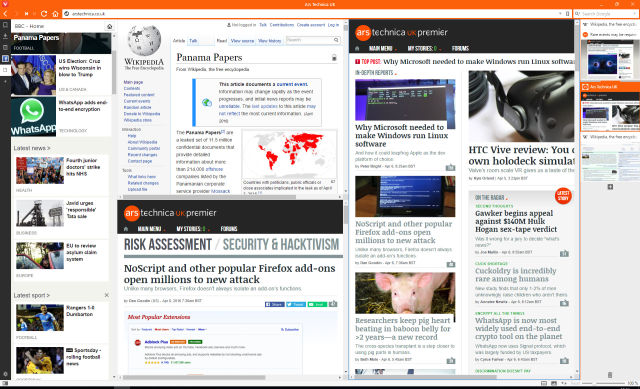
One of the most interesting ideas is the concept of panels that you can add to the sidebar. In addition to bookmarks, downloads, or notes, a panel can be any website at all, allowing you to scroll through tweets or read a news feed while doing anything else in the main browser window.
Vivaldi also offers a few advanced ways of working with tabs. In order to de-clutter the tab bar, a user can "stack" several of them together, as well as tile the stack over the screen to have a better view. Unfortunately, there's no way to make tabs show in a tree, which is arguably the most convenient way of working when you have more than 20 tabs open.
To achieve that—and anything else beyond Vivaldi's capabilities—users can take to the Chrome Web Store, as the extensions from there are claimed to be fully compatible with the browser.
reader comments
129