Journal Your Life with Day One 2 and IFTTT
Keeping a journal is a great habit to get into. It’s got serious benefits for your mental health. If you’re not already keeping one, you should start. I’ve written before about how to do so with Day One.
Even when you’re not deliberately writing a journal, if you use social media sites like Twitter, Facebook and Instagram you are creating a record of your thoughts and day to day life. While it’s not likely to be as effective as—or a replacement for—writing a full journal yourself, there’s still a benefit to be had by keeping a single record of all your online activity.
With the launch of, the awkwardly named, Day One 2, this is now simple to do. In this tutorial I’ll show you how to journal your life with it and If This Then That.
Introducing Day One 2
Day One was the best journal app available for OS X and iOS devices. The developers have won numerous awards for their work. The first version, however, was missing a few key features that many people wanted including multiple journals and a web API.



Day One 2 has added these which now means you can automatically log your life. Day One 2 is a separate app rather than a free update. The Mac version costs $29.99 and the iOS app costs $4.99.
You’ll need at least one version of Day One 2 and a Day One account to follow along with this tutorial.
If This Then That: Linking the Web
If This Then That (IFTTT for short) is a web service that links different APIs together. You can use it to automatically update Twitter when you post to Facebook, get a morning weather report and countless other things.
We’ve covered the basics of IFTTT before so if you’re not familiar with it, you should check out that tutorial before continuing. It’s simple to use and, best of all, completely free.
To use this tutorial, you’ll need to sign up for an IFTTT account.
Save Tweets to Day One
IFTTT uses Recipes which take a Trigger from one service and use it to perform an Action with another. To save every tweet to a Day One journal, you want IFTTT to trigger when you post a new tweet. The contents of the tweet then need to be saved to a journal.



Start by creating a new journal in Day One 2 called Social Archive or something similar. Open Day One’s Preferences and select Journals. Click the + icon and add the new journal.
Next link the Day One and Twitter accounts to IFTTT. Do this by going to the Channels page and selecting them from the list. You’ll need to log in to both services and grant IFTTT access.
Open the My Recipes page on IFTTT. Click the Create a Recipe and select Twitter for the Trigger Channel.



To log every tweet you post, you need to use the New tweet by you trigger. This fires every time you post a tweet. You also need to decide whether you want to log retweets and @replies; I chose to save retweets but not replies. Click Create Trigger to continue.
For the Action Channel select Day One. The only action available is Create Journal entry so choose that.
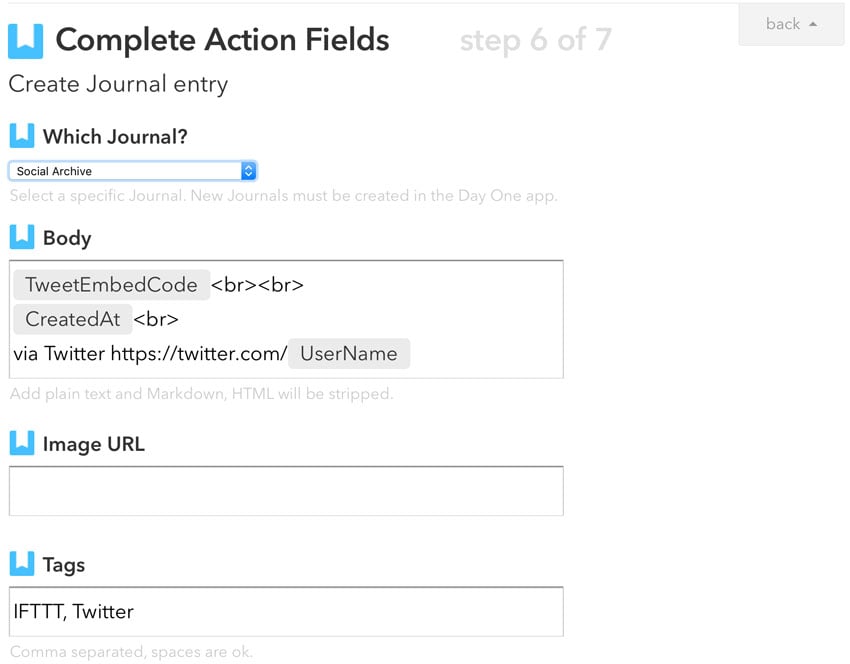


For Which Journal choose your Social Archive. The Body field is automatically populated with the output of the New Tweet trigger. It includes the information from the Tweet and the username of the sender—in this case you.
If you want to, you can edit how this information is displayed, however, the default works well. You can also add any Tags you want each journal entry to have.



To finish, click Create Action. The next time you post a tweet, it will automatically be logged in the Day One journal.
Save Your Other Social Media Posts to Day One
To save your Instagram images to Day One, the process is almost the exact same. Instead of using the Twitter channel as a tigger, use Any new photo by you from the Instagram channel.



To log statuses, photos and links you share to Facebook in Day One, you’ll need three separate recipes: one triggered by New status message by you, one triggered by New link post by you and one triggered by New photo post by you.
While Twitter, Instagram and Facebook are the three most popular social networks available on IFTTT, you can also use triggers from more niche sites. 500px, digg, Ello, Flickr, Spotify and Pinterest are all available. You can save images, posts, songs and everything else from them to a social media archive.
Other Ideas for What to Log to Day One
It’s not just social media posts you can log to Day One with IFTTT. There are currently almost 300 channels available across a variety of different categories.



For example, if you use RescueTime, the time tracking and productivity service, you can have Daily Reports automatically logged to Day One. Or if you use a Withings smart scale, you can log your weight to your journal. Similarly, if you use a Fitbit or Jawbone UP fitness tracker, you can have how far you walk and how much you sleep saved to Day One.
There is almost no limit to what you can track with IFTTT, Day One and any of the trigger channels.
Wrapping Up
Keeping a record of your life doesn’t have to be hard. With services like IFTTT and apps like Day One, you can easily create one diary of your digital existence. It’s great to have something you can look back over and see how far you’ve come. Old Facebook posts, Tweets and Instagram shots are fascinating.
Let me know what you use Day One to log, in the comments, I’m always looking for new ideas.









