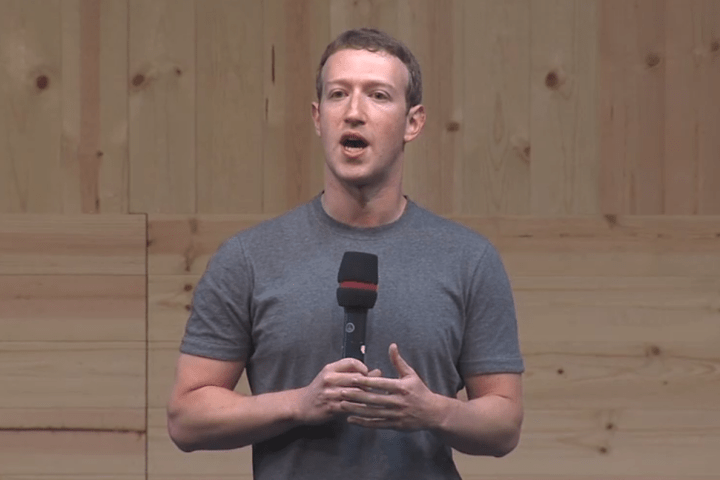
Attendees included Conservative pundit Glenn Beck; Donald Trump adviser Barry Bennett; former Republican senator Jim DeMint; and Fox News contributor Tucker Carlson, according to Politico.
In a message posted online following the Menlo Park meeting, the Facebook boss said he wants to continue a conversation about how to “build trust” with those who remain suspicious of the company’s insistence that it surfaces content without political interference from its team of reviewers.
Zuckerberg said the success of the Facebook community “depends on everyone feeling comfortable sharing anything they want. It doesn’t make sense for our mission or our business to suppress political content or prevent anyone from seeing what matters most to them.”
He went on, “The reality is, conservatives and Republicans have always been an important part of Facebook. Donald Trump has more fans on
The trouble for Facebook started last week when Gizmodo reported allegations made by someone who used to work on the social network’s Trending Topics section.
Besides allegedly suppressing news from conservative media outlets, the ex-employee said reviewers were also told to artificially “inject” selected news stories, even if they weren’t particularly popular or perhaps not even trending at all. Such behavior would obviously destroy Facebook’s claim that its trending news feature is politically neutral and only shows topics “that have recently become popular on Facebook.”
Zuckerberg said last week that he took the accusations “very seriously” but said that so far an investigation had uncovered “no evidence that this report is true,” adding, “If we find anything against our principles, you have my commitment that we will take additional steps to address it.”
Editors' Recommendations
- Facebook wants to ‘strengthen democracy’ with a news tab. What could go wrong?
- Is Facebook biased against conservatives? Here’s what a GOP-led report found


