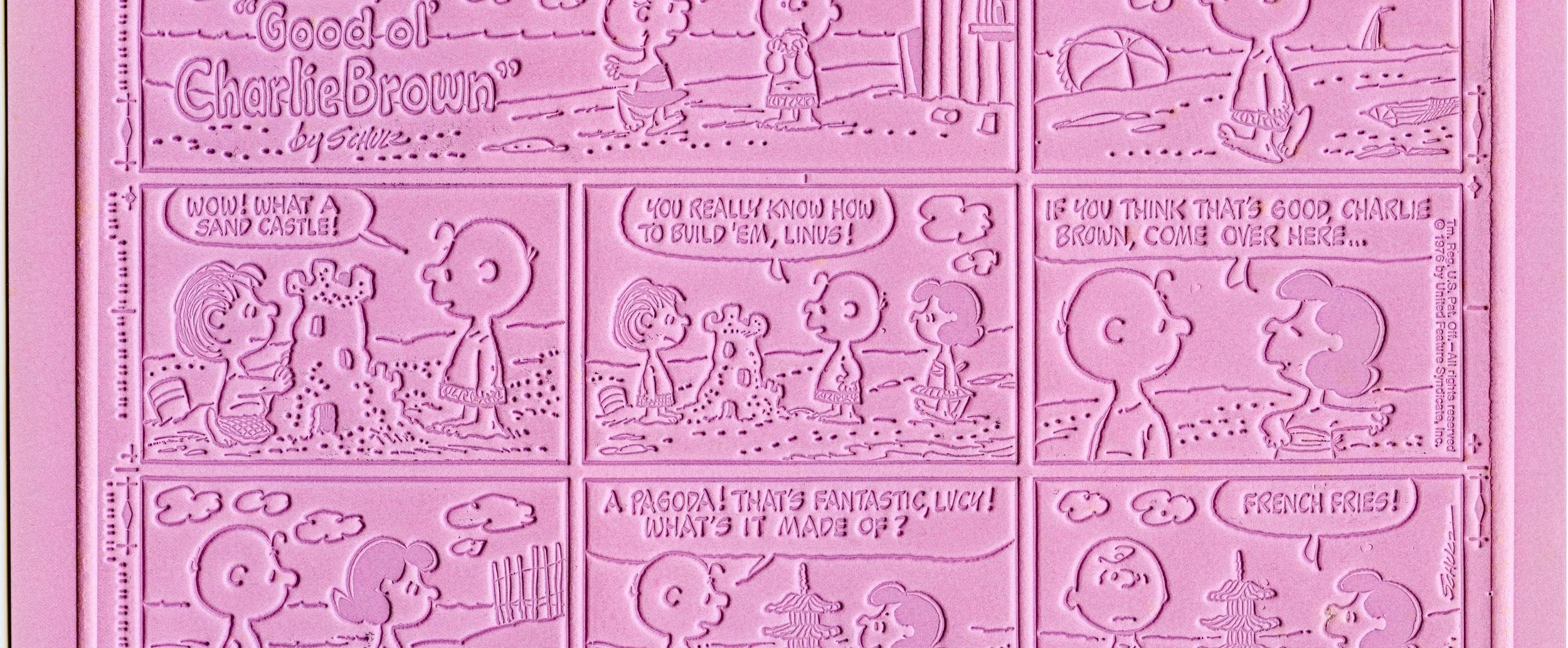Did you mysteriously start getting what look like a malware popup in Mac OS X for Google Earth—software you might have forgotten you ever installed?
Updated: I‘ve written a more detailed article about this that’s now up at Macworld. The tl;dr—if you‘re comfortable with the Terminal—copy and paste the following line, and enter your password when prompted to get rid of the Google software update without affecting any installed Google: software. (Note that's two hyphens before “nuke.”)
./Library/Google/GoogleSoftwareUpdate/GoogleSoftwareUpdate.bundle/Contents/Resources/ksinstall --nuke