Inside macOS Sierra: Siri on the desktop
Heralded at the 2016 WWDC, Apple has brought its Siri voice assistant technology to MacOS Sierra, which even in its first incarnation on the desktop brings a wealth of possibilities for workflow expansion and knowledge navigation.
Hey Siri... Siri?
Siri isn't constantly listening to the user like it can on iOS, nor is there a setting to allow it to do so in Sierra — and this is a good thing. Users can easily bring up the function with a keystroke, by clicking on the menu bar, or invoking the feature through the dock icon.
The internal microphone isn't Siri's only input option. Users can select which input device to use for Siri in the control pane for Siri. AppleInsider has tested USB microphones, as well as Bluetooth devices and while we slightly prefer a USB external just based on our setup, none of the mics we tested performed any better or any worse.
Macs have access to everything that Siri allows on iOS. Above and beyond what Apple has already demonstrated, Siri's menus provide a list of sample queries for the assistant, including setting reminders, browsing photos, Apple Music functions, induction of FaceTime calls, making restaurant reservations, finding movie times, recalling sports scores, and performing Finder file searches.
As far as Finder searches go, Siri allows for searching on any metadata associated with any given file. If you can search for it in the Finder's search window, you can do the same search with Siri. Drilling down into search results with refined or more specific terms after the results are delivered is also possible as well.
Privacy and security
As with Siri on iOS, Apple still isn't interested in collating data for sale. The Siri configuration menu has a button that invokes a summary of what Siri collects, what it sends to Apple, and how it is used.
Apple will aggregate the user's name, nicknames, and names of contacts. Other specifics like song names, names of photo albums, photo album names, and similar user data points are collated, but not linked to other data that Apple may have as a result of use of other Apple services.
The privacy and data protection notes also declare that while a Siri search request for a specific document is sent to Apple, the search is performed locally on the Mac.
In contrast to other vendors' search-assisted search tools, if Siri and Dictation are both turned off, Apple will delete user data collected in the past, as well as recent voice input data. Older voice input that has been disassociated with user account information may be retained to generally improve voice technologies by Apple developers.
The promise of Siri
Siri has come to the Mac at what we feel is an optimal time. The early growing pains on iOS are well behind it, and it handled all of our desktop workflow queries with aplomb.
Users can invoke Automator actions in Siri, opening up a wide array of customizable OS actions. The Siri SDK will give developers hooks into applications, adding another layer of functionality to the feature in days to come.
No, the technology is not the "Star Trek" voice-actuated main computer, but isn't intended to be — at least not right now. With a bit of user knowledge on what the technology is capable of, and its limitations, Siri is a worthwhile addition to any Mac user's tool arsenal and will just continue to get better with time.
 Mike Wuerthele
Mike Wuerthele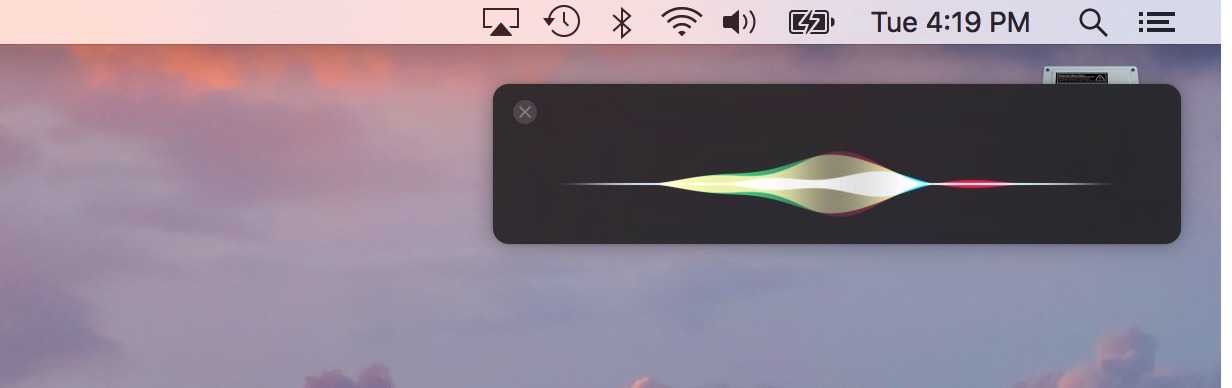

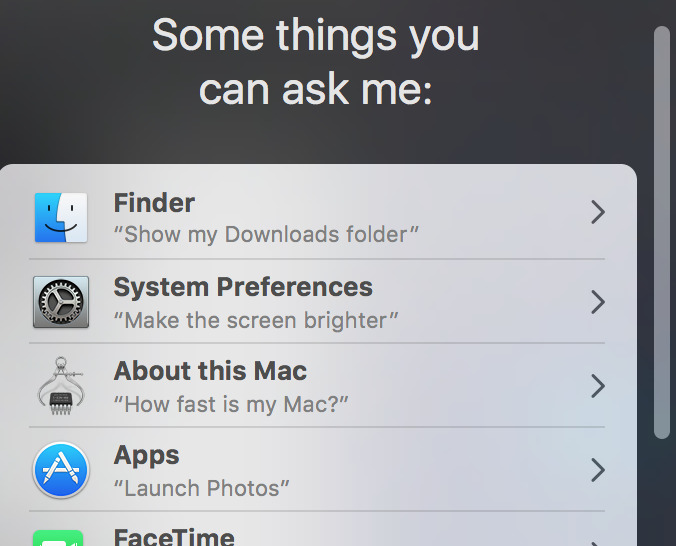











 William Gallagher
William Gallagher
 Andrew Orr
Andrew Orr
 Sponsored Content
Sponsored Content
 Malcolm Owen
Malcolm Owen










