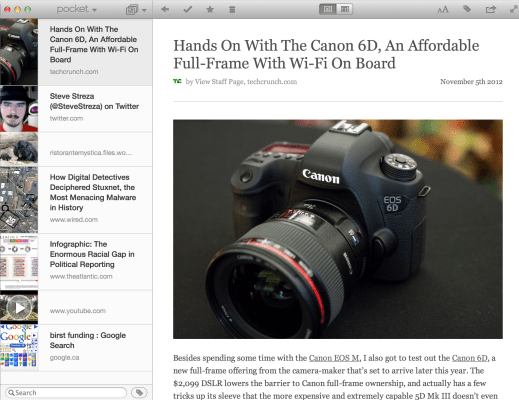Pocket (formerly ReadItLater) delivered a new native Mac OS X app today, allowing you to save and access content for later reading from around the web. Pocket’s rebrand was all about going beyond just being an article-saving tool and becoming a catch-all scrapbook for anyone’s digital life, and the new Mac app is a good complement to that mission.
The Mac app is relatively minimal by design, with a list of your saved content from the service on the left, and a viewer for articles, media and websites on the right. Controls along the top let you sort your saved stuff by content type (articles, videos or images); archive, delete, and share items; switch between simple and full web views, and also adjust font settings for articles. Search your saved content via a search bar at the bottom left, and browse by user-assigned tags, too.
Pocket for Mac also does a great job of letting you save content, via the Command-S keyboard shortcut that automatically adds whatever you’ve got stored on your OS X clipboard to your account. It’s easier to use the browser bookmark if you’re actually on the web, but if you see a tweet with a link you’re interested in checking out later, just right-click and copy and then save it directly to Mac to avoid getting distracted from whatever you’re currently concentrating on.
The Pocket for Mac app is free, easy and pleasant to use, and does a lot of what most users need out of Evernote without the clutter of added features intended for power users. A lot of what I save on my iPhone is stuff that I know I’ll need when I’m working on my Mac, so this is the perfect tool for that kind of usage. If you’re a Pocket user, this is a great addition, and if you’re new, this might also be a good place to start with the service.