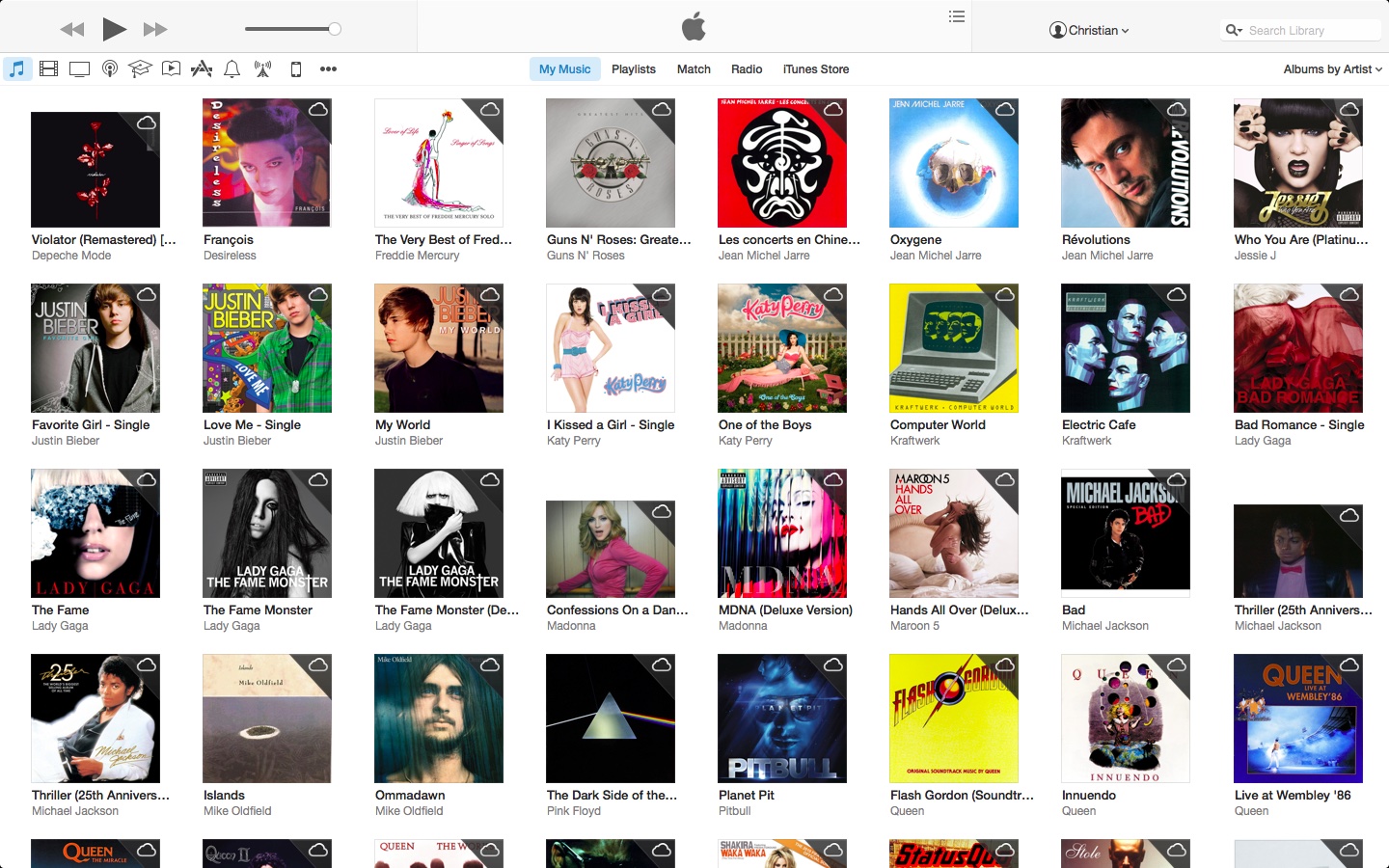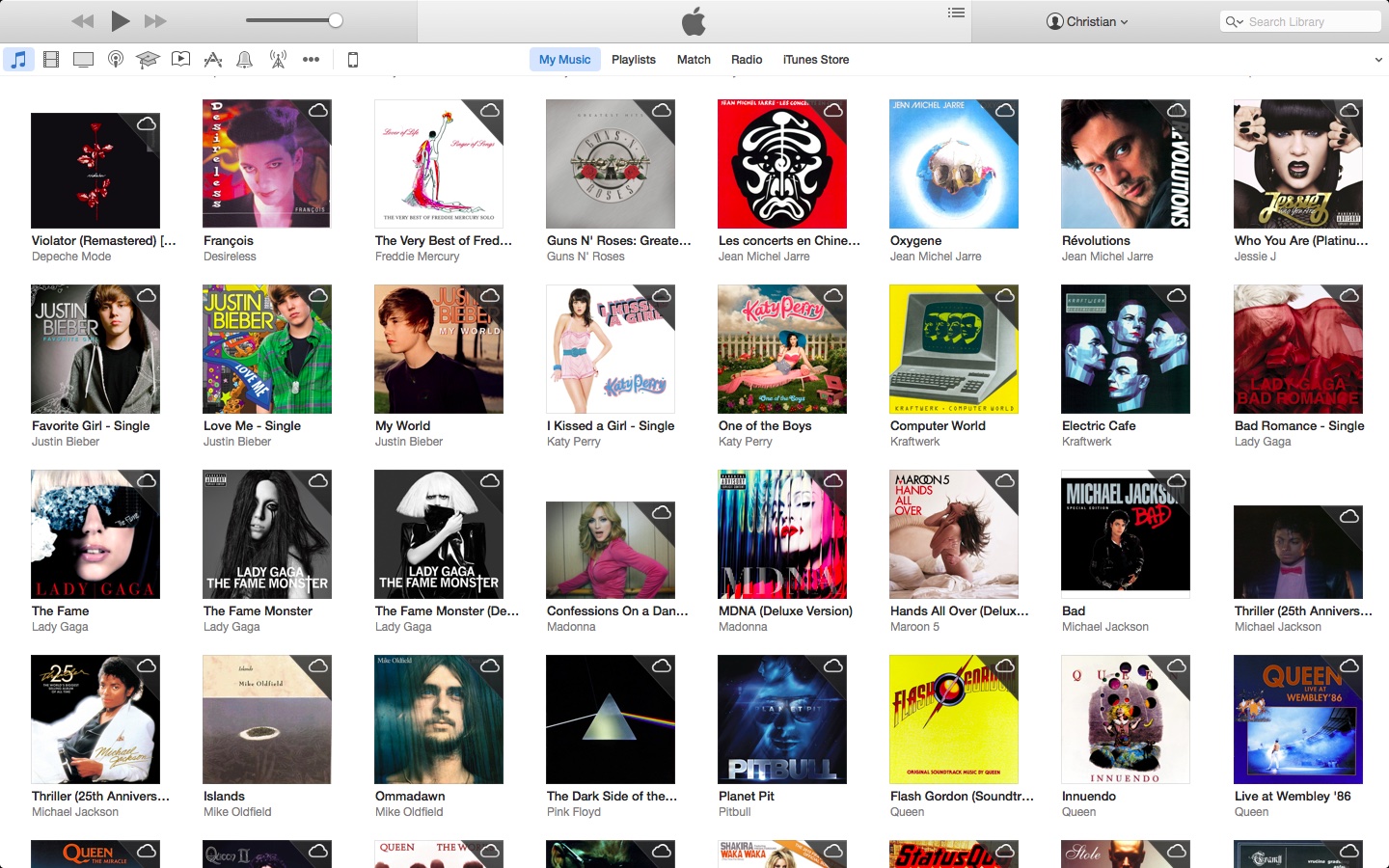Apple has just released the second version of the OS X Yosemite Public Beta and a new beta build of the thoroughly overhauled iTunes 12 for Yosemite.
The second public Yosemite beta arrives after the first public beta was made available at the end of last month and is basically the same as OS X Yosemite Developer Preview 6 seeded to Apple’s registered developers last week.
Both updates are available to download through the Mac App Store for those who’ve applied for the OS X Beta Program…
The public beta 2 of Yosemite now carriers a build number of ’14A329r’ versus Developer Preview 6’s build number of ’14A329f’. As for the newly issued iTunes 12 beta, it carries a build number of 12.0.0.97 (was 12.0.0.81 before).
Speaking of iTunes, it now features reworked media-category icons for your Music, Movies, TV shows, Podcasts and more, in addition to smaller design tweaks ensuring user interface consistency. Another handy addition: a new ‘Recently Added’ view in the ‘All Albums’ section.
Here’s the previous iTunes 12.0.0.81.
And these are the subtle changes spotted in the latest iTunes 12 beta.
Known issues in Yosemite Public Beta 2:
- Safari
- Safari may hang whne playing certain Netflix content
- iPhoto and Aperture
- iPhoto 9.5.1 and Aperture 3.5.1 are required on OS X Yosemite. Update to these versions from the Mac App Store.
- Text and other interface elements such as checkboxes and radio buttons may not display properly.
- Photos shared via Twitter and Messages may be rendered at a reduced size.
- iCloud
- The shared purhcase histroy page on the Mac App Store is disabled for Family Sharing accounts.
As for Yosemite, the latest new features that have first been made public in a developer-only release last week include an additional five wallpapers (download them here) that focus on the beauty of the Yosemite National Park, revamped icons in System Preferences, a tool to send Apple your diagnostics and usage data, a prettified MacBook charging icon in the menu bar and more.
Also new in Yosemite: a Do Not Disturb switch in the Notification Center and a host of other minor tweaks and changes, such as the new Image Capture and external drive icons and additional dashboard display choices with a new translucency option.
Spotted other changes in OS X Yosemite Public Beta 2 or iTunes 12.0.0.97?
Good, post then down in the comments or drop us a line at tips@iDownloadBlog.com and I’ll update the article.