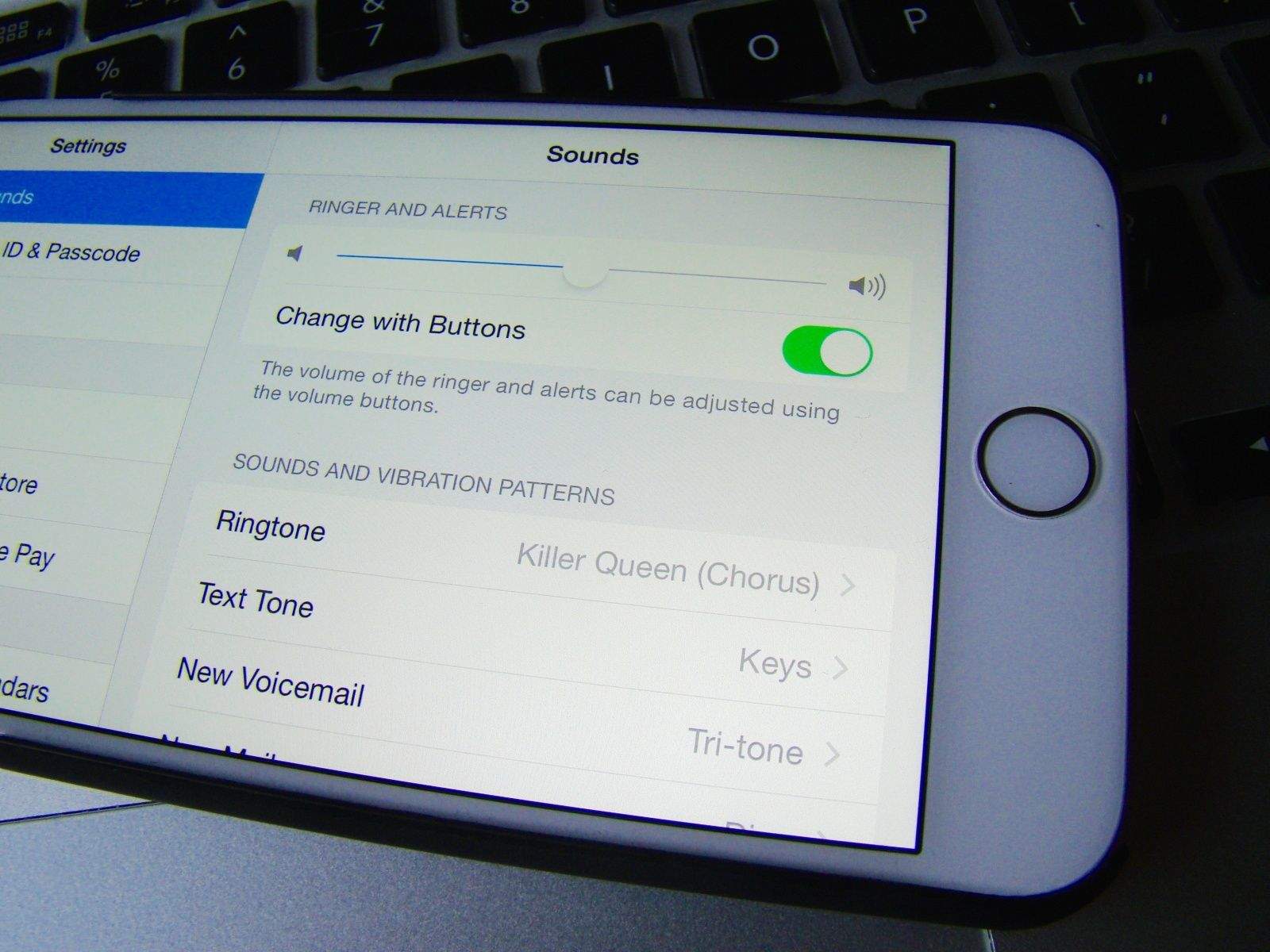There are two different channels for audio on your iOS device: there are ringers and alert sounds and there are media sounds, like from the Music app or various games on your iPhone.
The hardware volume buttons on the side of your iPhone are set to control both by default, but you can separate it out, making the hardware buttons only turn down the media sounds instead of both media and ringer sound.
Here’s our recipe on how to make sure you never miss a call because someone “accidentally” turned your volume all the way down.
Ingredients:
- iPhone, iPad, iPod touch
- Settings App
Directions:
Tap into your Settings app on your iOS device of choice, and then tap on the Sounds area. This is where you can set your iPhone to Vibrate when it rings, or even Vibrate when your iPhone is set to Silent.
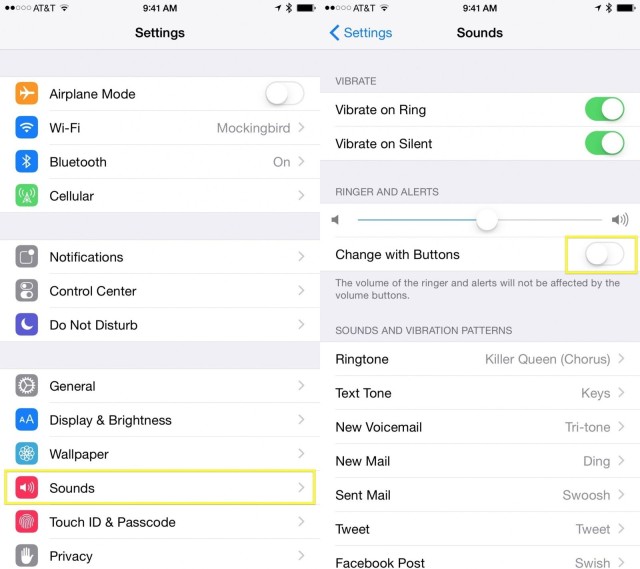
Just below those two toggles, you can see the Ringers and Alerts section. You can tap and drag the volume slider there, if you like. You’ll notice that most likely the Change with Buttons toggle is set to ON. This means that when you press the Volume buttons on the side of your phone (when you’re not in an app like Music that turns your Volume buttons into media audio settings), you’ll affect the volume of the Ringer and alert sounds.
Simply tap the toggle switch to OFF, and that will no longer be an issue. You’ll need to hop into the Sounds settings again to change the volume of the Ringer and Alerts with that slider.
At least now you can be more confident that stray button presses won’t turn down that killer ringtone you want everyone to hear when you get a call.
Via: Macworld UK