By Dan Moren
October 6, 2015 7:58 AM PT
Tip: Take your Mac or iOS device off of the Public Beta track
Note: This story has not been updated for several years.
Beta software is a never-ending stream. Just as El Capitan and iOS 9 reached their final releases, those enrolled in Apple’s Beta Software Program were already getting prompted to update to the public betas of OS X 10.11.1 and iOS 9.1.
If you’ve found yourself beginning to tire of your career as a guinea pig and long instead for the stable lifestyle of an ordinary user, don’t worry: it’s easy enough to flip yourself back over to the public release line on both the Mac and iOS sides.
OS X
Fire up System Preferences and click on App Store. If you’re on the beta track you’ll see a line that looks like this:

Click Change and you’ll be asked to confirm whether you want to see pre-release beta updates or not.

Click on Do Not Show Pre-release Updates and they’ll vanish from the Mac App Store as if they never were.
Now, if you turn off pre-release updates and want them back, the procedure involves a few more steps. You’ll need to go back to the Apple Beta Software Program site and re-enroll your Mac in the program, which involves downloading a small installer. (Fortunately, the program is associated with your Apple ID, not the specific device.)
iOS
Removing yourself from the Public Beta thread on iOS is a little more complex than on the OS X side, but it’s still pretty easy. Open up Settings and navigate to General > Profile, then tap the iOS 9 Beta Software Profile entry.
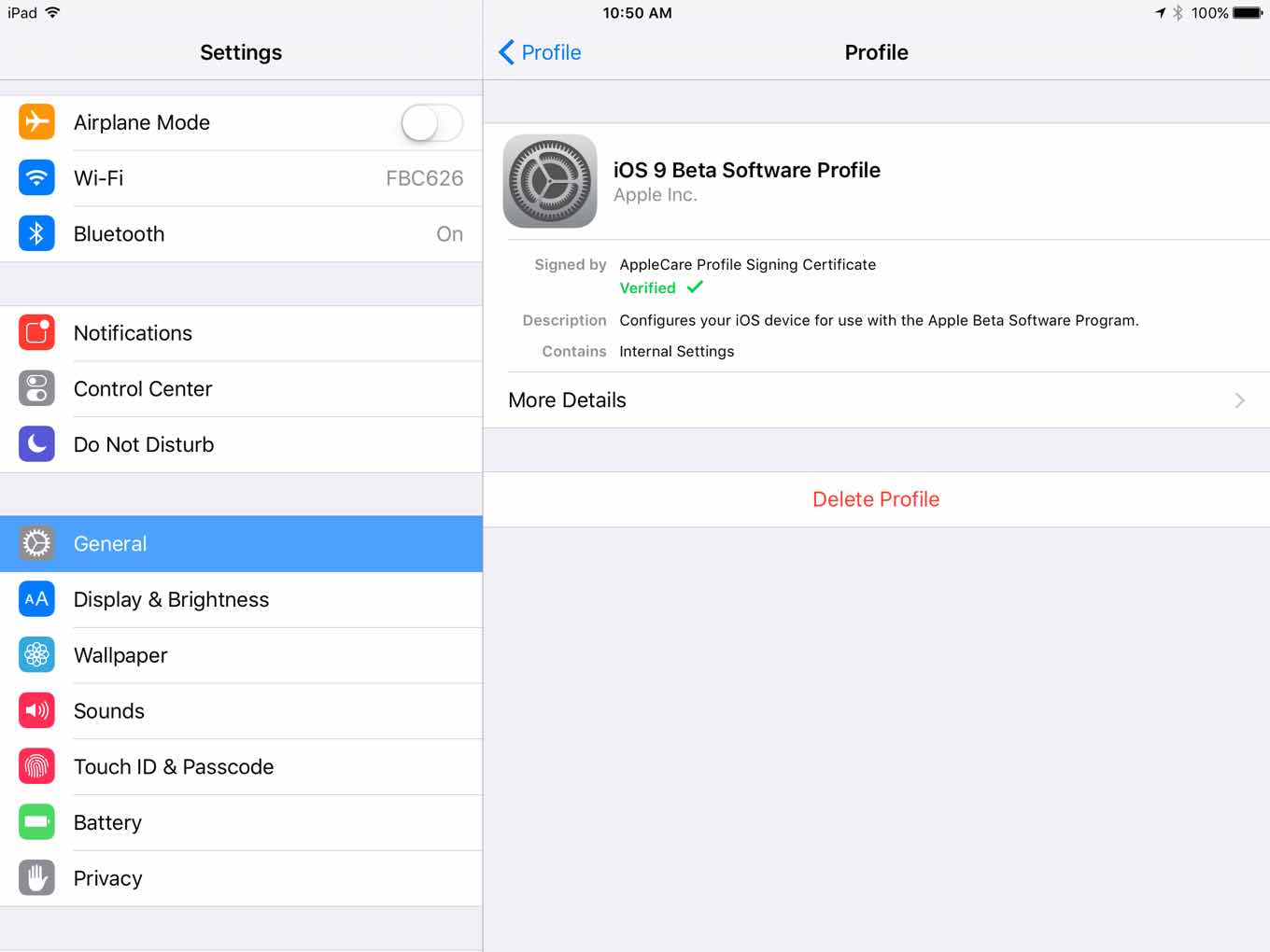
Now tap the Delete Profile button. You’ll be prompted to enter your passcode and confirm the deletion. (Caution: Doing so on my iPad did not immediately remove the option to update to iOS 9.1 Public Beta via Software Update. I’m not sure if I could have successfully installed it, but there exists a chance you could screw up your device by trying to do so without the profile installed, so don’t do it.)
Getting back on the beta train with iOS is pretty similar to the OS X side. Head over to the Apple Public Beta Program on your iOS device and select the option to enroll your device. You’ll have to reinstall the profile and restart, but after that, the public beta option should return to Software Update.
[Dan Moren is the East Coast Bureau Chief of Six Colors. You can find him on Mastodon at @dmoren@zeppelin.flights or reach him by email at dan@sixcolors.com. His latest novel, the supernatural detective story All Souls Lost, is out now.]
If you appreciate articles like this one, support us by becoming a Six Colors subscriber. Subscribers get access to an exclusive podcast, members-only stories, and a special community.

