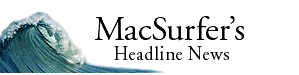Microsoft Launches Office for Mac 2019
As
of 2nd October 2018, Microsoft made the new Office 2019 available for
consumer users. An earlier release had been made but that was only
available for volume users. The new office 2019 is meant for the
users who do not constantly require the updates offered by the office
365. Otherwise, all the new features are already available for those
subscribing to office 365.

What's
new in Office 2019
Microsoft
have availed new features for the main Microsoft apps in the Office
2019 suite.
Word
The
new features in word includes:
i.
Focus Mode: This
allows you to focus better on the content you are writing by hiding
or blurring the extra features such as toolbars.
ii.
Translator: This
feature allows you to translate words between different languages
breaking the language barrier.
iii.
Improved inking functionality:
You can teach the application to recognize your handwriting and even
use sketch pads to draw with your digital pen.
iv.
Customizable Office ribbons:
It allows you to modify your toolbars to maximize your experience and
increase personalization.
v.
Accessibility improvements:
The new Word 2019 has better features that allow your documents to be
accessed by people with disabilities.
Excel
i.
More data presentation features:
Charts such as Funnel charts, 2D maps, and timelines have been made
available.
ii.
More data analysis functions:
New Excel functions such as CONCAT, TEXTJOIN, IFS and SWITCH are now
included in office 2019.
PowerPoint
i.
Morph transition feature:
This feature allows you to make smoother transitions between images.
ii.
Support more picture options:
Office 2019 allows you to insert and manage Icons. It also supports
SVG and 3D models.
iii.
Improved roaming pencil case:
It allows you to move objects around easily.
iv.
4K video export:
Create better quality videos for larger screens for presentations.
v.
Play in-click sequence:
This allows you to advance the video after clicking anywhere on the
screen or just by pressing spacebar or enter key on your keyboard.
Outlook
i.
@mentions: You can
create more personalized emails with the @mentions feature by typing
the recipient's name after the @ symbol in your email body.
ii.
Focused inbox: Get
better focus when typing your emails with the focus feature.
iii.
Office 365 Groups:
This allows you to create share groups where emails and messages
reach every member without the need of having a long list of
recipients.
iv.
Travel and delivery summary cards:
This helps you plan and keep track of your activities such as booking
hotels, flights and others.
v.
Send Later function:
This enables you to schedule sending of emails at a later time.
vi.
Read and delivery receipts:
You get to know whether your emails have been received and read by
the recipient.
vii.
Email templates:
The new Office 2019 comes with more and better-looking templates to
help you construct your emails.
Requirements
for the new Office 2019
Your
Mac will need to have an Intel processor with 4 GB of RAM. It
requires at least 10 GB of hard disk space before commencing
installation.
It
has no graphics card requirement but it works best with a screen
resolution of 1280 X 800. It is compatible with the three latest
versions of Mac OS. It is from MacOS Sierra onwards.
How
to get the new office 2019
If
you want to buy
Microsoft office for Mac
then it is available for purchase on online stores such as amazon,
Microsoft store and others. Another trusted provider is
https://saveonit.com/usa/office-for-mac/. There are various packages
available for the office 2019.
Office
2019 Home & Student:
This package comes with Word, Excel and PowerPoint. It is the
cheapest consumer package at only $150. You can only install it on
one Mac.
Office
2019 Home & Business:
This version comes with all the features of the Office Home &
Student package but with Outlook added. It is available for $250. You
also get to install it on only one Mac.
Office
2019 for Mac: This
is the volume version that is available for Mac users. It will set
you back $410.
Office
2019 Professional:
This is the most expensive consumer version. It costs an outstanding
$440 for a single license. As an advantage it comes with Access and
Publisher.
Why
Buy the new Office 2019?
From
the prices stated above, it is clear that the software manufacturers
are subtly encouraging us to move to the subscription bundle.
However, this suite has its advantages as well.
It
doesn't require internet connection for its use. For the Office 365
you need to frequently access the internet to get the updates and the
dependence on internet might be more than you bargained for. This
stand-alone suite allows users to enjoy all the latest features
without the need to constantly check for updates.
No
monthly payments required. Once you acquire this suite you are set
for life. So, you no longer have to part with monthly deductions.
You
always have the option of upgrading whenever you want. Microsoft have
said that they will keep producing updates for on-premises users so
you will be able to access any future updates.